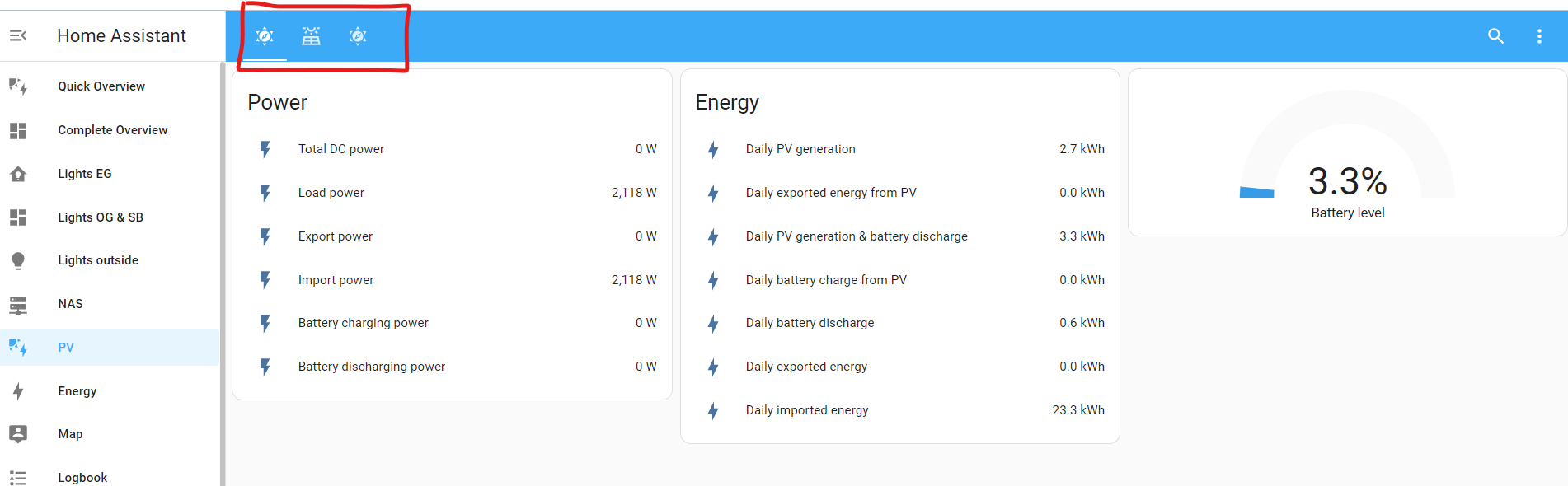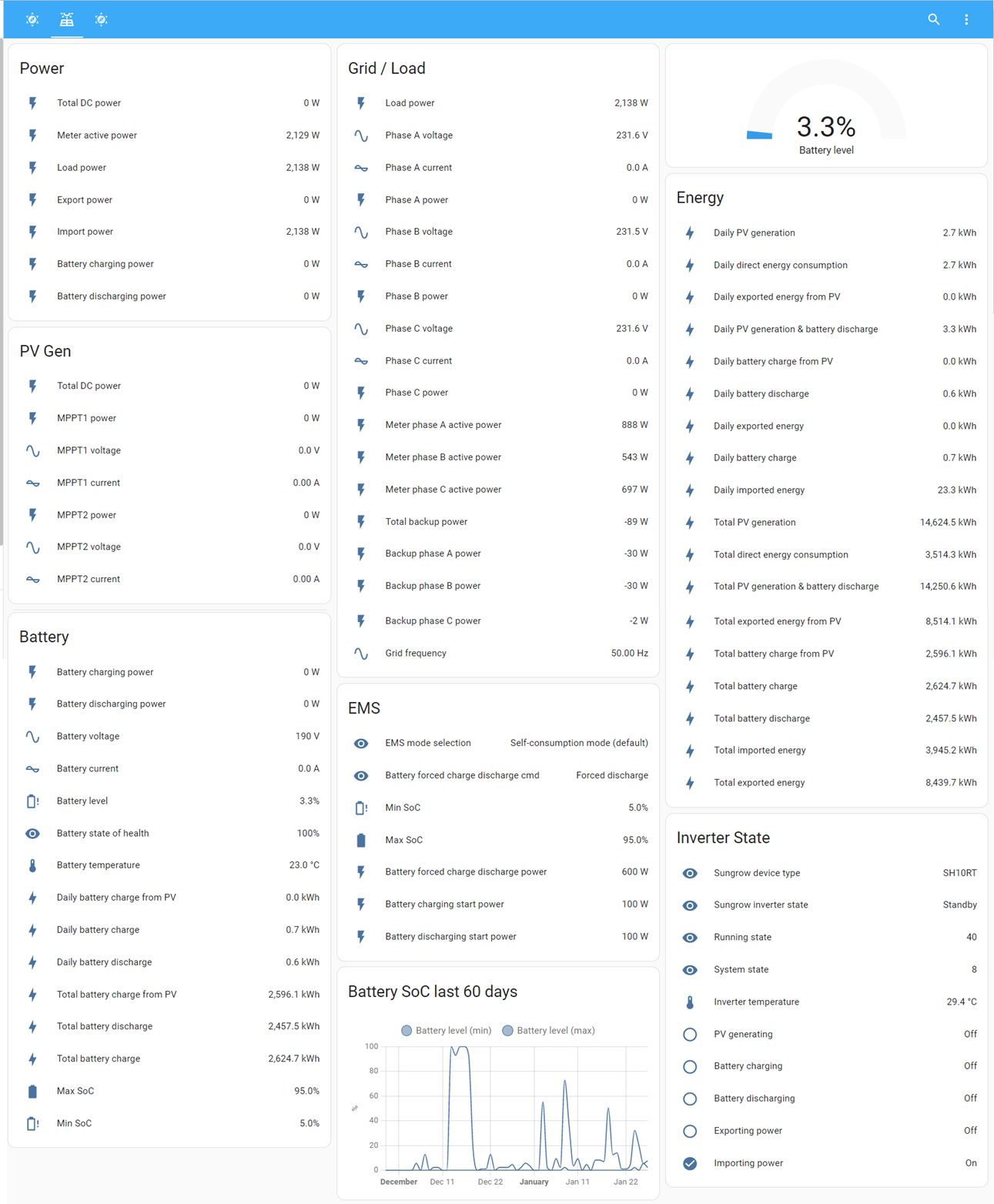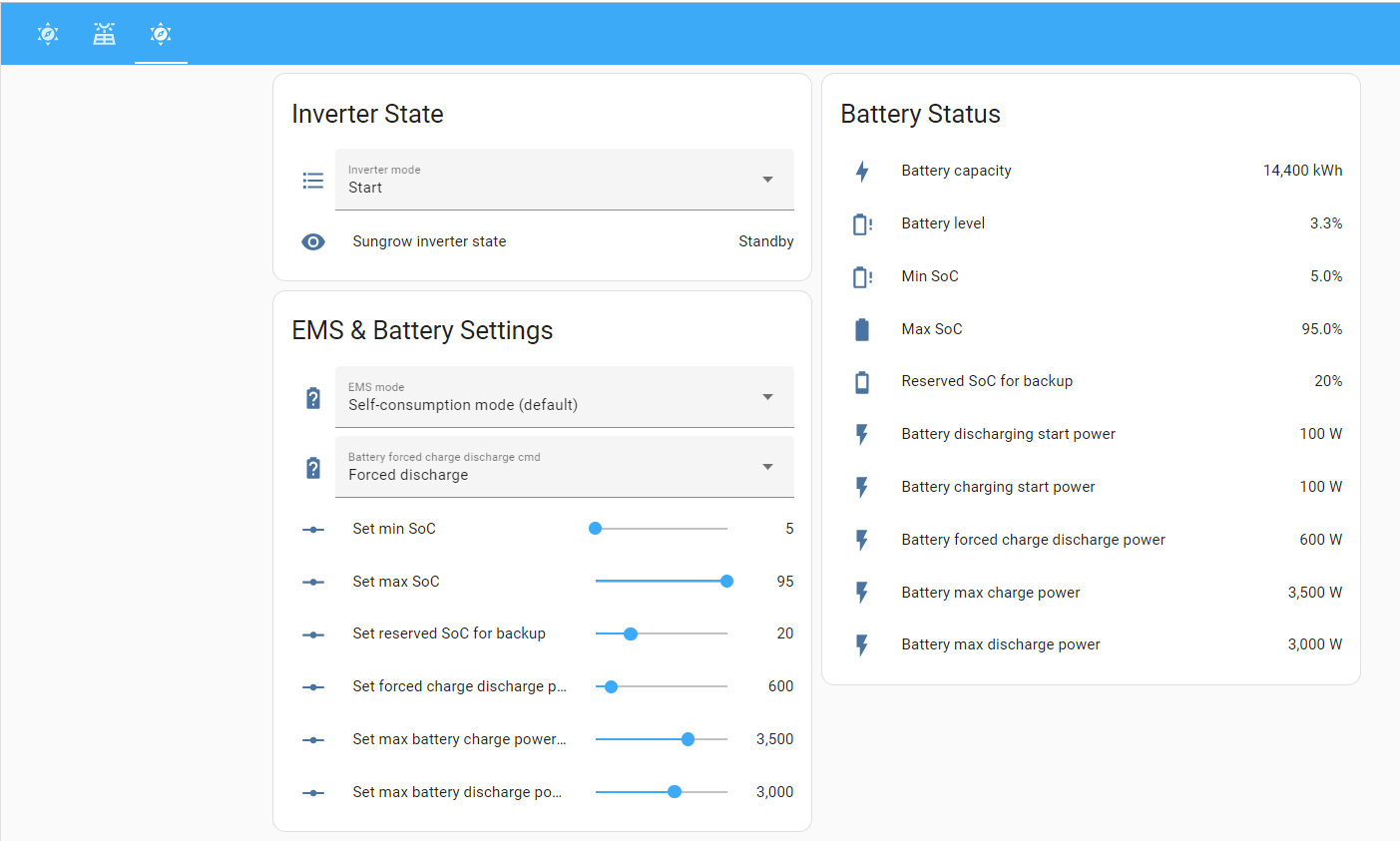An easy-to-use YAML-based integration for several Sungrow inverters for Home Assistant.
- 1. Overview
- 2. Documentation
- 3. Support
- 4. Visual impressions
- 5. Tested configurations
- 6. Status and future work
- 7. Contributions
- 8. Related work
This integration lets you gather sensor data and control the EMS (Energy Management System) of a wide range of Sungrow inverters, including, but not limited to: SH3.6RS, SH4.6RS, SH5.0RS, SH5.0RT, SH6.0RS, SH8.0RT, SH8.0RT-V112, SH6.0RT, SH10RT, SH10RT-V112, SH5K-20, SH3K6, SH4K6, SH5K-V13, SH5K-30. A battery is not required, but several sensors will not be available without one.
If avaliable, ensure, that you connected the inverter to the Home Assistant network using the internal LAN port. The WiNet Ethernet port and the WiNet WLAN are only partially working and we cannot fix this! (sungrow winet programming ==> no support, sorry :/ )
The documentation covers following topics:
Wiki: FAQ, Troubleshooting, Known Issues
My personal time is quite limited, but there are several nice people here who like to help.
If you any kind of assistance, you have three options:
a) Use the github discussion
c) Only if code-related (bugs / contributions): Open an github issue or isse a pullrequest
Home Asisstants built-in Energy Dashboard
Default dashboard tab "overview"
Default dashboard tab "Detail"
Default dashboard tab "EMS"
I have a Sungrow SH10.RT Inverter and a PylonTech Force H1 battery with 14.4 kWh updating frequently to the latest Home Assistant (> 2023.3). I try to thoroughly test features before releasing them, but I cannot test everything (e.g., backup capabilities, DO-related, ...)
The Modbus register mapping is based on two documents the Sungrow support sent me (my current version is v1.0.25 from 12.01.2023. The changelogs from .23 to .25 only mention added device codes (*RT-20, *-V112 and *-V122). I am not sure if I am allowed to share the files, but you can search for them using their names. Let me know in the github discussions, if there are newer versions available.
Communication.Protocol.of.Residential.Hybrid.Inverter_V1.0.23_EN
10.4 Communication Protocol_String Inverter_V1.1.36_EN.pdf
Please let me know if the integration also works with other Sungrow models.
Community-confirmed supported inverters (thank you for reporting!)
- SH10RT (via home assistant community, brix29 Axel)
- SH10RT-V112 (github, dzarth, ViktorReinhold)
- SH5.0RT(home assistant community, ptC7H12 Paul)
- SH8.0RT (github, lindehoff)
- SH5K-30 (github, ajbatchelor)
partially working
- SH5.0RS (home assistant community, Danirb80) via WiNetS: register running_state is not available. Created workarounds using template sensors
- SH6.0RS (github, icefest) largely working, occasionally needing to restart the winet
- See #38 for some kind of a roadmap
- I included the registers, which are common between a wide range of Sungrow inverter models. There are many more registers in the Sungrow documents, which I left out, but I am happy to include them, if you need them. --> github discussions
- If you made a nice visualization - let us know! --> github discussions
- This is meant to be a simple, straightforward YAML-based integration. If you need more than this, I recommend having a look at the SunGather project: https://github.com/bohdan-s
We are happy to share our experiences - feel encouraged to share yours with us, too!
If you have any questions, feature requests, found any bugs or have some hints how to update the documentation, a low-threshold way is to join the 
Thanks to all the people, who are actively contributing to this project! Special thanks to @Louisbertelsmann, dylan09 and elektrinis for their efforts
- Integrate a Sungrow Wallbox? Check https://github.com/Louisbertelsmann/Sungrow-Wallbox-Modbus-HomeAssistant
- Integrate your inverter to EVCC? Check https://github.com/Hoellenwesen/home-assistant-configurations