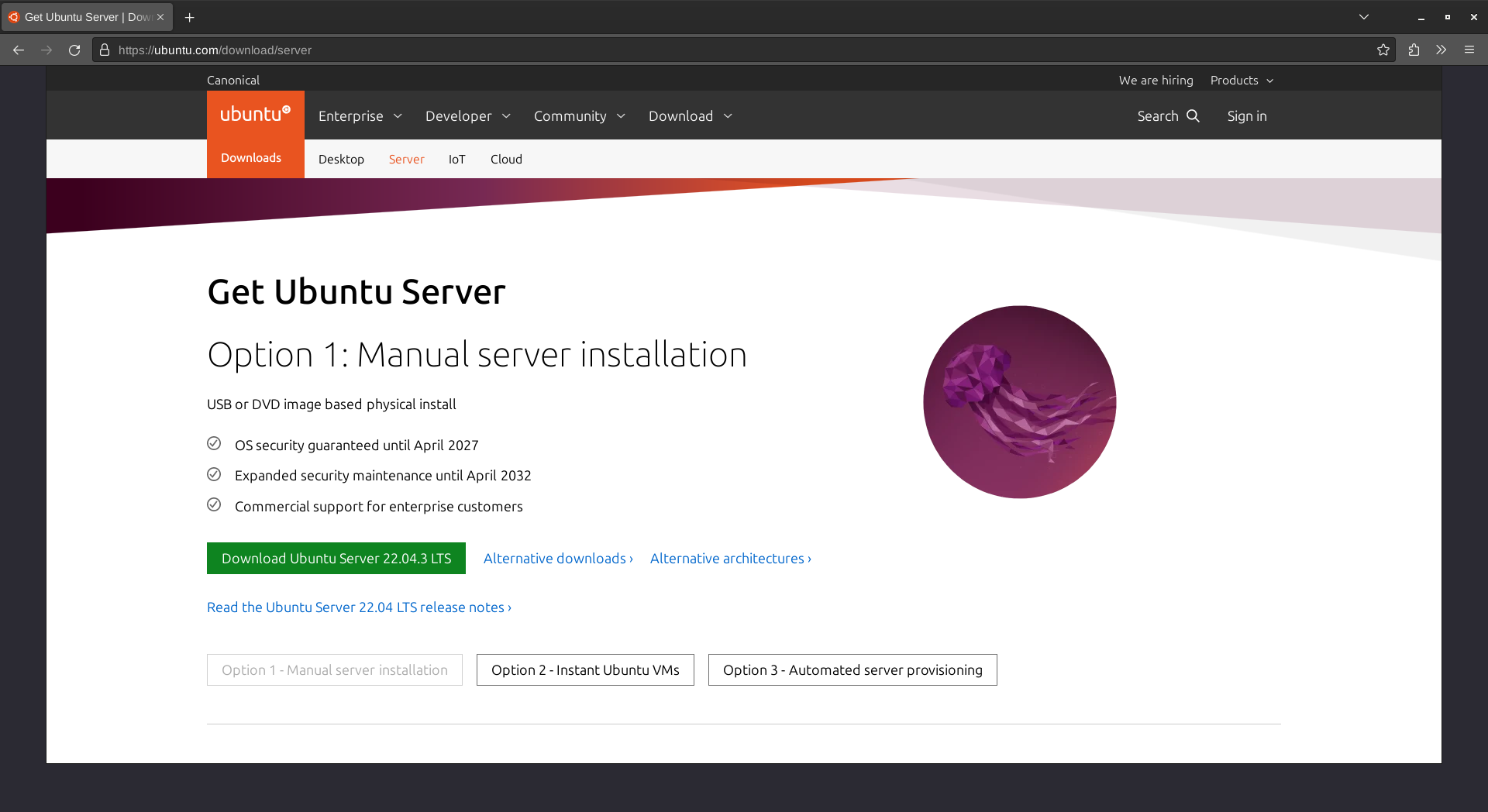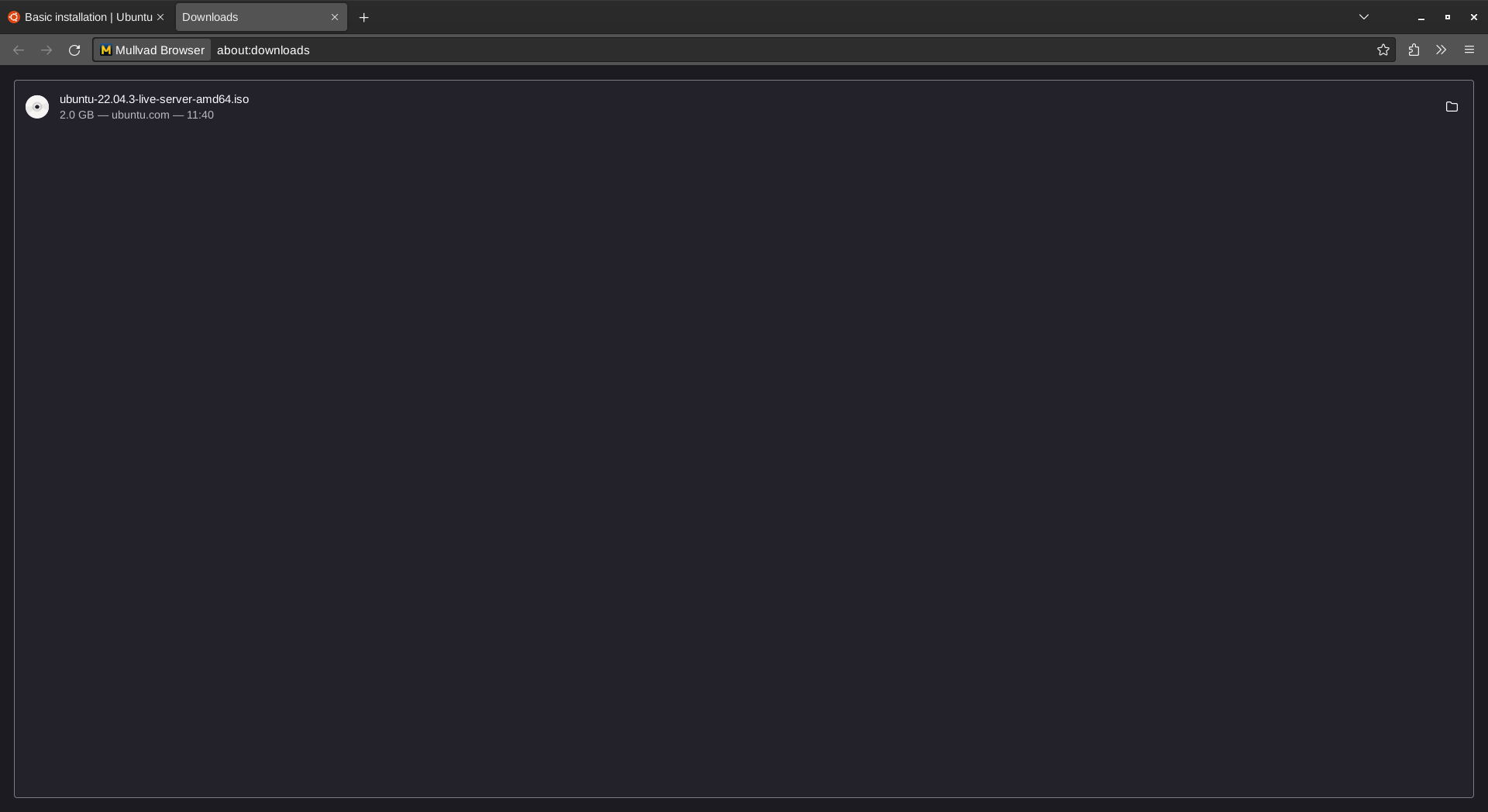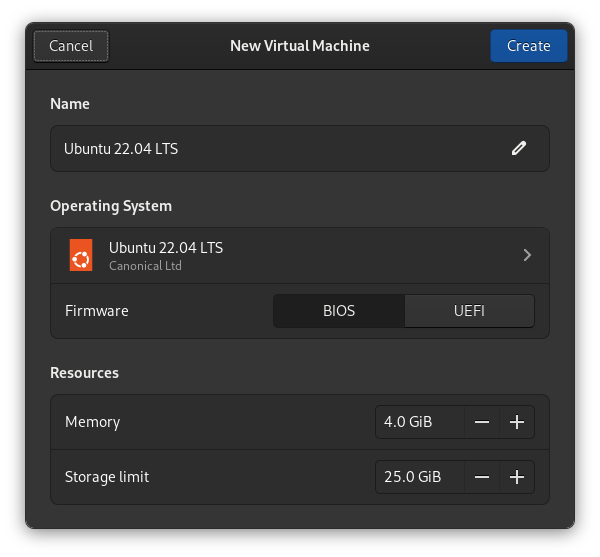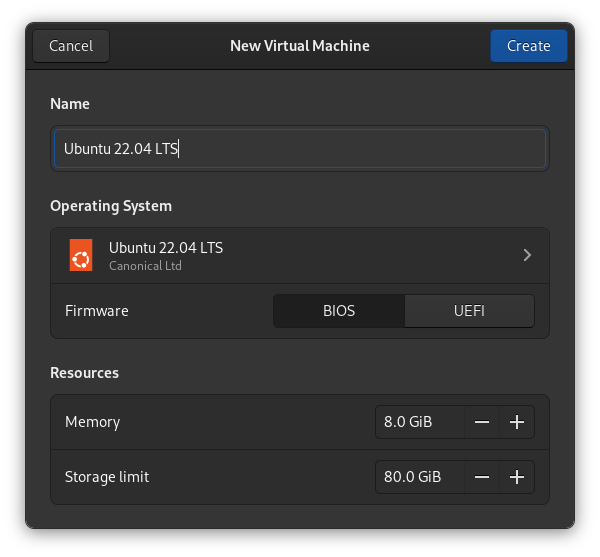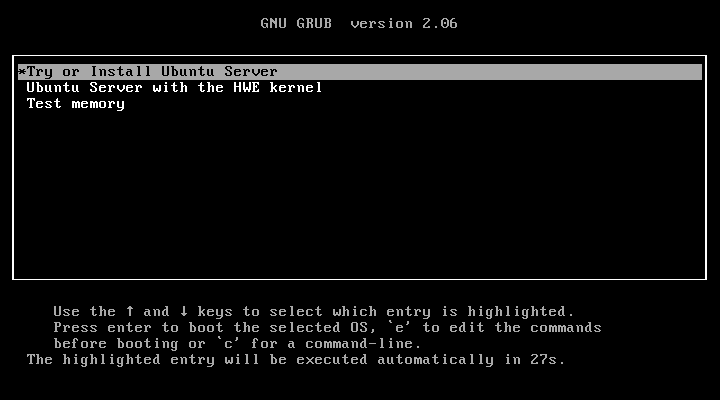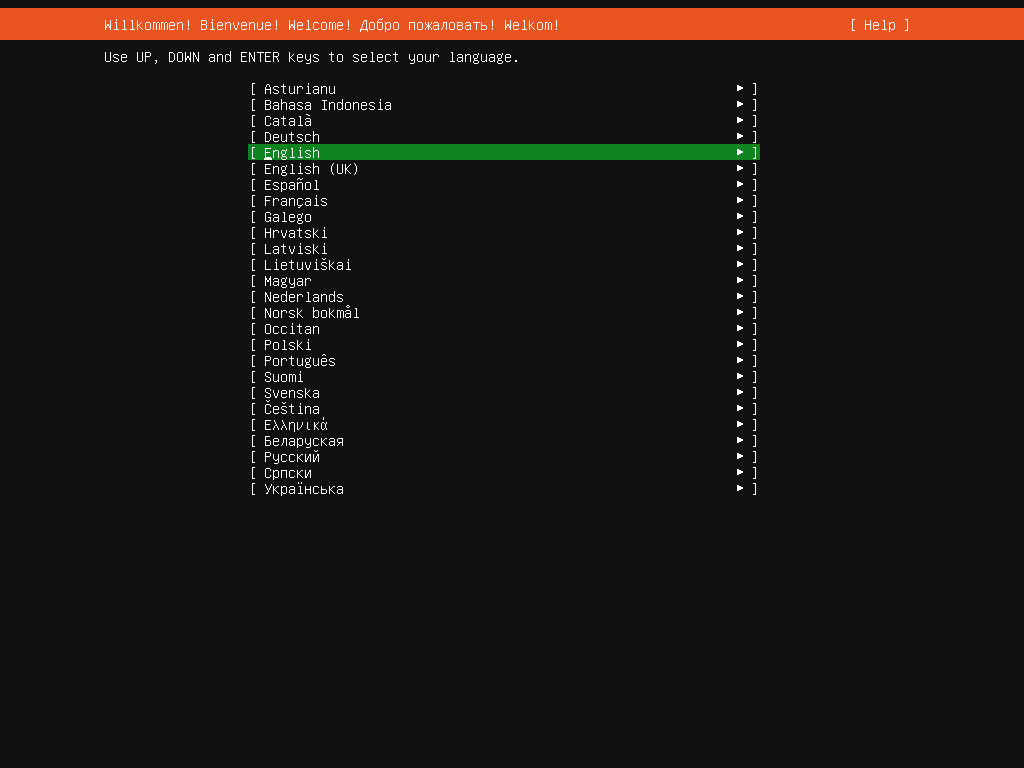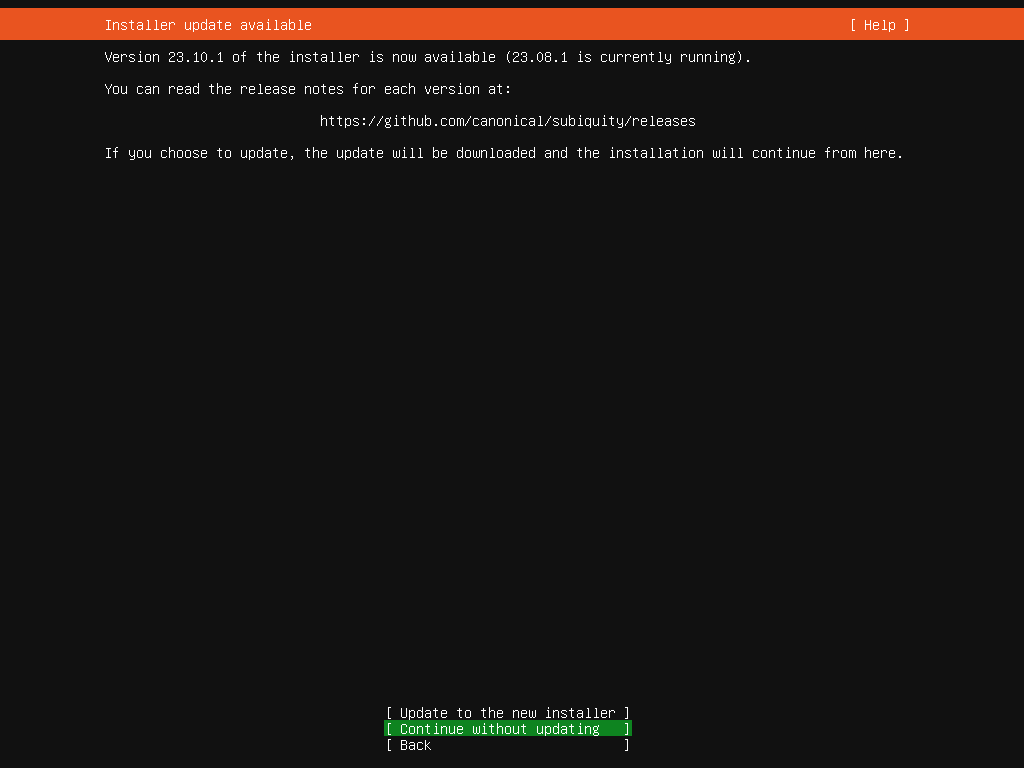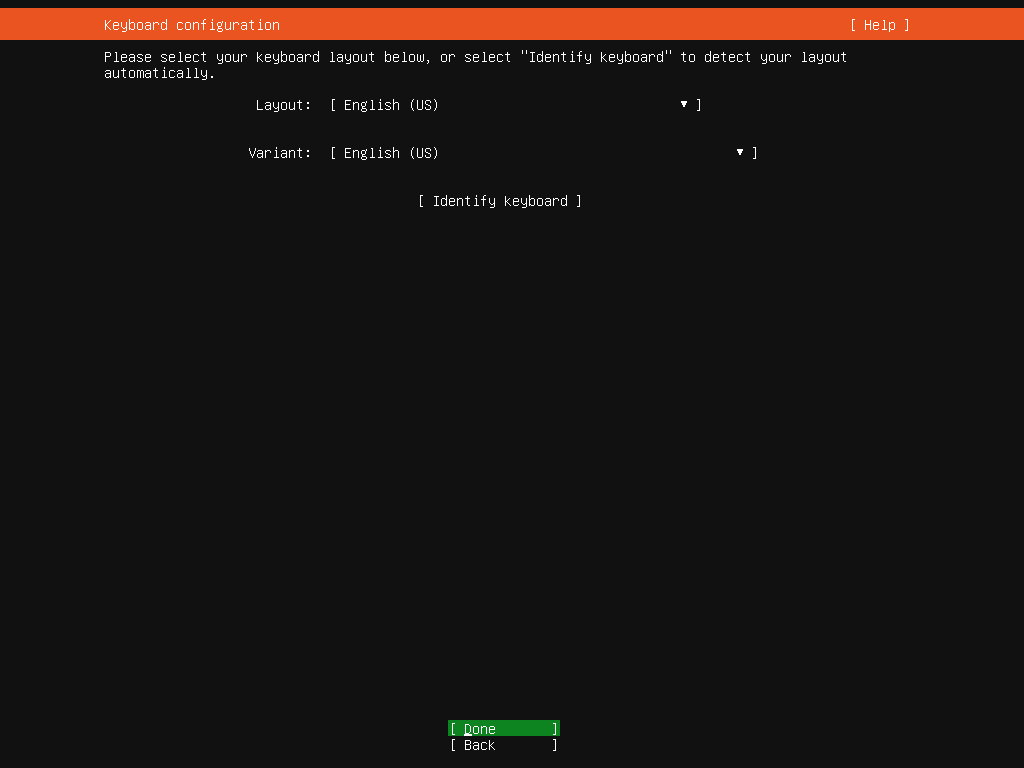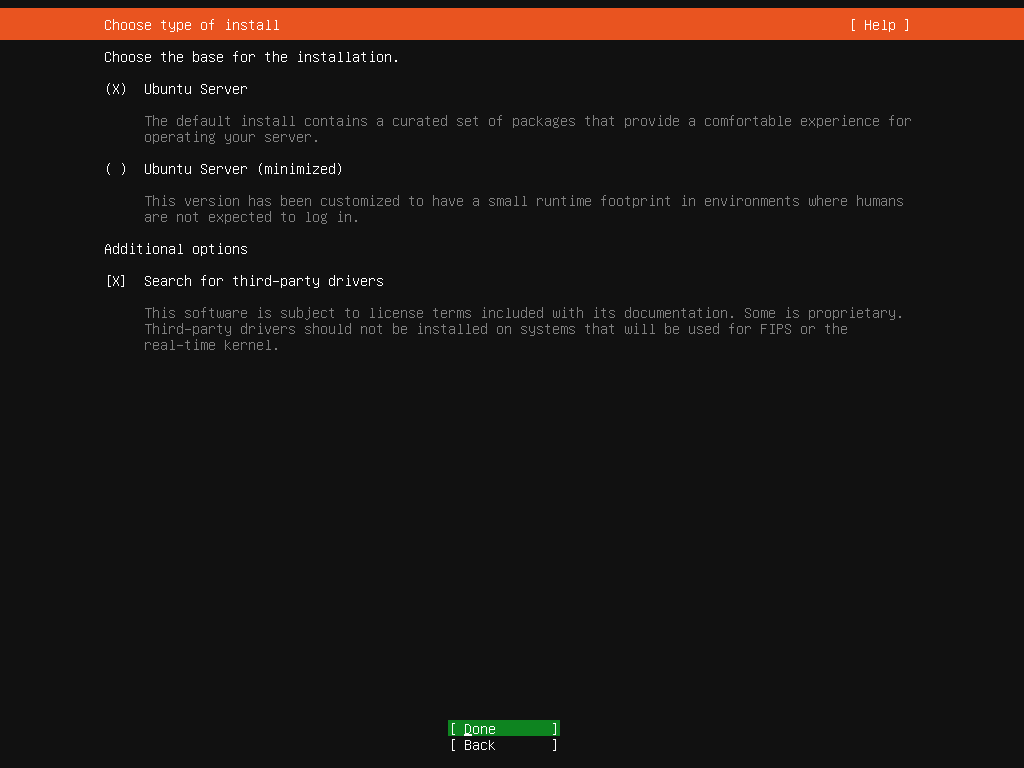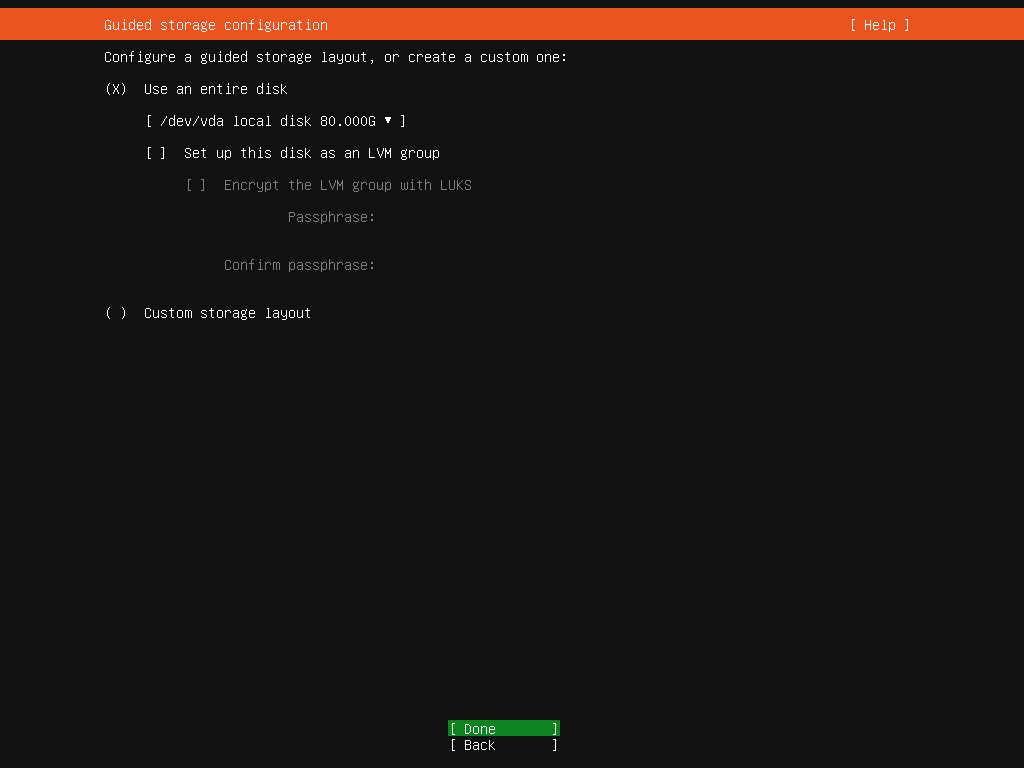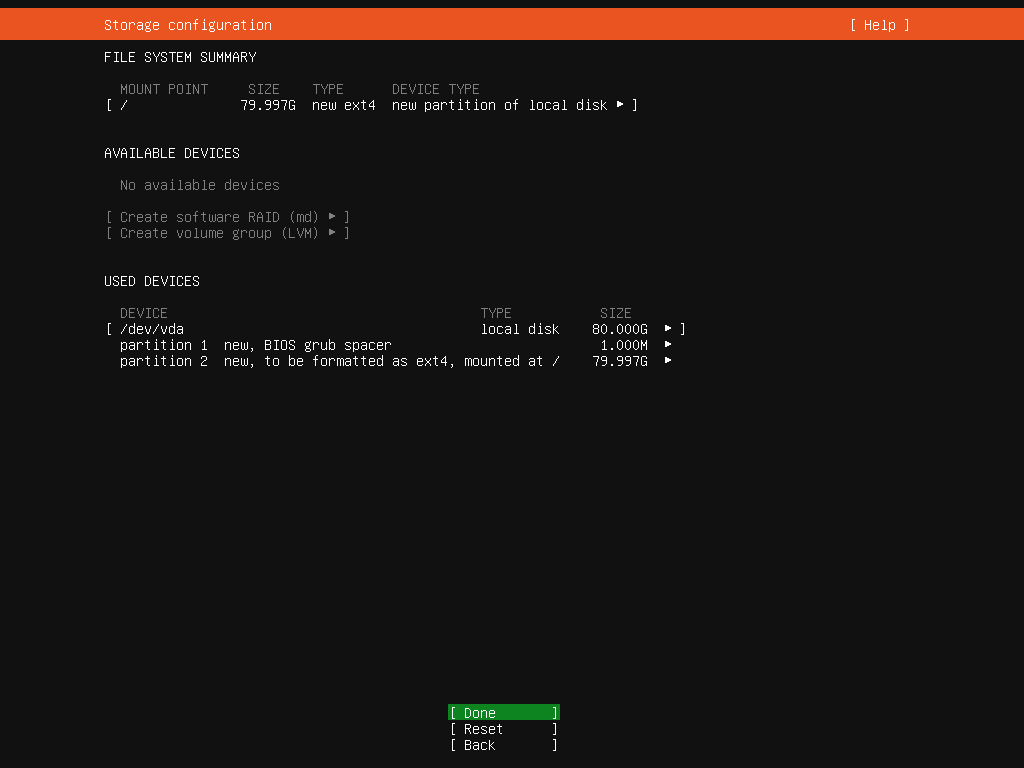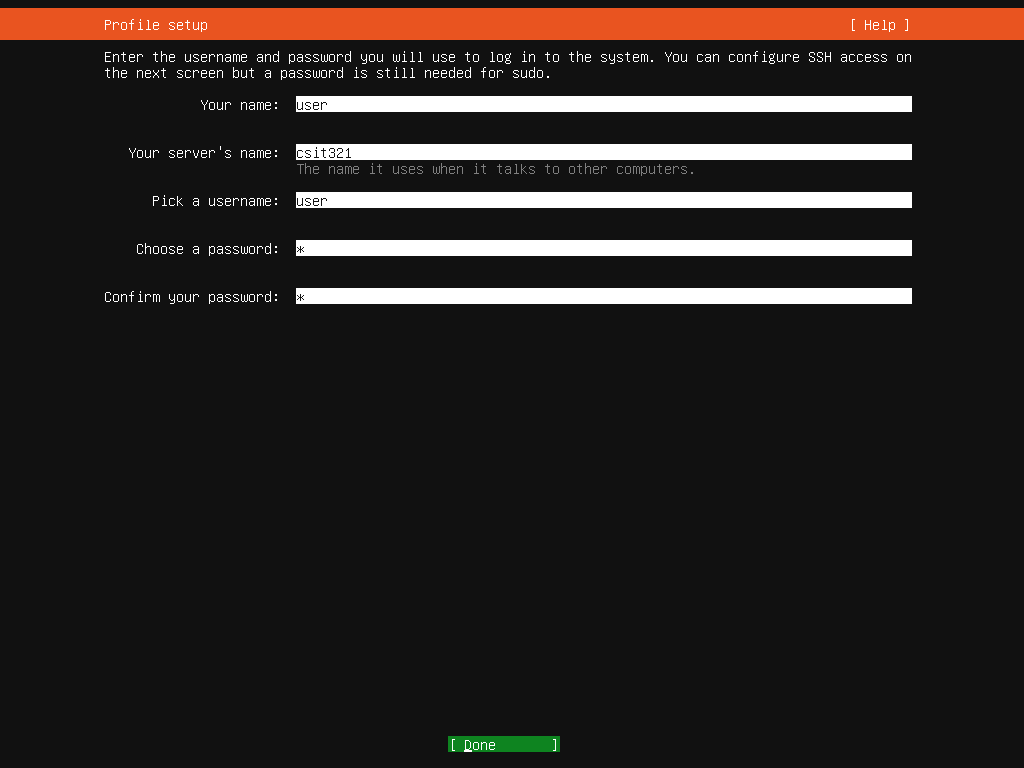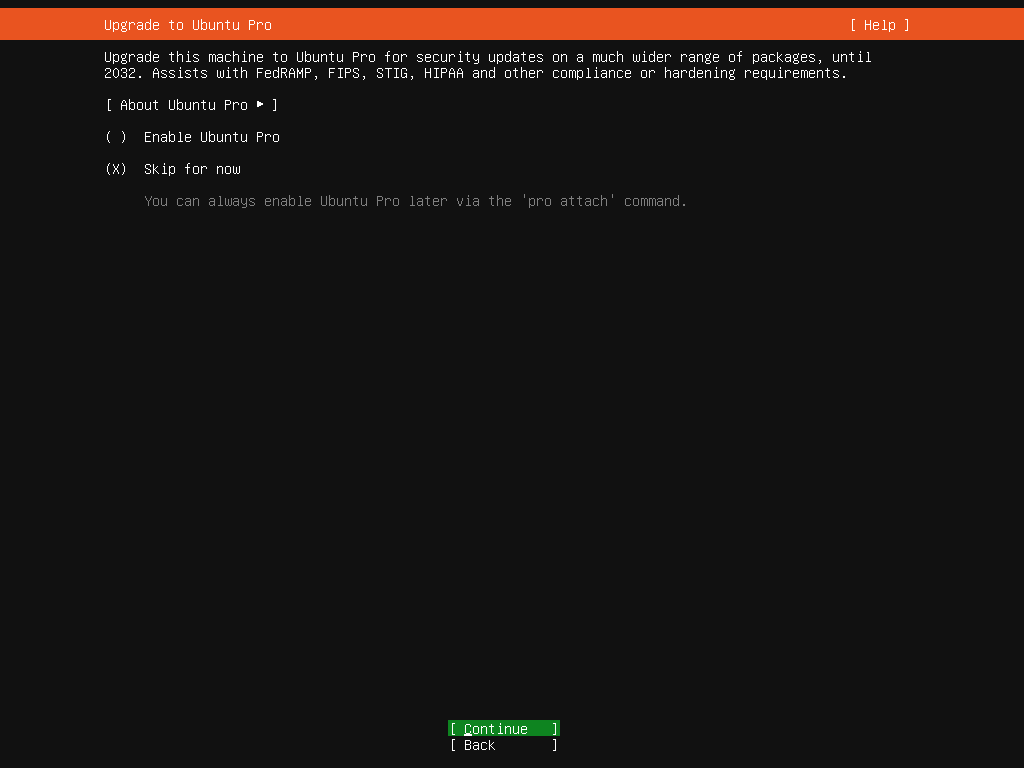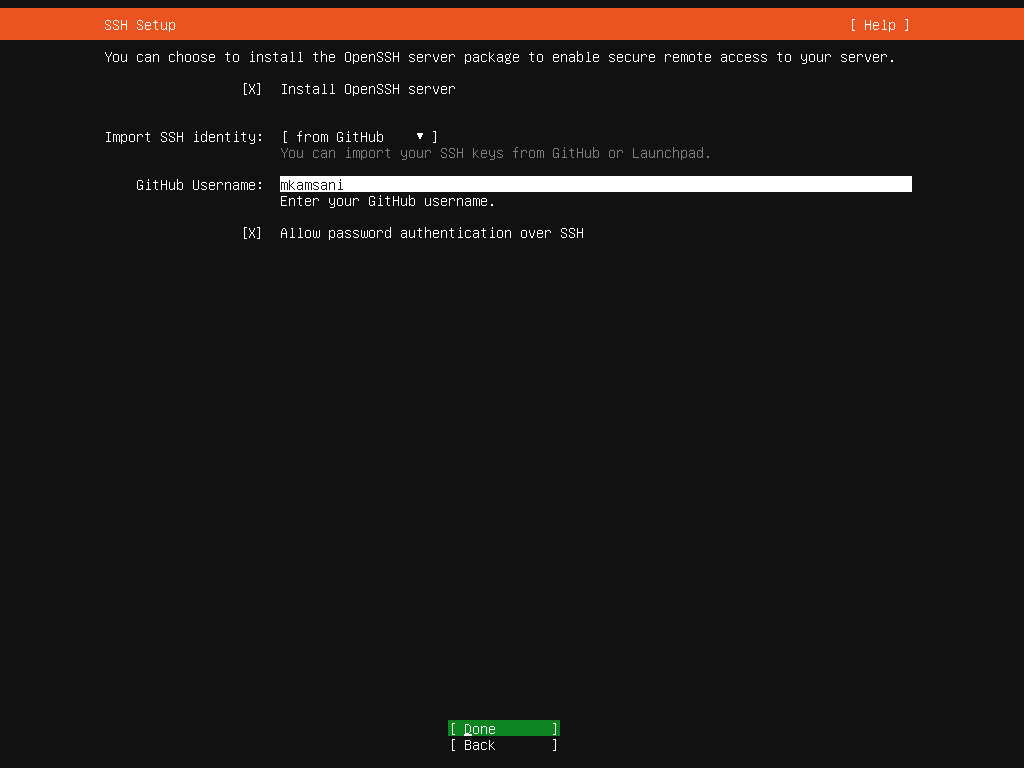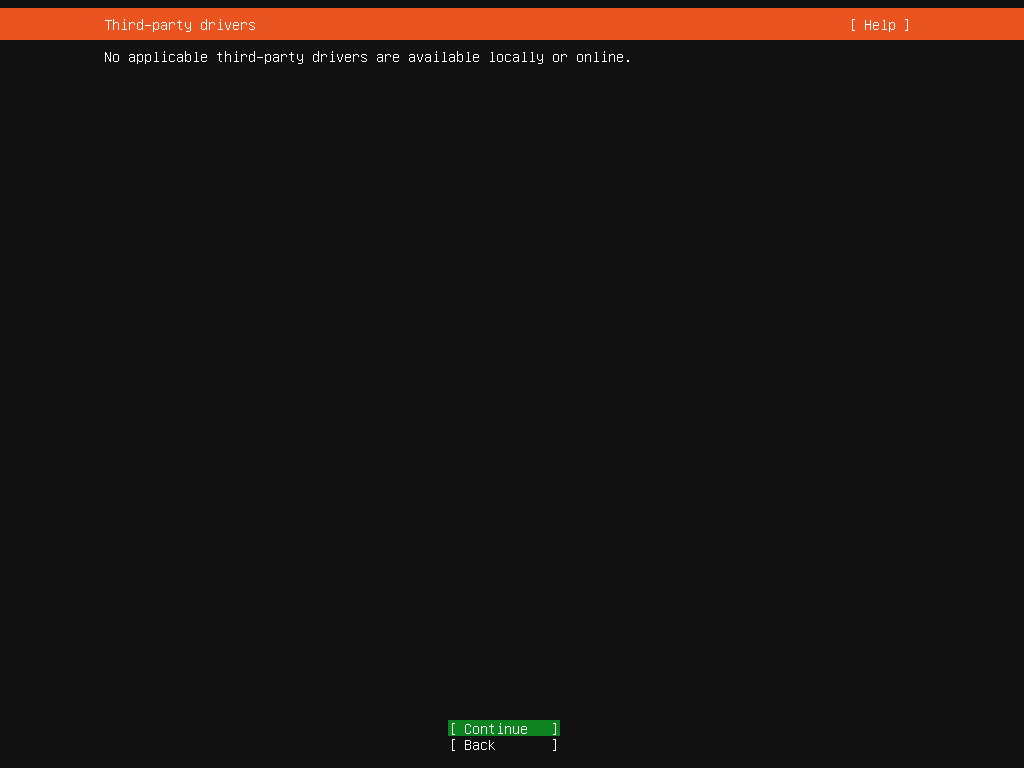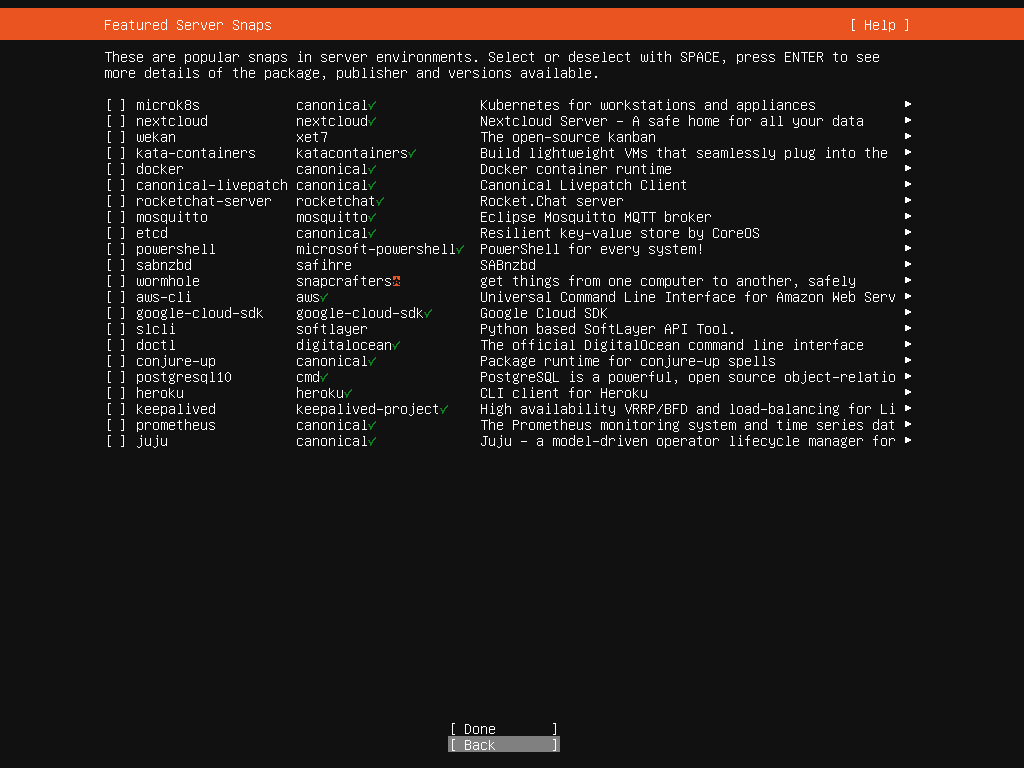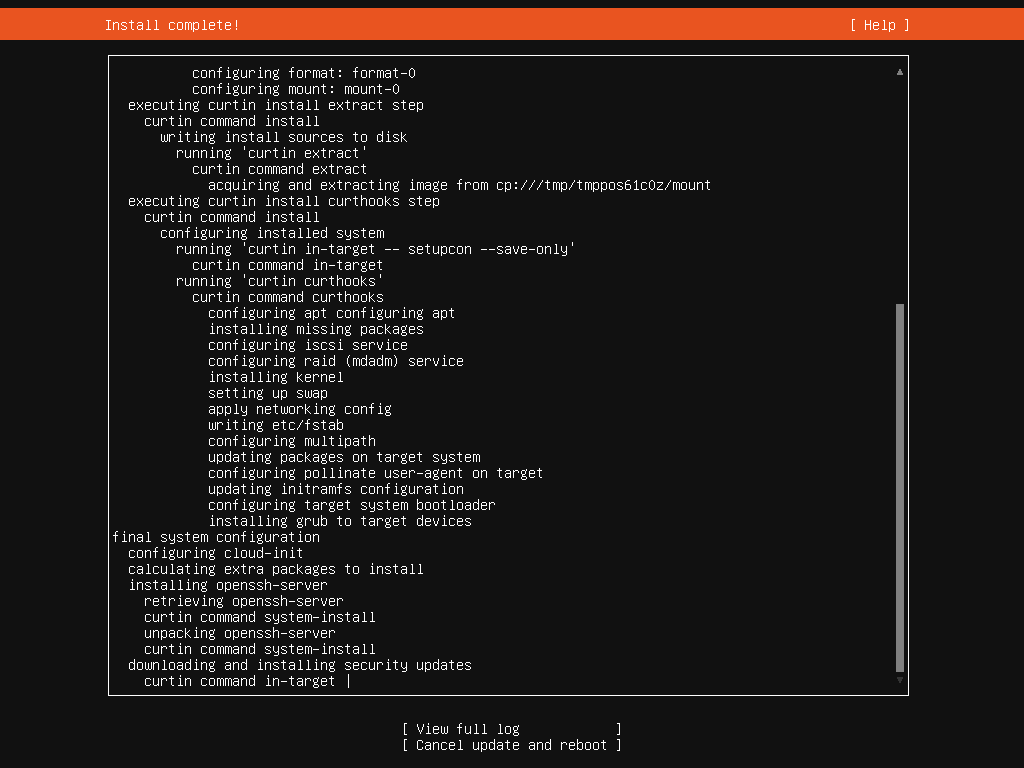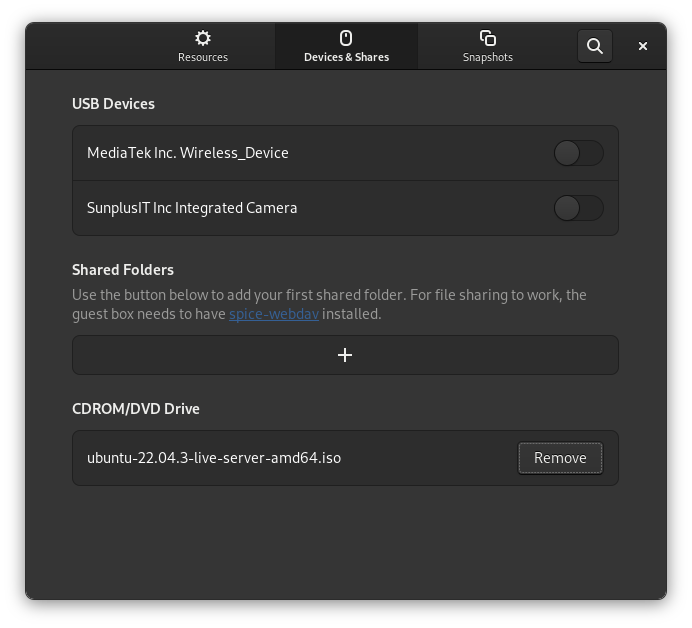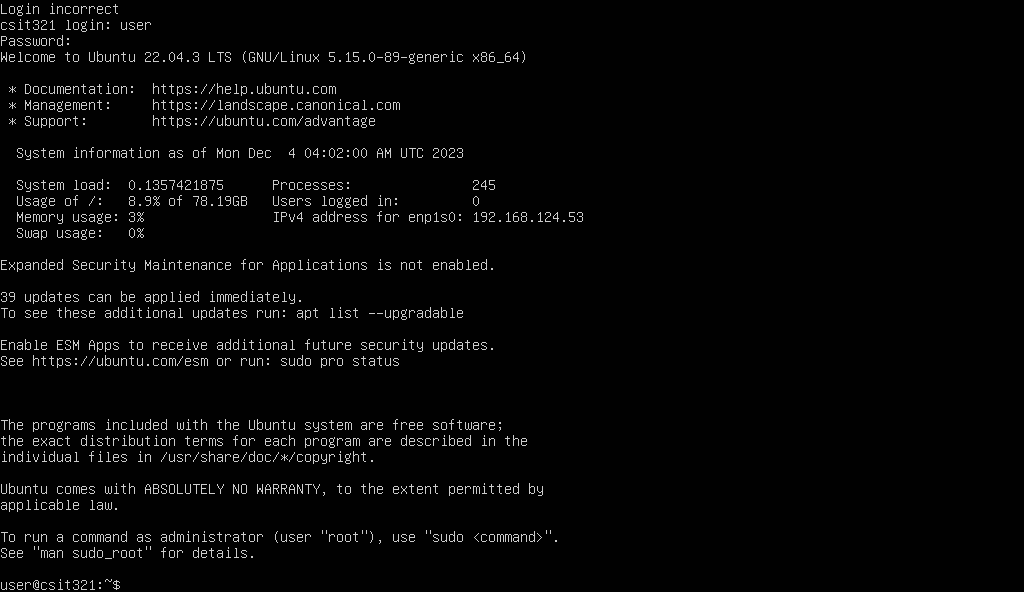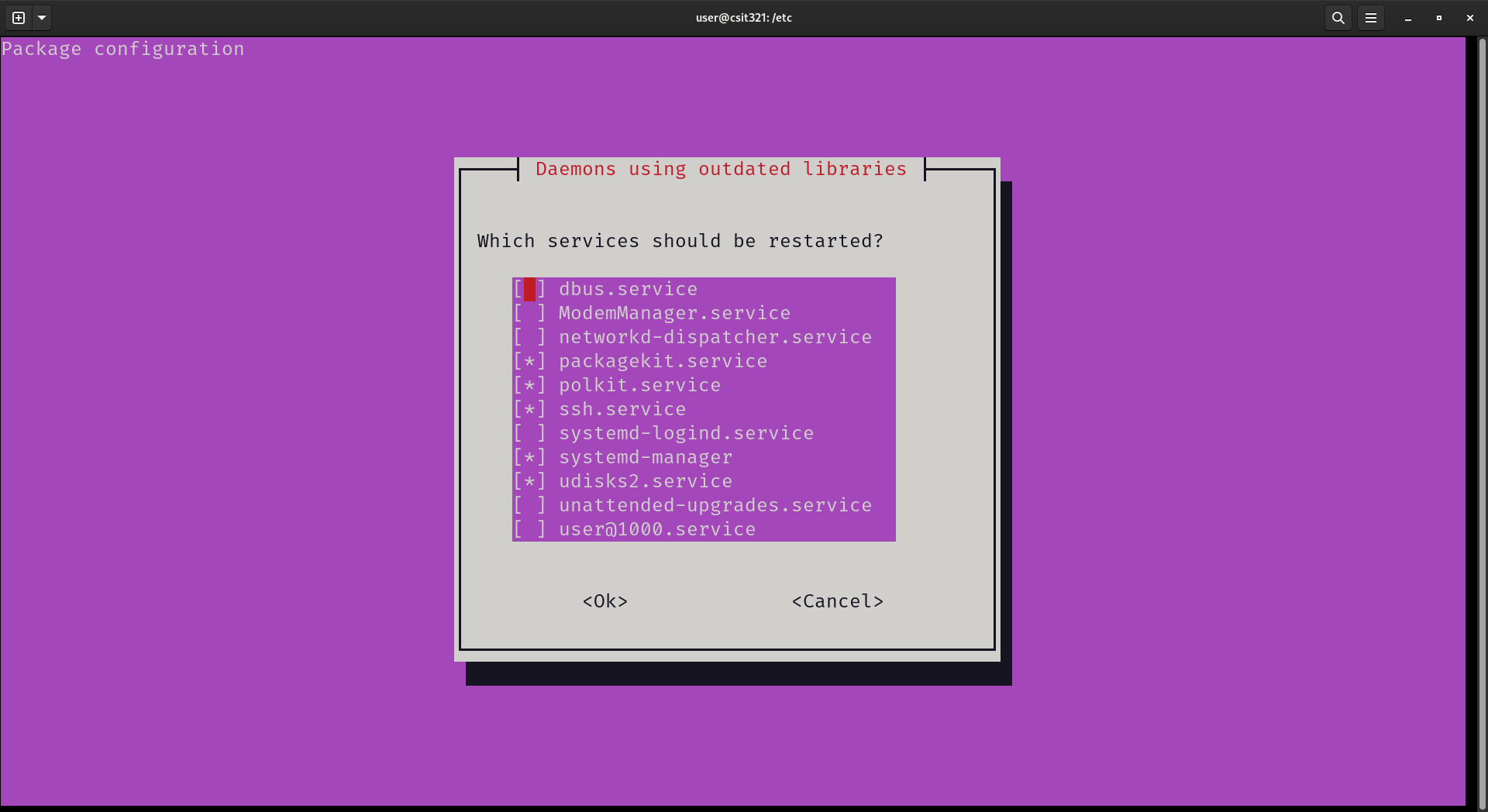I'm using GNOME Boxes, but you can use other hypervisors like VirtualBox or VMWare:
I increased the default RAM to 8GB and storage to 80GB:
I selected continue without updating:
I added Search for third-party drivers:
I omitted LVM:
Your partitioning should look something like this:
Set up something super basic for your user:
Skip the Ubuntu Pro advertisement:
Add your GitHub SSH keys, so you can immediately SSH into your VM afterward:
No third-drivers needed for my VM, but your mileage may vary:
Don't tick any of these:
Once complete, you'll see this:
Remove your installation media:
This first part is a bit iffy.
When the system boots, you'll see a bunch of output related to your SSH keys.
Ignore the output and hit Enter to get a prompt, maybe you'll get Login incorrect.
After that, enter your username and password to log in:
Enter ip a to get your IP address. Usually the default network interface is enp1s0.
Take the inet or inet6 address and SSH into your VM from your host.
From your host (i.e. Windows/macOS/etc.), SSH into your VM:
ssh <username>@<ip-address>
Once you're in, you can copy-paste commands.
Update the system:
DEBIAN_FRONTEND=noninteractive \
sudo apt-get update -y -qq && \
sudo apt-get upgrade -y -qqIF you see this:
Select <Ok>.
Next, manually install curl and wget. curl is installed by default on
Ubuntu Server, but wget is not. But on Docker Ubuntu or WSL2, you might get
the opposite result. We resolve this by installing both, along with git:
DEBIAN_FRONTEND=noninteractive sudo apt-get install -y -qq curl git wgetcurl -fsSL https://raw.githubusercontent.com/mkamsani/CSIT321-FYP-Ubuntu/main/install.sh | sh