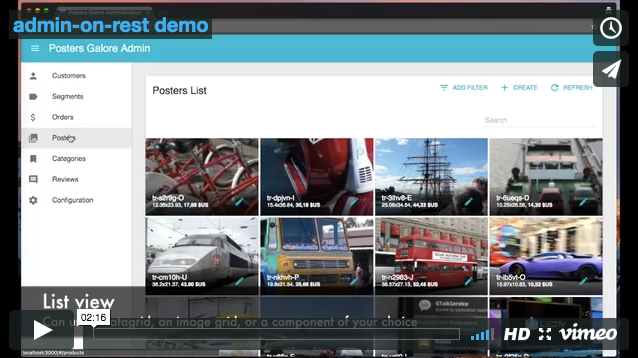This is a demo of the admin-on-rest library for React.js. It creates a working administration for a fake poster shop named Posters Galore. You can test it online at http://marmelab.com/admin-on-rest-demo.
Admin-on-rest requires a REST server which is provided in this bundle in the /backend folder
To explore the source code, start with src/index.js.
Note: This project was bootstrapped with Create React App.
In the project directory /src, you can run:
Runs the app in the development mode.
Open http://localhost:3000 to view it in the browser.
The page will reload if you make edits.
You will also see any lint errors in the console.
Launches the test runner in the interactive watch mode.
See the section about running tests for more information.
Builds the app for production to the build folder.
It correctly bundles React in production mode and optimizes the build for the best performance.
The build is minified and the filenames include the hashes.
Your app is ready to be deployed!
Deploy the build to GitHub gh-pages.
This backend implementation is the result of considerable effort to use admin-on-rest as front-end but migrate away from Headless Drupal backend (PHP) to Java Spring backend/MySQL. The main reasons including: lack of versioning for backend changes (we had to take data dumps and keep a txt with Drupal changes), time consuming configuration of Views involving many entities and fields, in need of many (some times non-existing) Plugins to do common things, not native REST implementation, queries involving a ton of tables due to Drupal field reusability among different nodes, difficulty combining drupal tables with flat tables for big-data and analytics, etc..
You need a database called demo. The credentials are being configured in application.properties. Open the project using existing resources and select Maven from IntelliJ Idea menu. Run ReactAdminDemoApplication.java that will start a Java Spring Boot Application on http://localhost:8080
- Automatic Generation of database tables according to the Java classes annotated with
@Entity - Automatic filling of data from https://raw.githubusercontent.com/zifnab87/react-admin-demo-java-rest/master/backend/src/main/webapp/WEB-INF/uploaded/data.json
- Rest API based on admin-on-rest conventions (e.g resource names and calling signatures: https://marmelab.com/admin-on-rest/RestClients.html)
- Built-in User Authentication (followed this implementation: https://auth0.com/blog/securing-spring-boot-with-jwts/)
- Easily expandable by adding a new
@Entityclass, extendingBaseRepository<T>, extendingBaseController<T>both provided by https://github.com/zifnab87/react-admin-java-rest - Paging and Sorting behind the scenes support using
PagingAndSortingRepositoryprovided by Java Spring-Data - Text Search among all text fields using q parameter
- Exact Match filtering among the rest of the fields of a resource
- All query building is happening behind the scenes using Specifications and Criteria API provided by Java Spring-Data
- Ability to support snake_case or camelCase variables by setting (
react-admin-api.use-snake-case = true(default = false)) in application.properties - Automatic wrapping of responses in "content" using
@ControllerAdviceprovided by https://github.com/zifnab87/react-admin-java-rest/blob/master/src/main/java/reactAdmin/rest/controllerAdvices/WrapperAdvice.java - Automatic calculation total number of results returned and addition of that number in
X-Total-Countresponse header provided as@ControllerAdviceby https://github.com/zifnab87/react-admin-java-rest/blob/master/src/main/java/reactAdmin/rest/controllerAdvices/ResourceSizeAdvice.java - Automatic deserialization of entities by their ids only during POST/PUT, using
@JsonCreatorannotations over constructors of Entities - see here for explanation: https://stackoverflow.com/questions/46603075/single-custom-deserializer-for-all-objects-as-their-ids-or-embedded-whole-object
- Make the project runnable through Maven - currently it is a IntelliJ Idea Maven project
Be able to combine results from Text Search and Exact Match filteringDONE- Indexes that might be missing currently
- Swagger-UI needs to be excluded properly from authentication