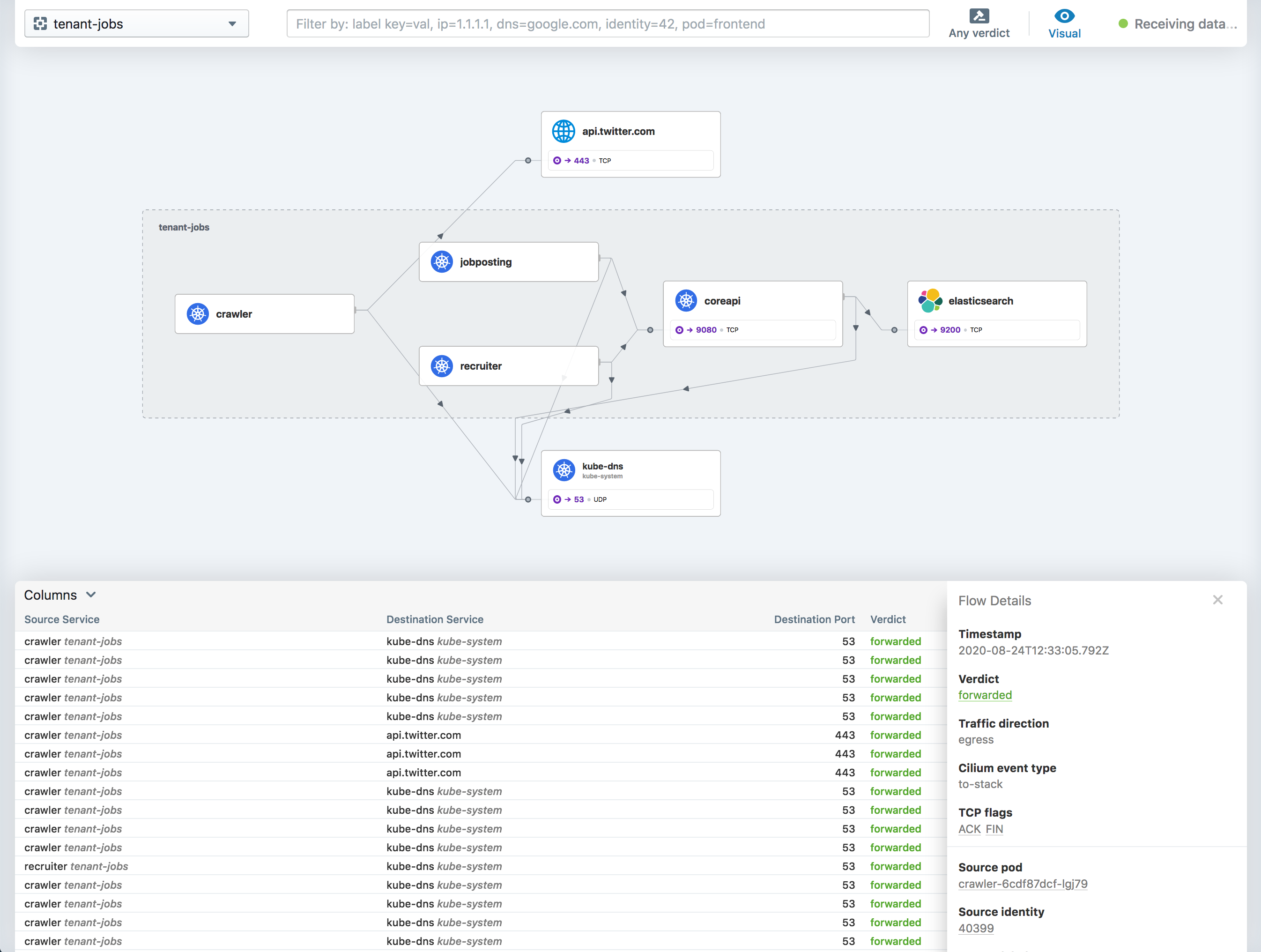Hubble UI is open source user interface for Cilium Hubble.
Hubble UI is installed as part of hubble, please see Hubble Getting Started Guide for details.
Troubleshooting microservices application connectivity is a challenging task. Simply looking at "kubectl get pods" does not indicate dependencies between each service or external APIs or databases.
Hubble UI enables zero-effort automatic discovery of the service dependency graph for Kubernetes Clusters at L3/L4 and even L7, allowing user-friendly visualization and filtering of those dataflows as a Service Map.
See Hubble Getting Started Guide for details.
If you want to point frontend to backend deployed into minikube, then just do next port forward: kubectl port-forward -n kube-system deployment/hubble-ui 8081.
Otherwise, if you want to change something in Go backend there are additional steps:
- Go to backend directory
cd ./backend, execute./ctl.sh run, wait build and server running - In another terminal go to server directory with envoy config
cd ./serverand executeenvoy -c ./envoy.yaml(envoy must be installed) - In another terminal do port forward to hubble-relay
kubectl port-forward -n kube-system deployment/hubble-relay 50051:4245
To build the docker image run:
make hubble-ui-backend
- Install deps
npm install - Start development server
npm run watch - Open http://localhost:8080
To build the docker image run:
make hubble-ui
Learn more about Cilium Community
Push a tag into GitHub and ping a maintainer of the project to accept the GitHub action run which will push the images built into the official repositories.
Hubble UI is Apache License, Version 2.0