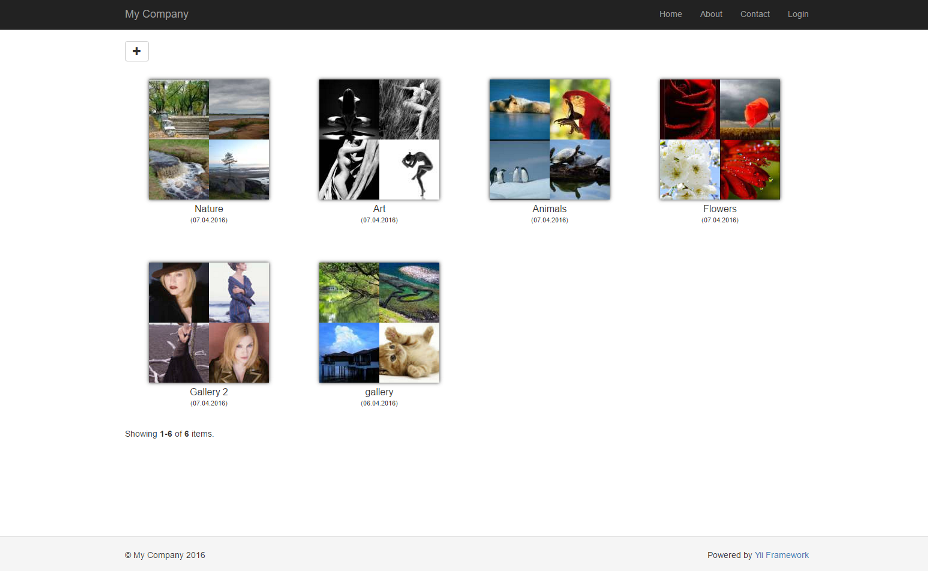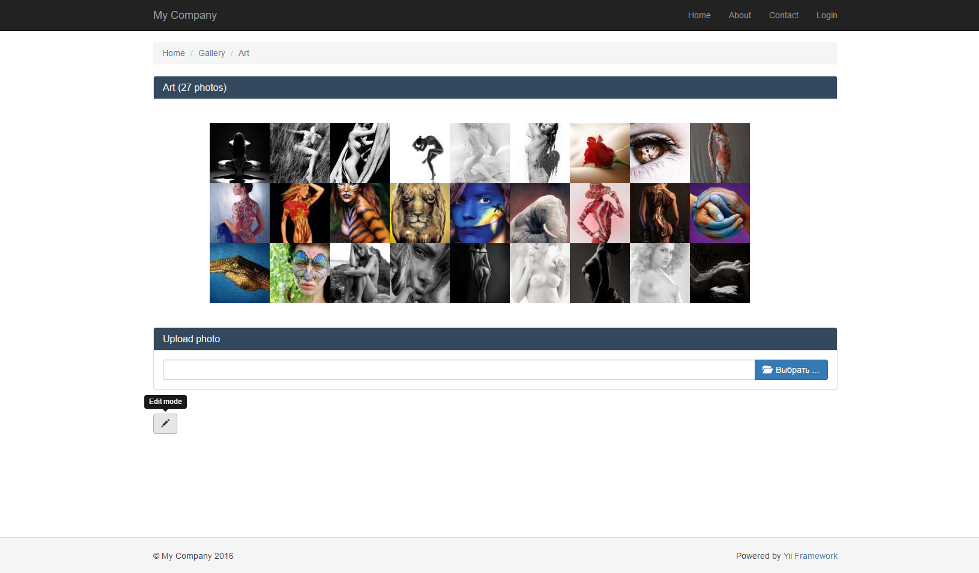blueimp gallery in your Yii2 application with fileupload
The preferred way to install this extension is through composer.
Either run
php composer.phar require --prefer-dist onmotion/yii2-gallery "*"
or add
"onmotion/yii2-gallery": "*"
to the require section of your composer.json file.
- You must add to your config:
'modules' => [
//...
'gallery' => [
'class' => 'onmotion\gallery\Module',
],
//...
]
- Apply migration, run:
php yii migrate --migrationPath=@vendor/onmotion/yii2-gallery/migrations
- Go to your application in your browser
http://your-host/gallery
If you want change the view, you can add to your config:
'components' => [
//...
'view' => [
'theme' => [
'pathMap' => [
'@vendor/onmotion/yii2-gallery/views' => '@app/views/gallery', // example: @app/views/gallery/default/index.php
],
],
],
//...
],
then you need to copy directory 'default' from @vendor/onmotion/yii2-gallery/views to @app/views/gallery and change it as you want.
More samples how it works you can see at blueimp gallery page