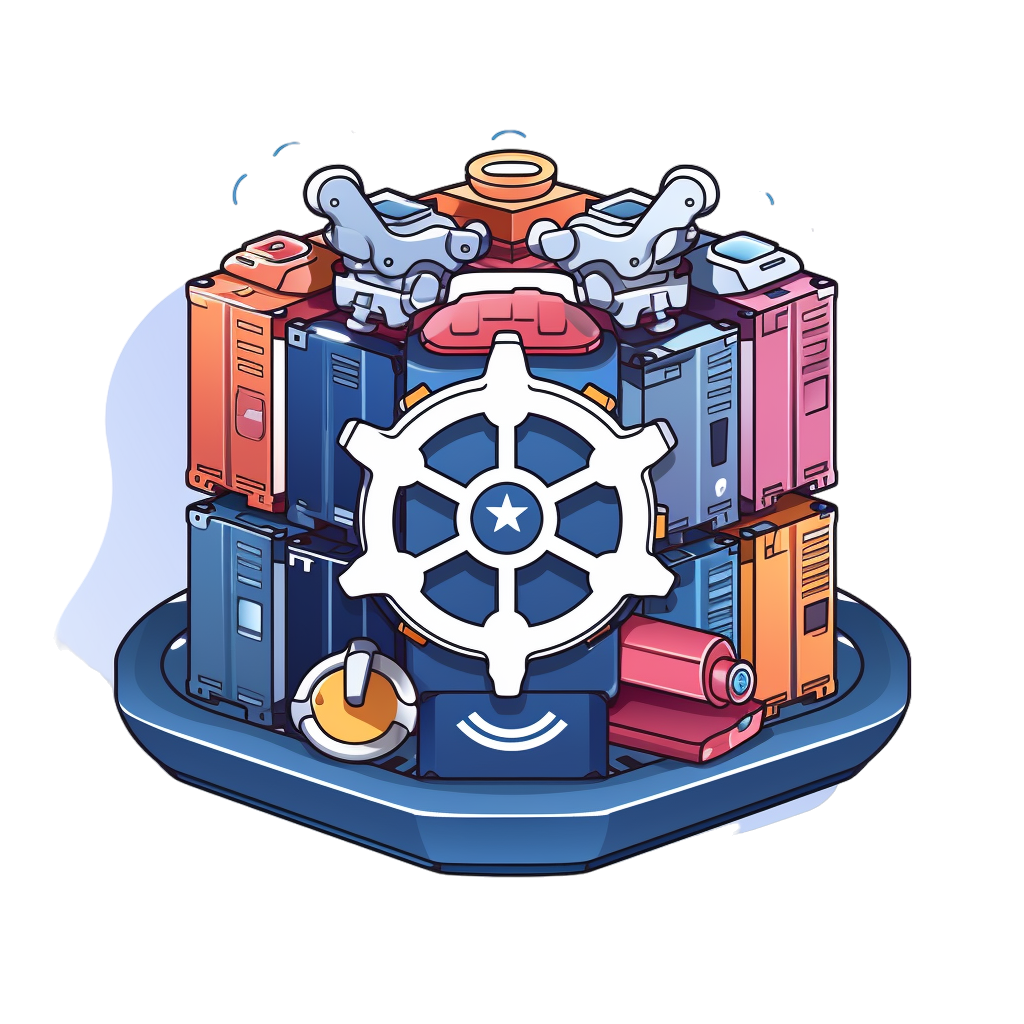- JetPorch
- I use Cargo to install:
cargo install jetp
- I use Cargo to install:
Since JetPorch uses SSH to connect to the nodes, you will need to add your SSH key to the ssh-agent.
ssh-add ~/.ssh/rke2-controlplane
ssh-add ~/.ssh/rke2-worker
# verify
ssh-add -l
Certain tasks must be run as the root user, so you need to add the user on the VM to the wheel group. You also need to disable the requirement for a password when using sud, so add this to visudo (replace master with your username):
master ALL=(ALL) NOPASSWD: ALL
├── inventory
│ ├── groups
│ │ └── controlplanes
│ └── group_vars
│ ├── controlplanes
│ └── workers
├── media
│ └── kubejet.png
├── playbooks
│ └── install_jetporch.yaml
└── README.mdHere we have created 2 groups: controlplanes and workers. Within the inventory directory, create a groups subdirectory and a group_vars subdirectory. Within the groups subdirectory, create a file for each group. Within the group_vars subdirectory, create a file for each group. The group_vars files will contain the variables that will be used in the playbook, such as SSH connection information.
jetp ssh --playbook playbooks/install_jetporch.yaml --inventory ./inventory -vvv