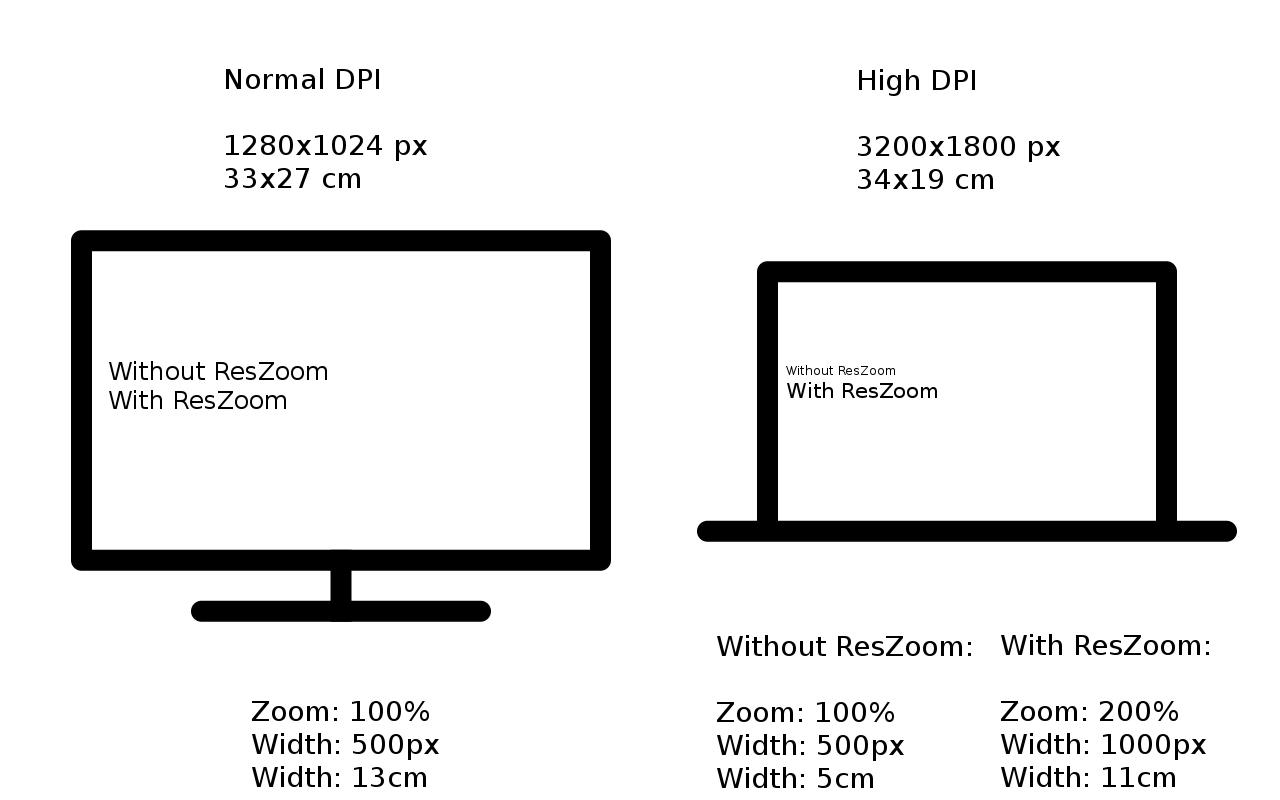Chrome extension to automatically adjust page zoom settings based on screen resolution
Available via the Chrome Webstore
Currently, it will decide between 'high-resolution' and 'low-resolution' by checking if the screen is wider than 2800 pixels. If so, pages at zoom levels 100% or 200% will be automatically set to 100% for regular-DPI screens, and 200% for high-DPI screens.
HiDPI (High Dots Per Inch, also called 'Retina') displays are a joy to use, and becoming more and more popular both in laptops and external displays. They are not (yet), however, ubiquitous, so you might find yourself mixing HiDPI and 'regular' screens.
This introduces an interesting challenge: if you would move a bitmap from one screen to another without adjustment, it would look huge on the low-DPI screen compared to the HiDPI screen. This is especially problematic for fonts.
Rendering fonts beautifully is a difficult problem, and the algorithms that do this are sophisticated pieces of engineering. You cannot get away with simply rendering a text at high resolution, and then generically 'scaling' that bitmap down to a size sitable for a low-resolution screen: it would simply look ugly.
This means applications must be aware of the DPI of the screen they're on, and render large or small accordingly. I'm not sure about the situation on Windows or Mac, but on Linux (especially X11) AFAICS there is no good infrastructure for this in place yet.
This Chrome extension zooms pages to 200% or 100% based on whether you're on a HiDPI or 'regular' screen, making sure Chrome renders the fonts at a suitable size.
Because of a limitation in chrome the zoom level might not be updated immediately, but after a change in focus or tabs.
The logo contains icons from the eclectic-outline collection on the Noun project by Serkan Doğan.