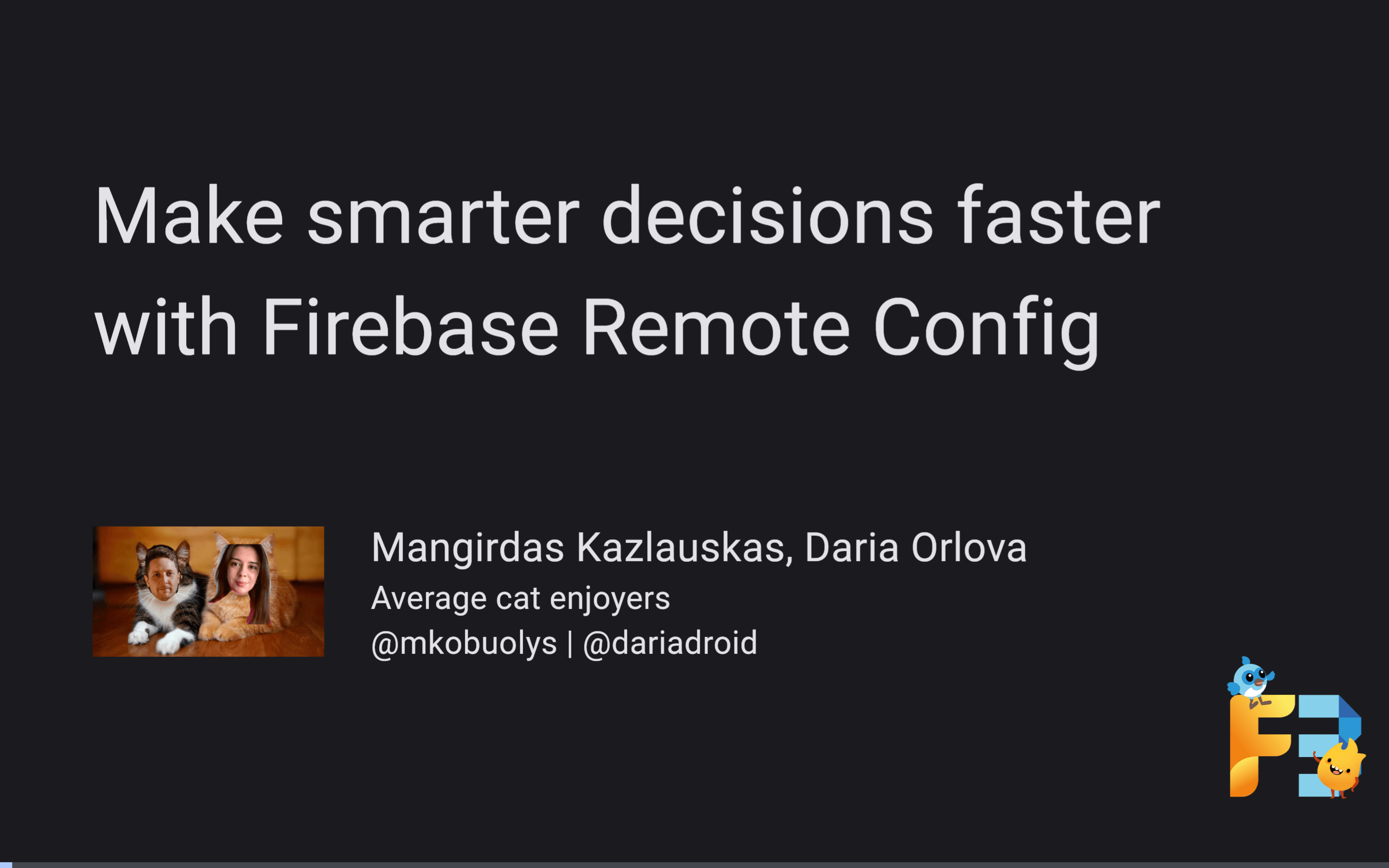A presentation from Flutter Firebase Festival 💙💛
Co-author: Darja Orlova 🐱
Powered by flutter_deck 🚀
Deployed on kazlauskas.dev 🎉
You can follow these instructions to build the slides and run them locally.
If you are new to Flutter, please first follow the Flutter Setup guide.
Slides are using a fake version of the "Purrfect match" app - Firebase configuration is not required.
For the Google Maps slide (slide #2) to work, you will need to create a Google Maps API key and add it to the slides/web/index.html file:
<script src="https://maps.googleapis.com/maps/api/js?key=GOOGLE_MAPS_API_KEY"></script>
You can also hide the Google Maps slide by setting the hidden parameter to true in slides/lib/slides/intro/lithuania_and_latvia.dart file:
class LithuaniaAndLatviaSlide extends FlutterDeckSlideWidget {
const LithuaniaAndLatviaSlide()
: super(
configuration: const FlutterDeckSlideConfiguration(
route: '/lithuania-and-latvia',
steps: 6,
hidden: true, // Add this line
),
);
// <...>
}
To build and run the slides, run the following commands:
cd slides
flutter pub get
flutter run
Create a new Firebase project and import the Firebase Remote Config configuration file remote_config.json from the backup directory.
Then, connect the Firebase project to the Flutter app by running the following command (replace <project_id> with your Firebase project ID):
cd app && flutterfire configure -p <project_id> -o lib/firebase/firebase_options.dart
Finally, run the following commands to build and install the app:
cd app
flutter pub get
flutter run