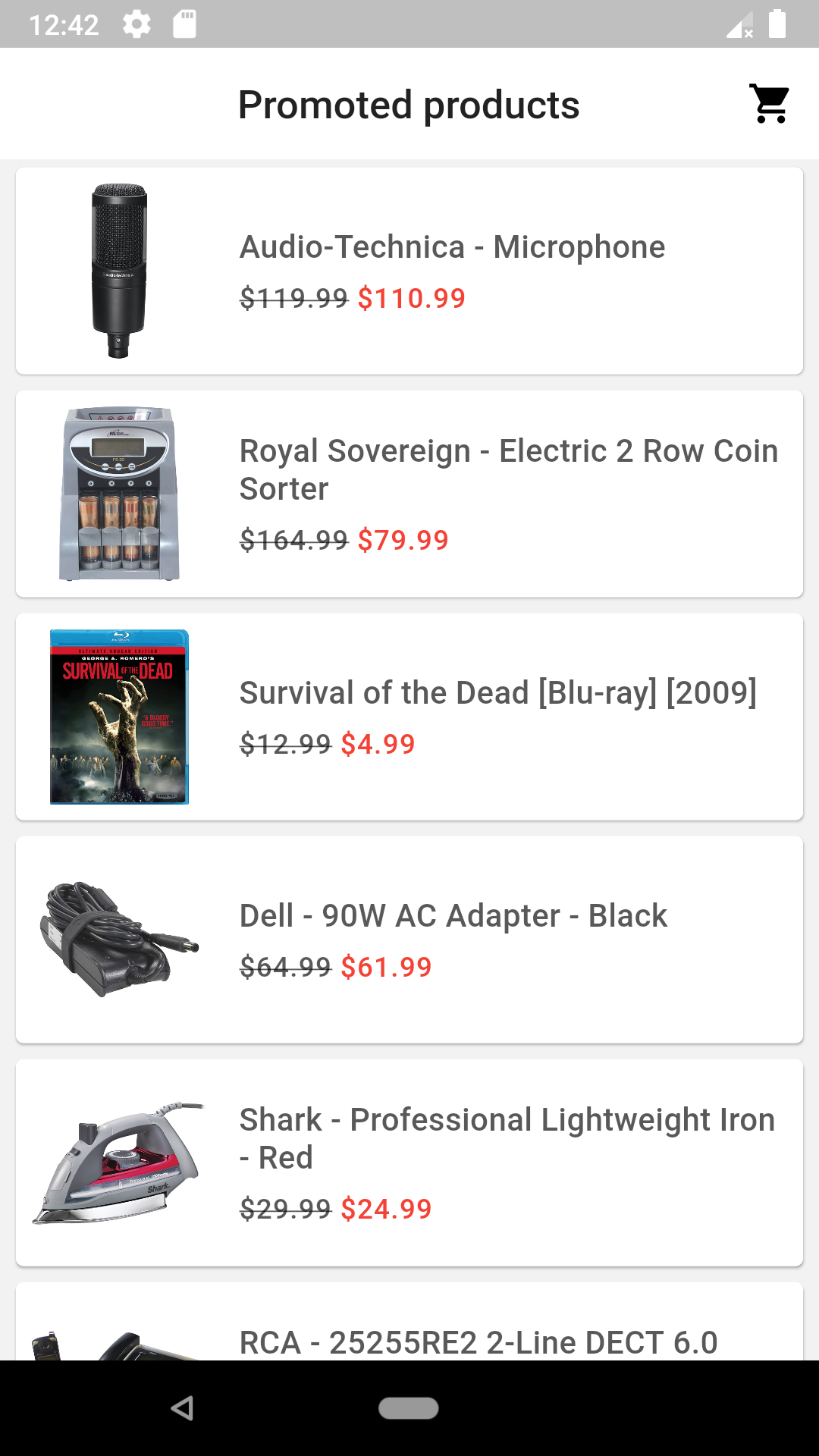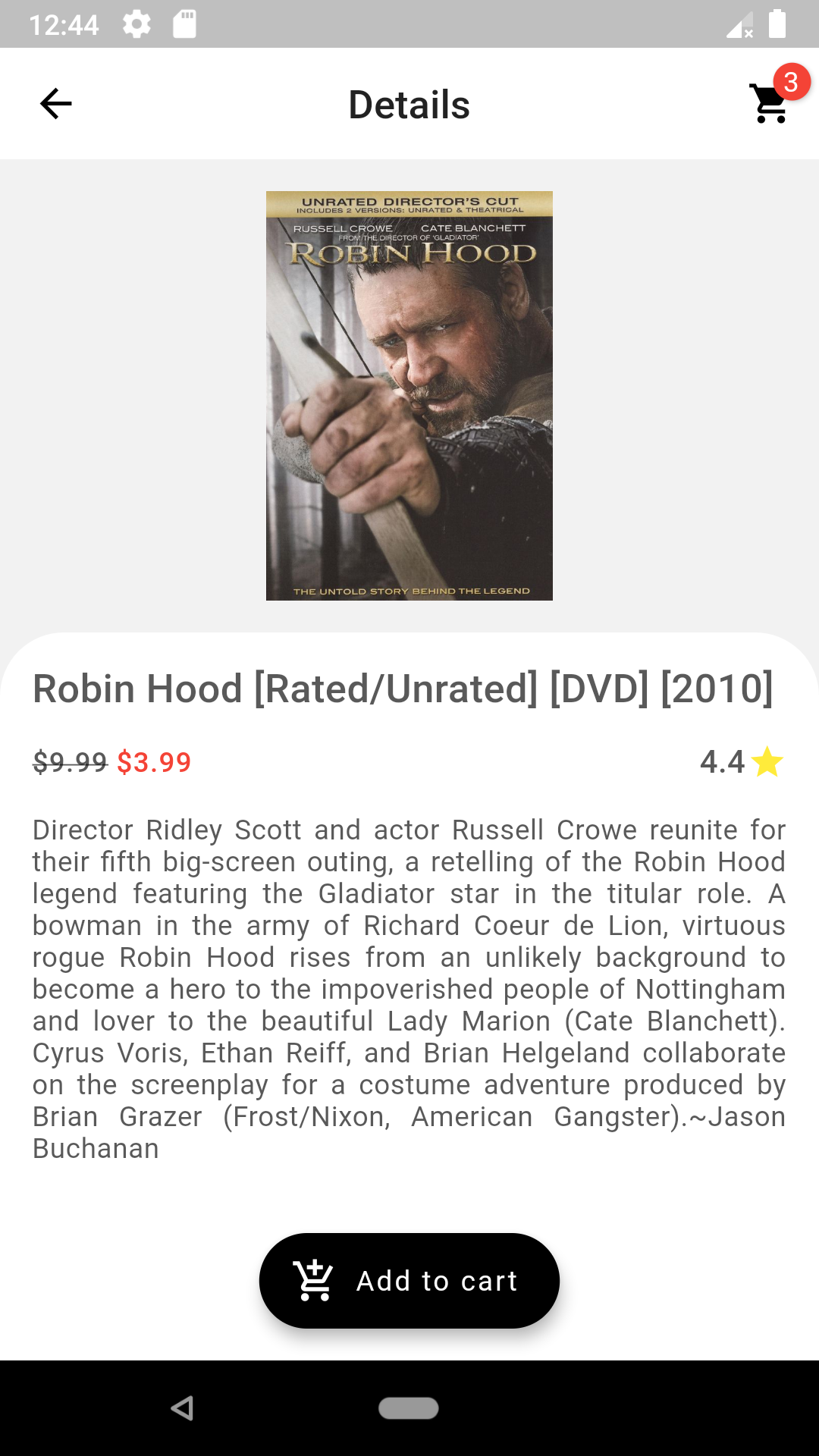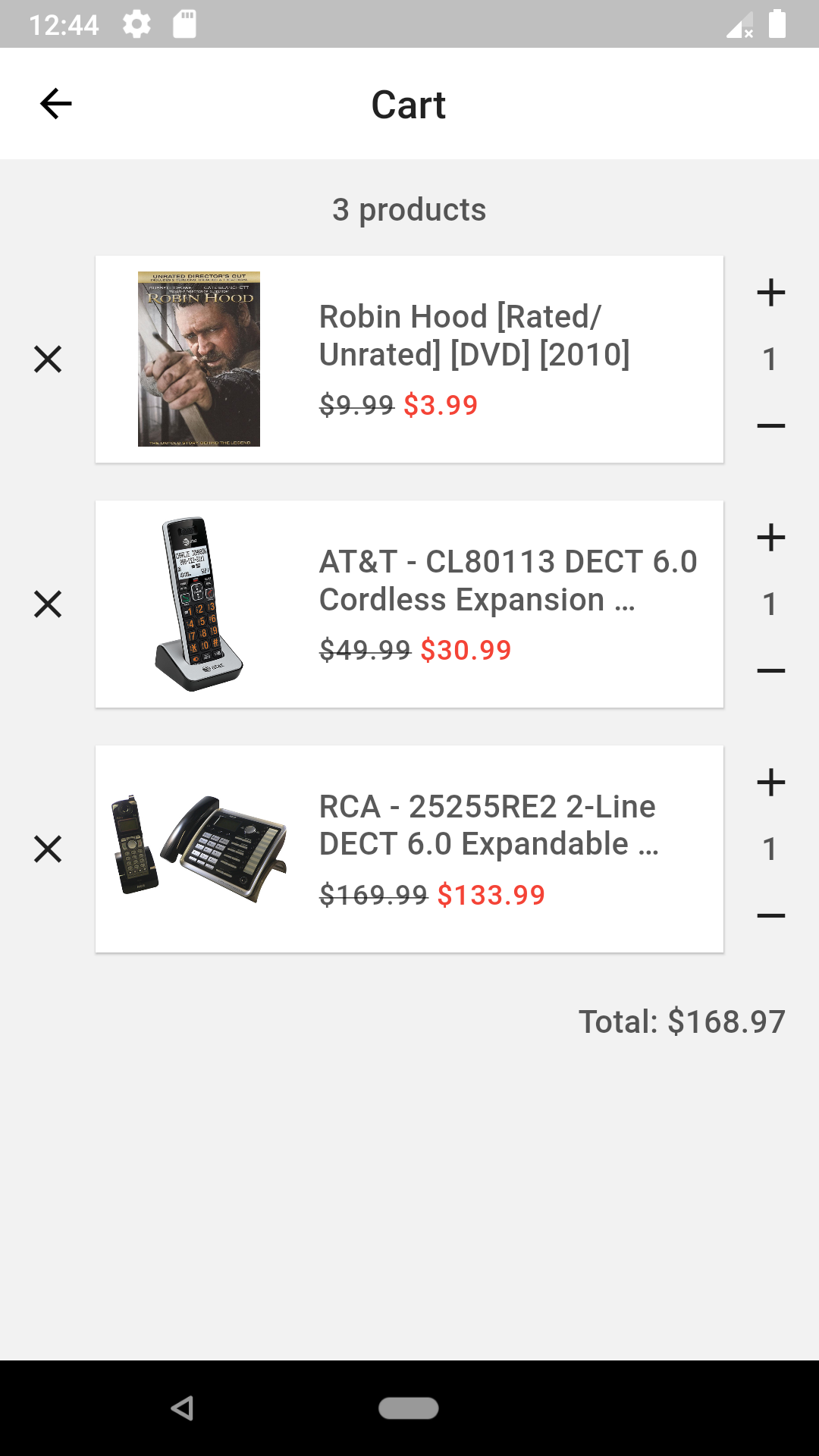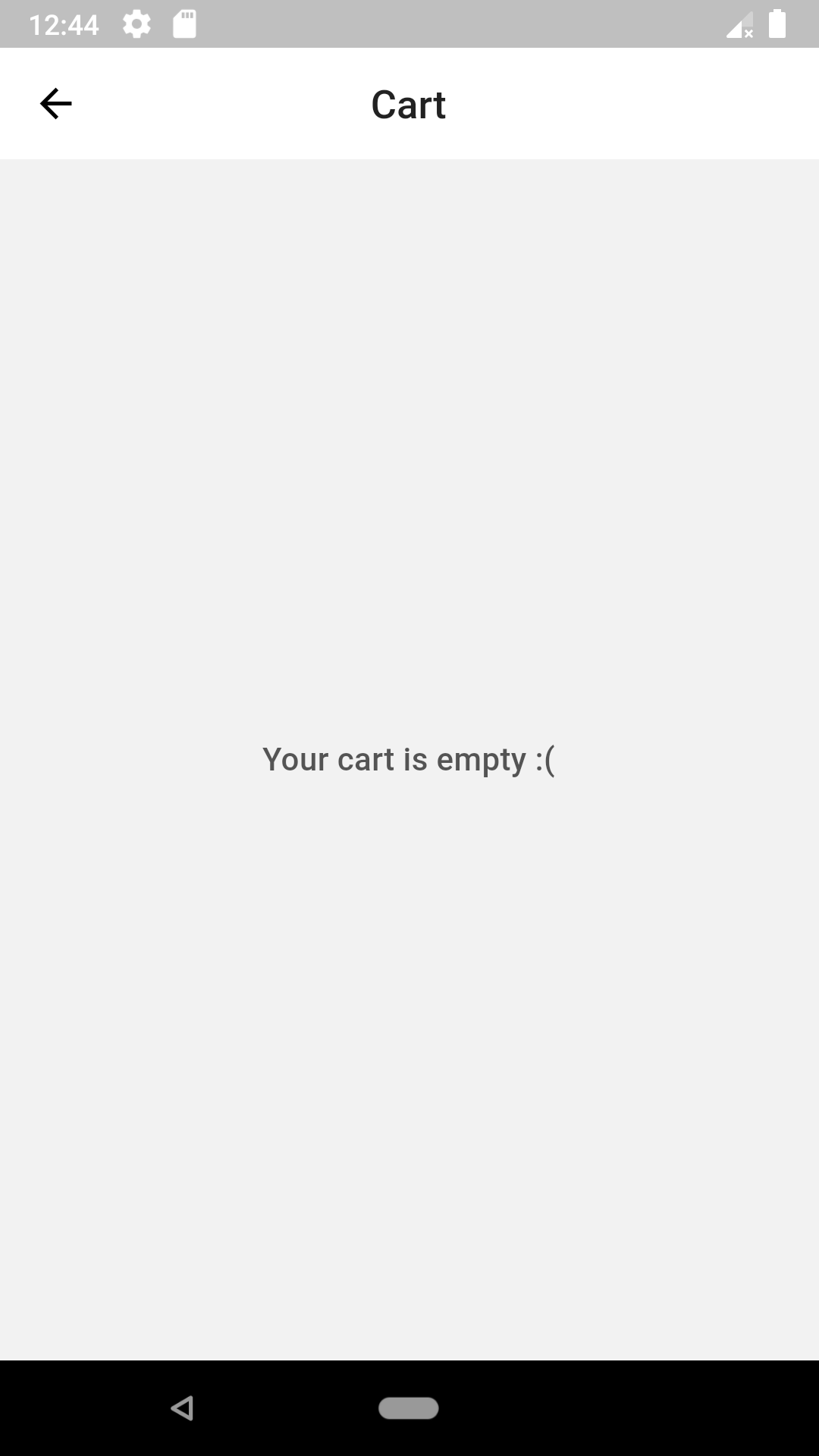An open-source Shopping Application prototype built with Dart and Flutter.
Medium article: Flutter Shopping App prototype: Lessons learned
- State management using BLoC;
- Immutable state, models;
- Lazy loading implemented as infinite list;
- Loaded products' caching;
- Material Design UI (not great, not terrible);
- Clean code structure: code is separated to modules by feature, commonly used components, utils, constants are extracted;
- Best Buy API client is implemented as a separate Dart package.
- Unit/widget tests covering pretty much the whole code.
| Package | Purpose |
|---|---|
| animations | Pre-built Material Design transition patterns for smooth page/screen transitions. |
| badges | Used to show the current items count in the shopping cart. |
| built_collection | Immutable collections to not allow any unexpected state mutations. |
| cached_network_image | To load and cache network images. |
| flutter_bloc | State management solution implementing the BLoC pattern. |
| flutter_cache_manager | Generic cache manager for flutter. Used by CachedNetworkImage. |
| freezed_annotation | Annotations for the freezed code-generator. |
| hydrated_bloc | An extension to the flutter_bloc library which automatically persists and restores bloc states (used for state caching). |
| path_provider | To get commonly used locations on host platform file systems. |
| pedantic | The Dart analyzer settings and best practices used internally at Google (used for static code analysis). |
| rxdart | Used for asynchronous programming, leveraging the native Dart Streams API (e.g. debouncing multiple events in the stream). |
| Package | Purpose |
|---|---|
| bloc_test | Used for BLoC testing. |
| build_runner | A build system for Dart code generation and modular compilation. |
| freezed | Code generation for immutable classes (used to create immutable state class objects, models). |
| json_serializable | Automatically generate code for converting to and from JSON by annotating Dart classes. |
| mockito | A mock library to create fake test objects in unit tests. |
You can follow these instructions to build the app and install it onto your device.
If you are new to Flutter, please first follow the Flutter Setup guide.
git clone https://github.com/mkobuolys/shopping-app-prototype.git
cd shopping-app-prototype
flutter run
The flutter run command both builds and installs the Flutter app to your device or emulator.
A real-world API is used in the application to retrieve product data - Best Buy Products API.
Before using/testing the application, you need a new API key. Instructions on how to obtain it are provided here.
Once the key is generated, there are two ways on how to use it within the application:
- Update the
launch.jsonfile in your.vscodeconfiguration directory, e.g:
{
// Use IntelliSense to learn about possible attributes.
// Hover to view descriptions of existing attributes.
// For more information, visit: https://go.microsoft.com/fwlink/?linkid=830387
"version": "0.2.0",
"configurations": [
{
"name": "shopping-app-prototype",
"request": "launch",
"type": "dart",
"args": ["--dart-define", "BEST_BUY_API_KEY=<ENTER YOUR BEST BUY API KEY HERE>"]
},
{
"name": "best_buy_api",
"cwd": "packages\\best_buy_api",
"request": "launch",
"type": "dart"
}
]
}
- Add the API key as a default value for the BEST_BUY_API_KEY environment variable in
packages/best_buy_api/lib/src/best_buy_api_client.dart, e.g:
...
static const _defaultParameters = <String, String>{
'apiKey': String.fromEnvironment(
'BEST_BUY_API_KEY',
defaultValue: '<ENTER YOUR BEST BUY API KEY HERE>',
),
'format': 'json'
};
...
IMPORTANT: do not forget to remove the API key from code before publishing any changes to the source control system.