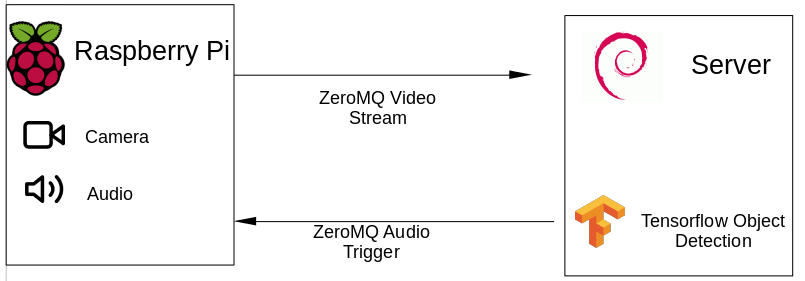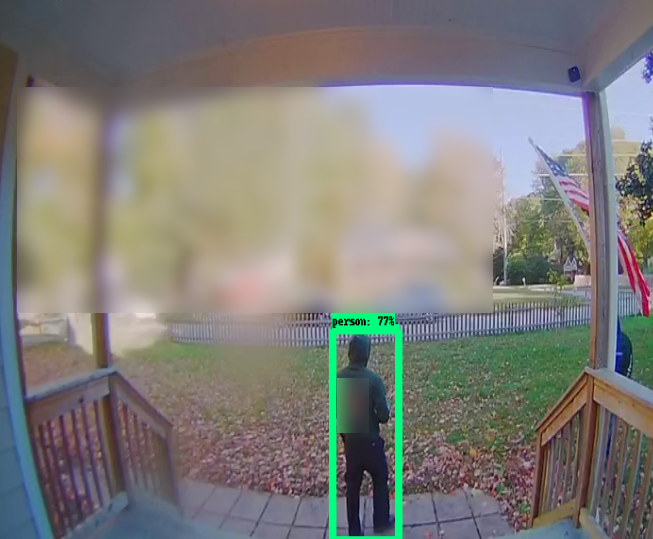A Raspberry Pi powered edge-computing camera setups that runs a Tensorflow object detection model to determine whether a person is on the camera and plays loud audio to scare them off.
Based on my blog.
This project requires:
- A Raspberry Pi + the camera module v2 (the
client) - Any Linux machine on the same network (the
server)
This needs to be done on both the client (i.e., the raspbery) and the server.
Only of you are on a Raspberry Pi, run:
sudo apt install python3-dev python3-pip python3-venv # Python 3
pip3 install --upgrade pip opencv-contrib-python==3.4.3.18
sudo apt install libjasper-dev libilmbase-dev libopenexr-dev libgstreamer1.0-dev libhdf5-dev libhdf5-serial-dev libharfbuzz0b ffmpeg libqtgui4 libqt4-test libatlas-base-dev # for opencv-python
pip3 install --upgrade picamera
You will also need to edit /etc/pip.conf as follows (unless you are using a more modern raspbian distribution):
[global]
extra-index-url=https://www.piwheels.org/simple
See: https://www.piwheels.org/
Also see [./sbin/install_raspi.sh] for an example on how to set up a new Raspbery.
Use a virtual environment
python3 -m venv env
source env/bin/activate
Install Object Detection Models:
git clone https://github.com/tensorflow/models.git
cd models/research
python3 setup.py build
python3 setup.py install
The project supports multiple ways for playing audio. If you want to use Gstreamer and playsound:
sudo apt install libcairo2-dev libgirepository1.0-dev
pip3 install vext.gi
sudo apt install gstreamer1.0-tools gstreamer1.0-plugins-good # Raspbian only
For pygame:
sudo apt install libsdl1.2-dev libsdl-image1.2-dev libsdl-mixer1.2-dev libsdl-ttf2.0-dev
Install ffmpeg, if not installed already:
sudo add-apt-repository ppa:mc3man/trusty-media
sudo apt update
sudo apt install ffmpeg
Install dependencies:
pip3 install -r server/requirements.txt # server
# OR
pip3 install -r client/requirements.txt # client
Use the VidGear development branch:
cd ~/workspace
git clone https://github.com/abhiTronix/vidgear.git
cd vidgear
git checkout development
pip3 install .
Edit the conf/config.ini with the settings for your Raspberry and server.
For playing audio, please adjust
[Audio]
Path=../audio_files
For an appropriate path.
python3 $PROJECT_LOCATION/client/sender.py --input 0 # for picam
python3 $PROJECT_LOCATION/client/sender.py --input '/path/to/video' # for local video
python3 $PROJECT_LOCATION/server/receiver.py
This project is licensed under the GNU GPLv3 License - see the LICENSE file for details.