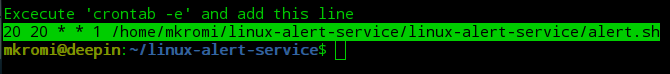Open terminal ( ctrl+alt+t ) and go to Home directory
cd ~Clone the repository
git clone https://github.com/mkromi/linux-alert-service.gitor download the zip file manually and unzip to Home directory
Change permission to 777
sudo chmod -R 777 linux-alert-serviceGo to linux-alert-service directory
cd linux-alert-serviceRun app.sh file to set alerm
./app.shCopy the line from terminal
Open crontab in edit mode and paste the copied line at the end
crontab -eThe Cron job will run the alert.sh file at specific time of weekdays as given.
The linux-alert-service is an open-source application licensed under the MIT License.