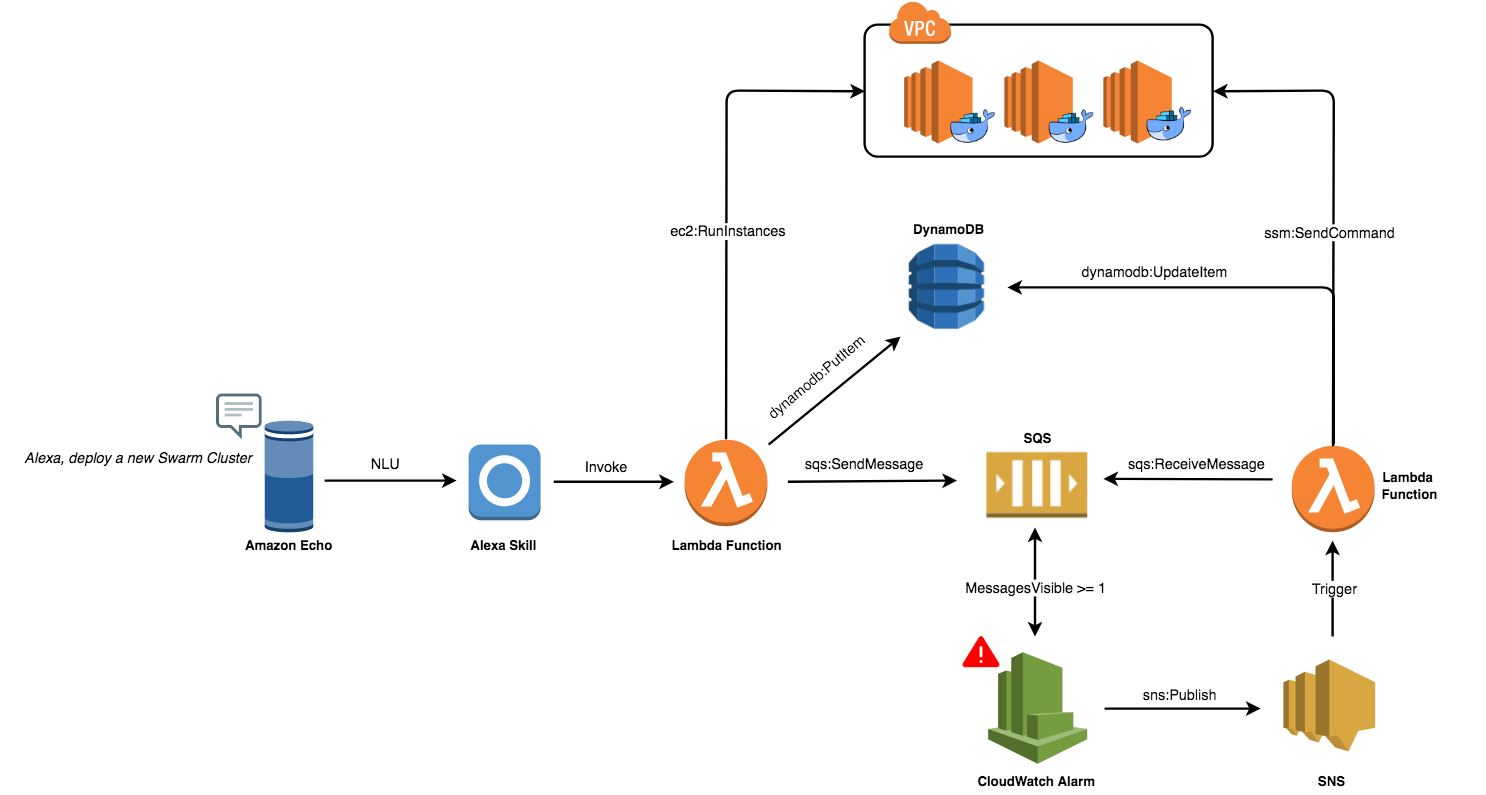Deploy a Production-Ready Docker Swarm Cluster on AWS with Alexa.
{
"Version": "2012-10-17",
"Statement": [
{
"Sid": "1",
"Effect": "Allow",
"Action": [
"iam:PassRole",
"dynamodb:PutItem",
"sqs:SendMessage",
"sqs:SetQueueAttributes"
],
"Resource": [
"arn:aws:sqs:AWS_REGION:ACCOUNT_ID:QUEUE_NAME",
"arn:aws:iam::ACCOUNT_ID:role/SSM_ROLE_NAME",
"arn:aws:dynamodb:AWS_REGION:ACCOUNT_ID:table/TABLE_NAME"
]
},
{
"Sid": "2",
"Effect": "Allow",
"Action": [
"logs:CreateLogStream",
"ec2:CreateTags",
"ec2:RunInstances",
"logs:CreateLogGroup",
"logs:PutLogEvents"
],
"Resource": "*"
}
]
}
| Name | Description |
|---|---|
| AMI | Amazon Machine Image ID with Docker CE pre-installed |
| KEYPAIR | AWS SSH KeyPair |
| SSM_ROLE_NAME | IAM Role with SSM permissions for EC2 instances |
| SECURITY_GROUP | Security Group ID that allows inbound traffic on 2377/tcp and 22/tcp |
| SQS_URL | SQS URL |
| TABLE_NAME | DynamoDB Table name |
{
"Version": "2012-10-17",
"Statement": [
{
"Sid": "1",
"Effect": "Allow",
"Action": [
"sqs:DeleteMessage",
"sqs:ReceiveMessage",
"dynamodb:UpdateItem"
],
"Resource": [
"arn:aws:sqs:AWS_REGION:ACCOUNT_ID:QUEUE_NAME",
"arn:aws:dynamodb:AWS_REGION:ACCOUNT_ID:table/TABLE_NAME"
]
},
{
"Sid": "2",
"Effect": "Allow",
"Action": [
"ssm:SendCommand",
"logs:CreateLogStream",
"logs:CreateLogGroup",
"logs:PutLogEvents",
"ssm:GetCommandInvocation"
],
"Resource": "*"
}
]
}
| Name | Description |
|---|---|
| SQS_URL | SQS URL |
| TABLE_NAME | DynamoDB Table name |
- Cleanup a Swarm Cluster
- Deploy Docker Containers
- Deploy Swarm in private VPC
- Change Instance Type
- Deploy with multiple Swarm managers
- etc
MIT
- Mohamed Labouardy mohamed@labouardy.com