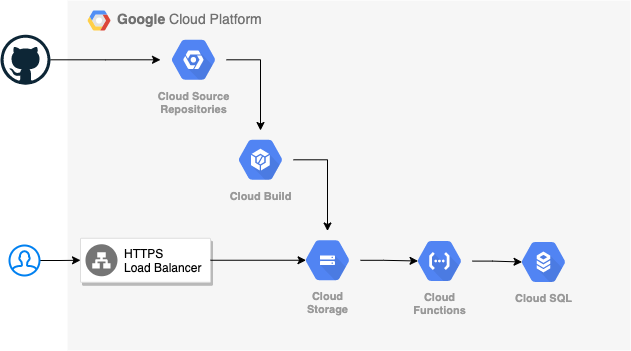A reference project to deploy a static React app onto Google Cloud Storage, Cloud Build as the CI/CD tool, and Cloud Functions as serverless back-end, referencing this GCP documentation
App URL here
- You own a domain via Google Domains
- You have created a project repository on Cloud Source Repositories
- You have installed Terraform:
terraform -help # prints Terraform options- Add the GCP credentials JSON
client_emailas an owner of the domain. See Cloud Storage documentation here
- Populate the variables in
terraform.tfvars
project = <GCP-PROJECT-ID>
bucket_name = <STATIC-SITE-BUCKET-NAME>
cloud_source_repo_name = <CLOUD-SOURCE-REPOSITORY-NAME>
# and other variables- Create a secret on Secret Manager for Cloud SQL database password
gcloud auth application-default login # authenticate with GCP
cd deploy # change to deploy directory
terraform init # initialises Terraform
terraform apply # deploys GCP stack
terraform destroy # destroys GCP stack- Create a
.envfile with the following, and place at project root directory:
REACT_APP_API_BASE_URL=<CLOUDFUNCTION-TRIGGER-URL>- Run
npm run startand visit aapp athttp://localhost:3000
- Creat an A record and point it to the external static IP address. See reference GCP documentaion here
- Connect to Cloud SQL to view database tables:
psql postgresql://postgresql-database-user:<DB-PASSWORD>@<CLOUD-SQL-IP>:5432/react-serverless-gcp-databasePull requests are welcome. For major changes, please open an issue first to discuss what you would like to change.
Please make sure to update tests as appropriate.