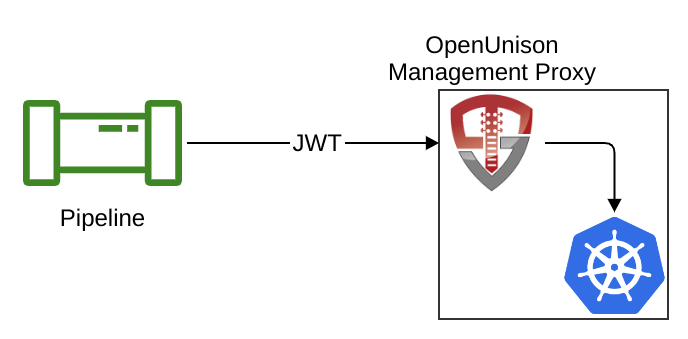OpenUnison Management Proxy
The management proxy exposes a cluster's API server without having to get the cluster's Certificate Authority to issue you a certificate, use a static ServiceAccount, or require a 3rd party Identity Provider. The proxy relies on the same security used by API servers that integrate with OpenID Connect, relying on the security of the identity provider. When deployed with OpenUnison's Orchestra Login Portal, this proxy provides a secure mechanism for multi-cluster self service management.
Deployment
What You Need To Start
Prior to deploying Orchestra you will need:
- Kubernetes 1.10 or higher
- The Nginx Ingress Controller deployed (https://kubernetes.github.io/ingress-nginx/deploy/)
- An OIDC issuer discovery URL or a keypair to use
- helm 3.0+
Add Tremolo Security's Helm Repo
helm repo add tremolo https://nexus.tremolo.io/repository/helm/
helm repo update
Deploy The OpenUnison Operator
Create your namespace
kubectl create ns ou-mgmt-proxy
Deploy the operator
helm install openunison tremolo/openunison-operator --namespace ou-mgmt-proxy
Wait for the operator pod to be available
watch kubectl get pods -n ou-mgmt-proxy
Create A Secret For Your OpenID Connect Secret
Create a secret in the openunison namespace, replace the value of unisonKeystorePassword with a base64 encoded random string:
apiVersion: v1
type: Opaque
metadata:
name: orchestra-secrets-source
namespace: ou-mgmt-proxy
data:
unisonKeystorePassword: aW0gYSBzZWNyZXQ=
kind: Secret
| Property | Description |
|---|---|
| unisonKeystorePassword | The password for OpenUnison's keystore, should NOT contain an ampersand (&) |
Optional - Create Keypair
If you don't have an OIDC discovery document available for your pipeline's credentials, you can generate a keypair using openssl and embed the generated certificate into your values.yaml:
$ openssl req -x509 -sha256 -nodes -days 3650 -newkey rsa:2048 -keyout privateKey.key -out certificate.crt
After answering the questions the certificate.crt should be base64 encoded and included in the trustest_certs section of your values.yaml. privateKey.key can be used to generate a signed JWT that can be used to make API calls.
Deploy OpenUnison
Copy values.yaml (https://github.com/OpenUnison/helm-charts/blob/master/openunison-k8s-managementproxy/values.yaml) and update as appropriate:
| Property | Description |
|---|---|
| services.api_server_host | The host name the proxy will be accessible by. This host name must be accessible by your Orchestra Portal cluster. |
| services.issuer_url | The URL for Orchestra remote management OpenID Connect identity provider. Generally https://orchestrahost/auth/idp/remotek8s |
| services.enable_tokenrequest | If true, the OpenUnison pods will use the TokenRequestAPI instead of static ServiceAccount tokens. This is a good risk mitigation tool as these tokens expire every ten minutes and are not stored in your cluster's etcd database |
| services.token_request_audience | When using the TokenRequestAPI, the audience to request tokens for. |
| services.token_request_expiration_seconds | Number of seconds tokens are valid, minimum of 600 (10 minutes) |
| services.enable_cluster_admin | if true a ClusterRoleBinding will be created to make the management proxy cluster admin. Otherwise an RBAC profile must be created for the proxy's service account. Defaults to false |
| services.issuer_from_well_known | if true, services.issuer_url must have an OIDC discovery document at /.well-known/openid-configuration. Otherwise, services.issuer_certificate_alias must be set and an isser certificate must be included in the trusted_certificates section. Default is true |
| services.issuer_certificate_alias | if services.issuer_from_well_known is false, must name the entry in trusted_certificates that containers the issuer validation certificate |
| cert_template.ou | The OU attribute for the forward facing certificate |
| cert_template.o | The O attribute for the forward facing certificate |
| cert_template.l | The L attribute for the forward facing certificate |
| cert_template.st | The ST attribute for the forward facing certificate |
| cert_template.c | The C attribute for the forward facing certificate |
| certs.use_k8s_cm | Tells the deployment system if you should use k8s' built in certificate manager. If your distribution doesn't support this (such as Canonical and Rancher), set this to false |
| image | The name of the image to use |
| monitoring.prometheus_service_account | The prometheus service account to authorize access to the /monitoring endpoint |
| network_policies.enabled | If true, the chart will generate NetworkPolicy objects that limit access to the OpenUnison pods. This is a good option to enable to minimize the services in your cluster that can access the OpenUnison pods and their ServiceAccount tokens. |
| network_policies.ingress.enabled | If true, a NetworkPolicy is created to allow traffic from the Ingress controller's Namespace. If enabling NetworkPolicy generation this should be set to true |
| network_policies.ingress.labels | List of labels the ingress Namespace uses to allow access. |
| network_policies.monitoring.enabled | If true, a NetworkPolicy is created to allow traffic from the cluster's Prometheus for monitoring. If enabling NetworkPolicy and using Prometheus this should be set to true |
| network_policies.monitoring.labels | List of labels the monitoring Namespace uses to allow access. NOTE : By default, the monitoring namespace generated by kube-prometheus has no labels, so you'll need to add one |
Additionally, you can add your Orchestra Portal's TLS base64 encoded PEM certificate to your values under trusted_certs for pem_b64. This will allow OpenUnison to talk to your portal using TLS if it doesn't use a commercially signed certificate. If you don't need a certificate to talk to your identity provider, replace the trusted_certs section with trusted_certs: [].
Finally, run the helm chart:
helm install management-proxy tremolo/openunison-k8s-management --namespace ou-mgmt-proxy -f /path/to/values.yaml
Using The Management Proxy From Your Pipeline
In order to use the management proxy, you must generate a JWT that is signed with the private key that is trusted by the issuer public key. As an example, the below Python code generates a JWT that will work:
private_key = open('/path/to/privateKey.key').read()
jwt_claims = {
'sub': values_json["services"]["issuer_url"],
'iss': values_json["services"]["issuer_url"],
'aud':'kubernetes',
'jti':str(uuid4()),
'iat':datetime.datetime.utcnow(),
'exp':datetime.datetime.utcnow() + datetime.timedelta(seconds=int(seconds_to_live)),
'nbf':datetime.datetime.utcnow() - datetime.timedelta(seconds=60)
}
signed_jwt = jwt.encode(jwt_claims,key=private_key,algorithm='RS256')
token = signed_jwt.decode("utf-8")
Make sure that seconds_to_live is long enough to complete your pipeline's work, but short enough to expire before it can be abused if compromised.
Adding The New Cluster to Orchestra
Use the helm chart to add your new cluster to Orchestra.