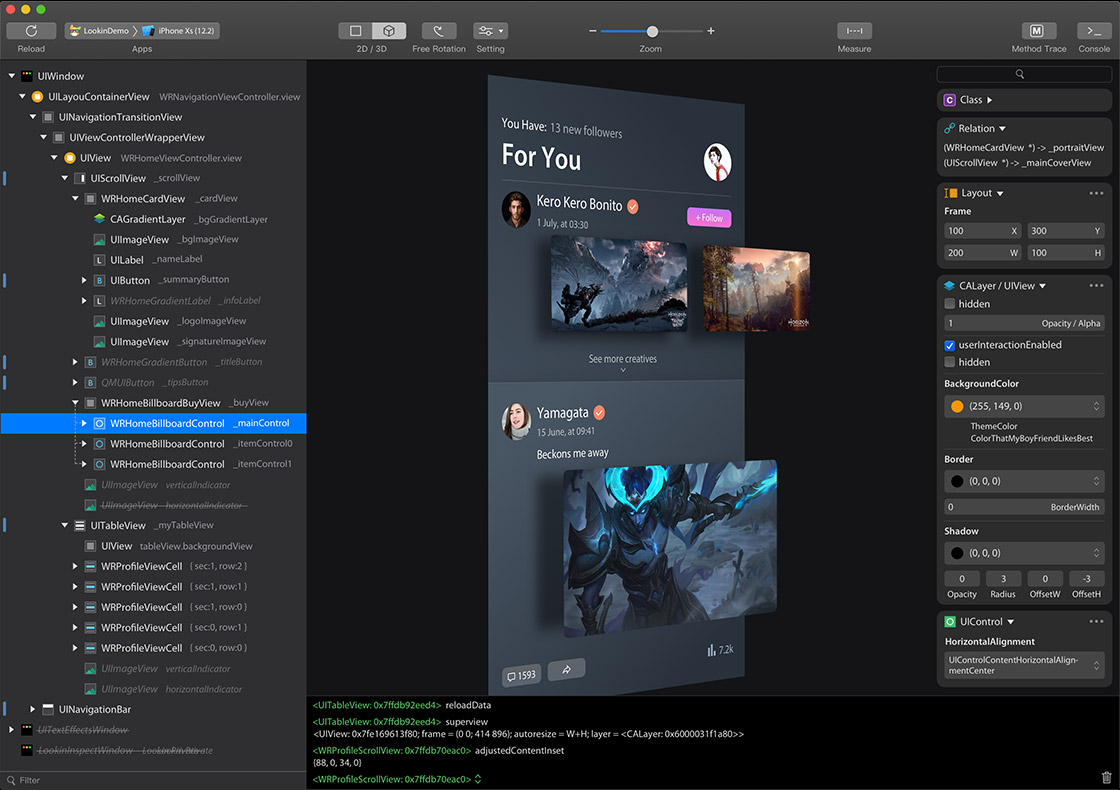You can inspect and modify views in iOS app via Lookin, just like UI Inspector in Xcode, or another app called Reveal.
Official Website:https://lookin.work/
To use Lookin macOS app, you need to integrate LookinServer (iOS Framework of Lookin) into your iOS project.
Warning
- Never integrate LookinServer in Release building configuration.
- Do not use versions earlier than 1.0.6, as it contains a critical bug that could lead to online incidents in your project: https://qxh1ndiez2w.feishu.cn/wiki/Z9SpwT7zWiqvYvkBe7Lc6Disnab
pod 'LookinServer', :subspecs => ['Swift'], :configurations => ['Debug']
pod 'LookinServer', :configurations => ['Debug']
pod 'LookinServer/Wireless', :configurations => ['Debug']
And you need to add follow content to Info.plist. The name of NSBonjourServices MUST be _Lookin._tcp.
<key>NSLocalNetworkUsageDescription</key>
<string>Local Network Usage Description</string>
<key>NSBonjourServices</key>
<array>
<string>_Lookin._tcp</string>
</array>https://github.com/QMUI/LookinServer/
LookinServer: https://github.com/QMUI/LookinServer
macOS app: https://github.com/hughkli/Lookin/
- How to display custom information in Lookin: https://bytedance.larkoffice.com/docx/TRridRXeUoErMTxs94bcnGchnlb
- How to display more member variables in Lookin: https://bytedance.larkoffice.com/docx/CKRndHqdeoub11xSqUZcMlFhnWe
- How to turn on Swift optimization for Lookin: https://bytedance.larkoffice.com/docx/GFRLdzpeKoakeyxvwgCcZ5XdnTb
- Documentation Collection: https://bytedance.larkoffice.com/docx/Yvv1d57XQoe5l0xZ0ZRc0ILfnWb
https://qxh1ndiez2w.feishu.cn/docx/YIFjdE4gIolp3hxn1tGckiBxnWf
Lookin 可以查看与修改 iOS App 里的 UI 对象,类似于 Xcode 自带的 UI Inspector 工具,或另一款叫做 Reveal 的软件。
如果这是你的 iOS 项目第一次使用 Lookin,则需要先把 LookinServer 这款 iOS Framework 集成到你的 iOS 项目中。
Warning
- 不要在 AppStore 模式下集成 LookinServer。
- 不要使用早于 1.0.6 的版本,因为它包含一个严重 Bug,可能导致线上事故: https://qxh1ndiez2w.feishu.cn/wiki/Z9SpwT7zWiqvYvkBe7Lc6Disnab
pod 'LookinServer', :subspecs => ['Swift'], :configurations => ['Debug']
pod 'LookinServer', :configurations => ['Debug']
https://github.com/QMUI/LookinServer/
iOS 端 LookinServer:https://github.com/QMUI/LookinServer
macOS 端软件:https://github.com/hughkli/Lookin/
- 如何在 Lookin 中展示自定义信息: https://bytedance.larkoffice.com/docx/TRridRXeUoErMTxs94bcnGchnlb
- 如何在 Lookin 中展示更多成员变量: https://bytedance.larkoffice.com/docx/CKRndHqdeoub11xSqUZcMlFhnWe
- 如何为 Lookin 开启 Swift 优化: https://bytedance.larkoffice.com/docx/GFRLdzpeKoakeyxvwgCcZ5XdnTb
- 文档汇总:https://bytedance.larkoffice.com/docx/Yvv1d57XQoe5l0xZ0ZRc0ILfnWb
https://qxh1ndiez2w.feishu.cn/docx/YIFjdE4gIolp3hxn1tGckiBxnWf