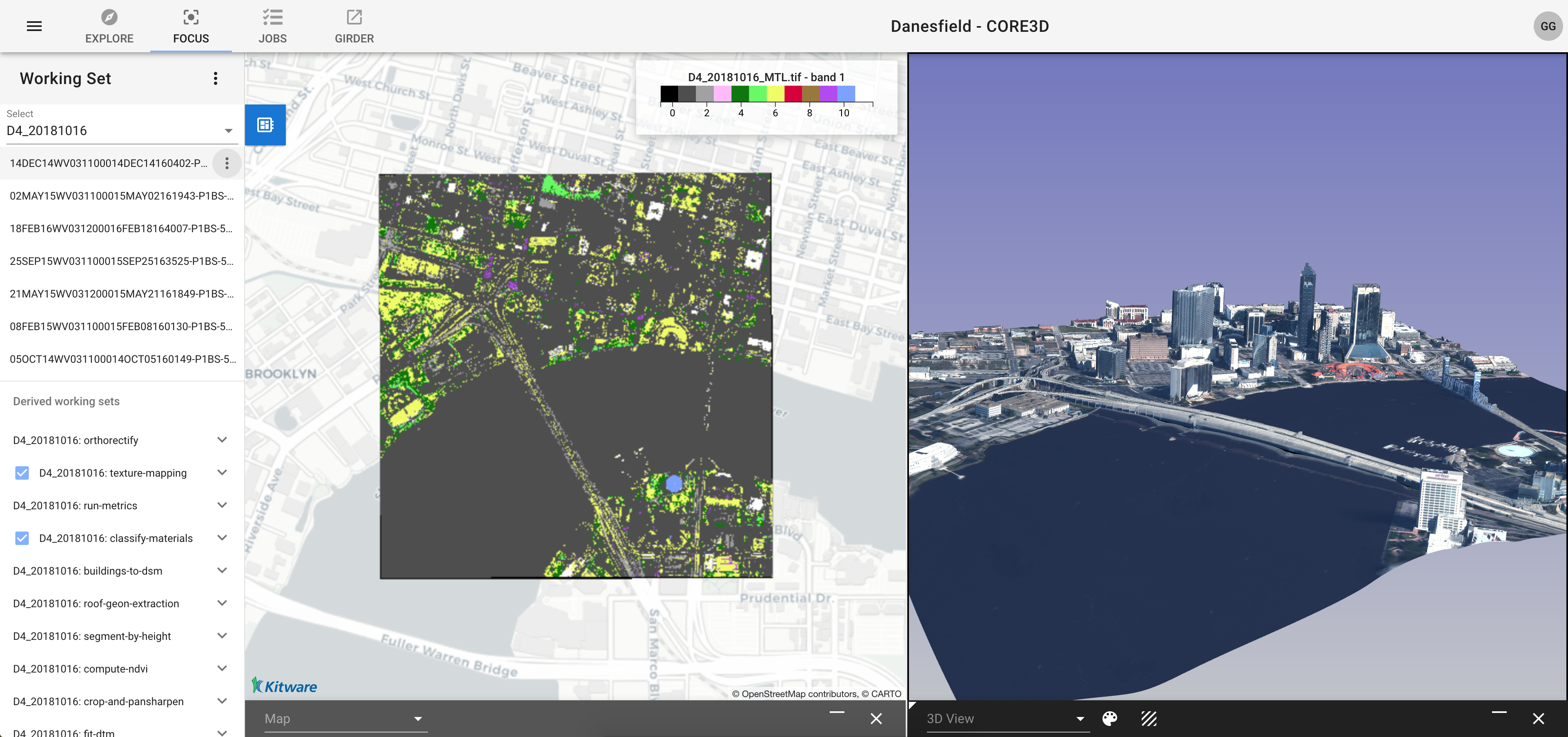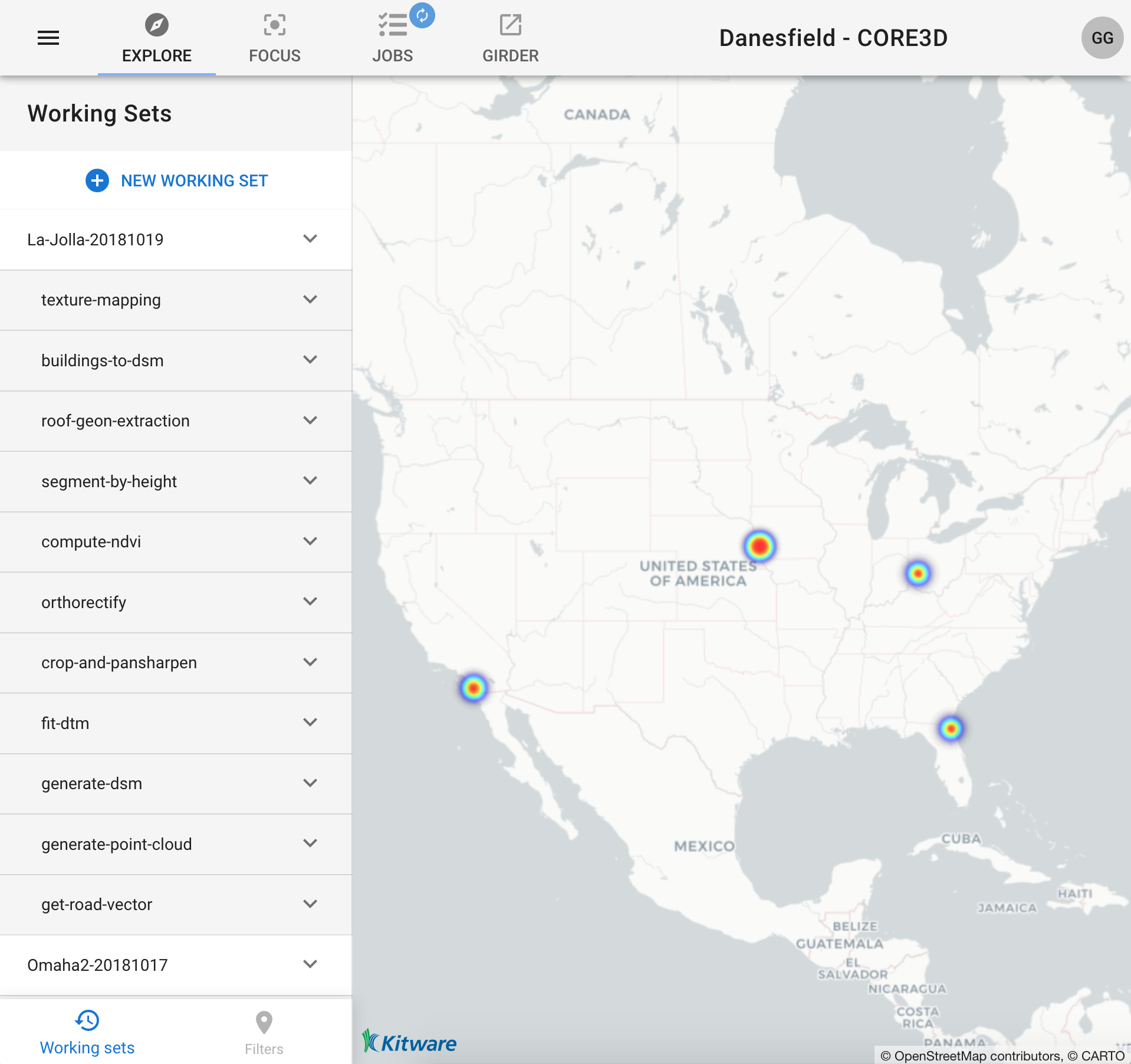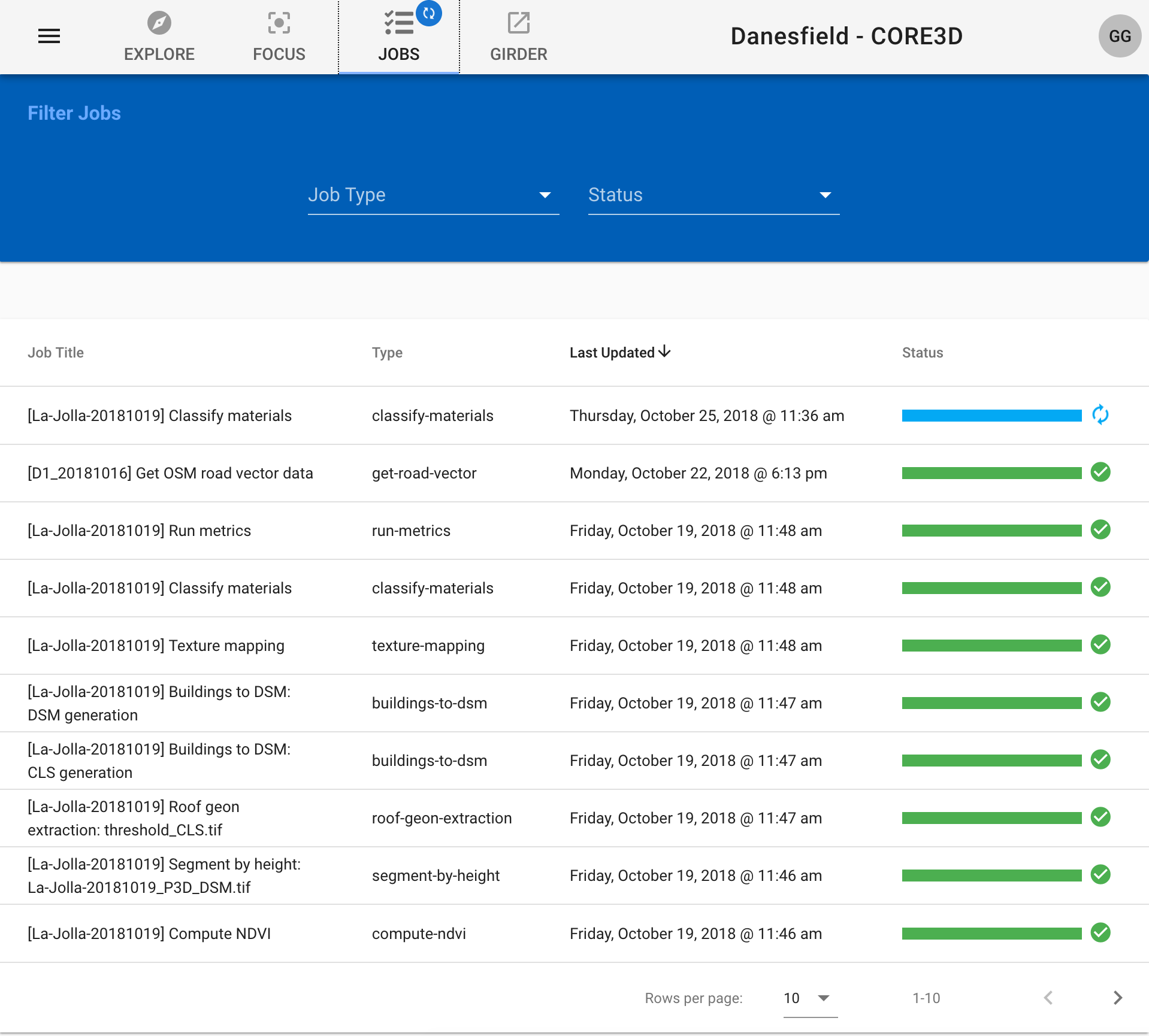The Danesfield App is a web application for running the Danesfield algorithms and visualizing results. Danesfield addresses the algorithmic challenges of the IARPA CORE3D program by reconstructing semantically meaningful 3D models of buildings and other man-made structures from satellite imagery.
- Conda
- Docker (docker-compose also recommended)
- Run
conda/install.sh. This will create and active a new conda environment, as well as install the required packages. - Pull the publicly available Danesfield image on Docker Hub
- Run
pip install -e serverto install girder and it's - (Optional) To setup girder with some default settings, you can run
python server/init_girder.py. A default admin user and password are included in that script. If you would like to configure this, you can export theGIRDER_ADMIN_USERandGIRDER_ADMIN_PASSenvironment varibales before running the above command.
Girder requires that MongoDB and RabbitMQ are running. If you've installed docker-compose, this can be done easily:
docker-compose up -d
You can stop these services by running docker-compose stop, and remove all associated data by runnning docker-compose down.
Run the following commands separately on the machine you wish to host the application on (within the conda environment):
girder serve --host 0.0.0.0python -m girder_worker -l info --concurrency 4
Girder should now be running.
Models used:
- UNet Semantic Segmentation
- Building Segmentation
- Material Classification
- Roof Geon Extraction
- Run Metrics
Upload all models to the models folder within the core3d collection, creating it if it doesn't exist.
See here