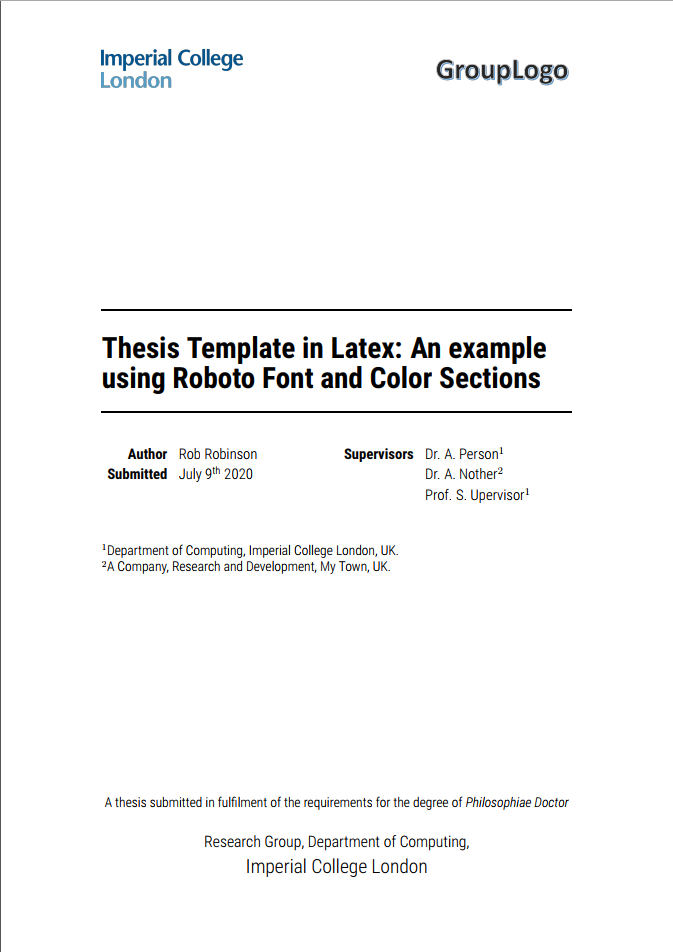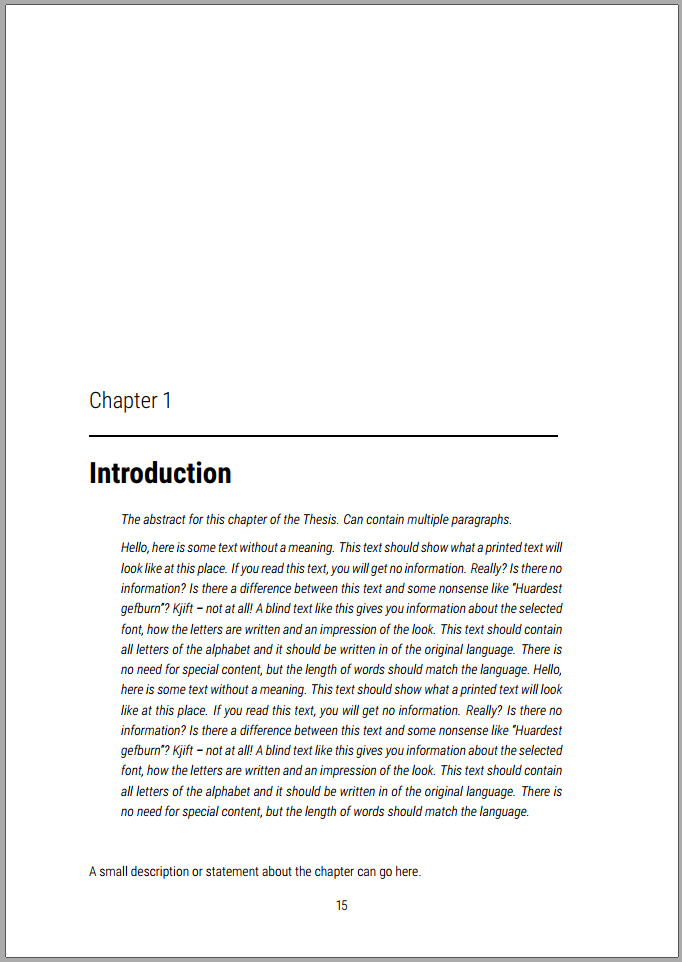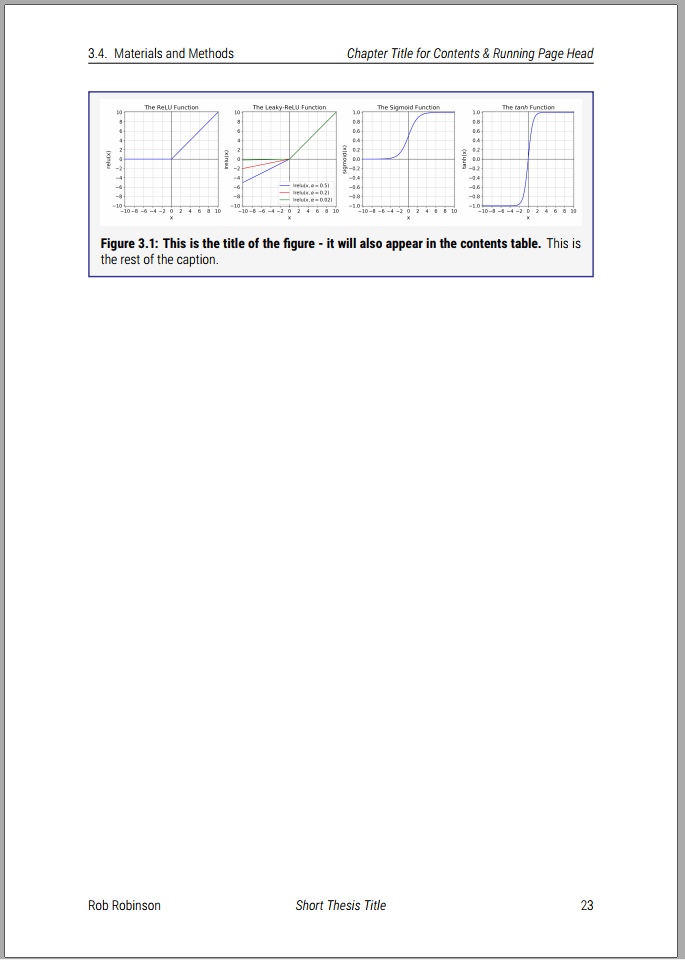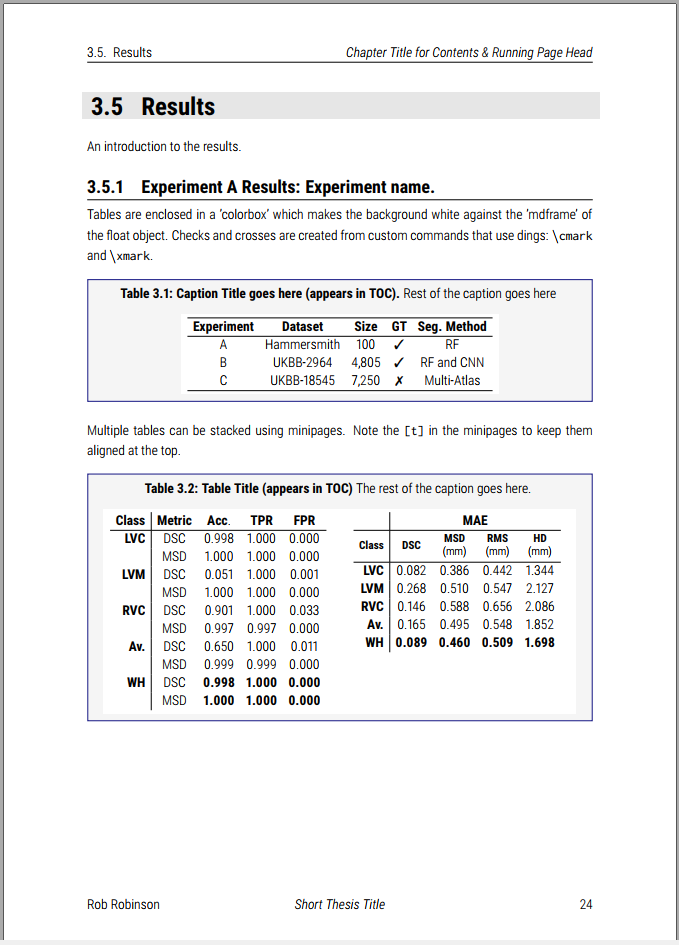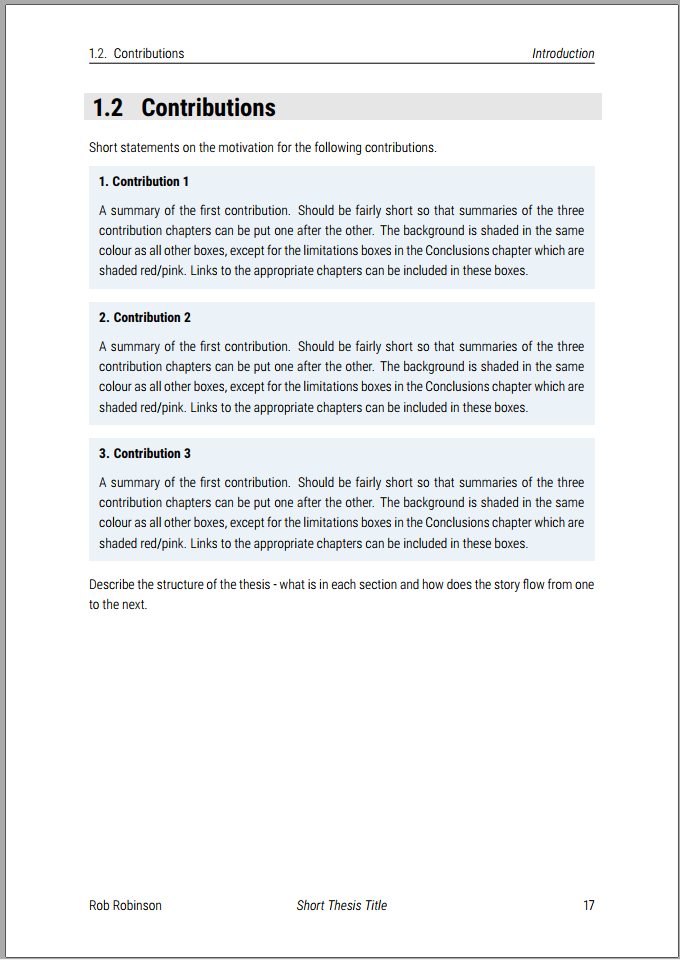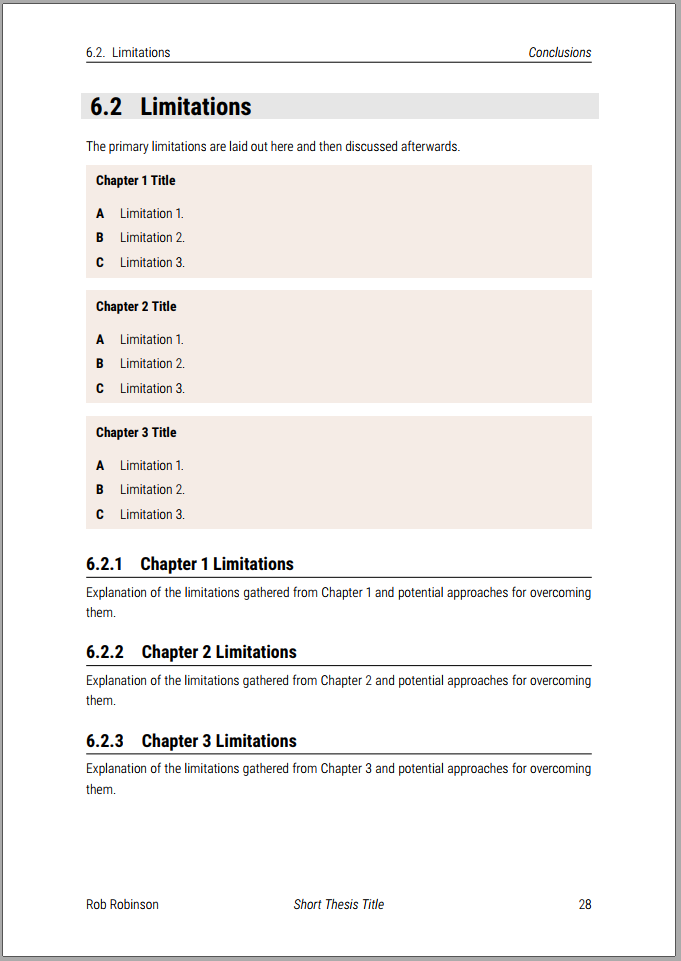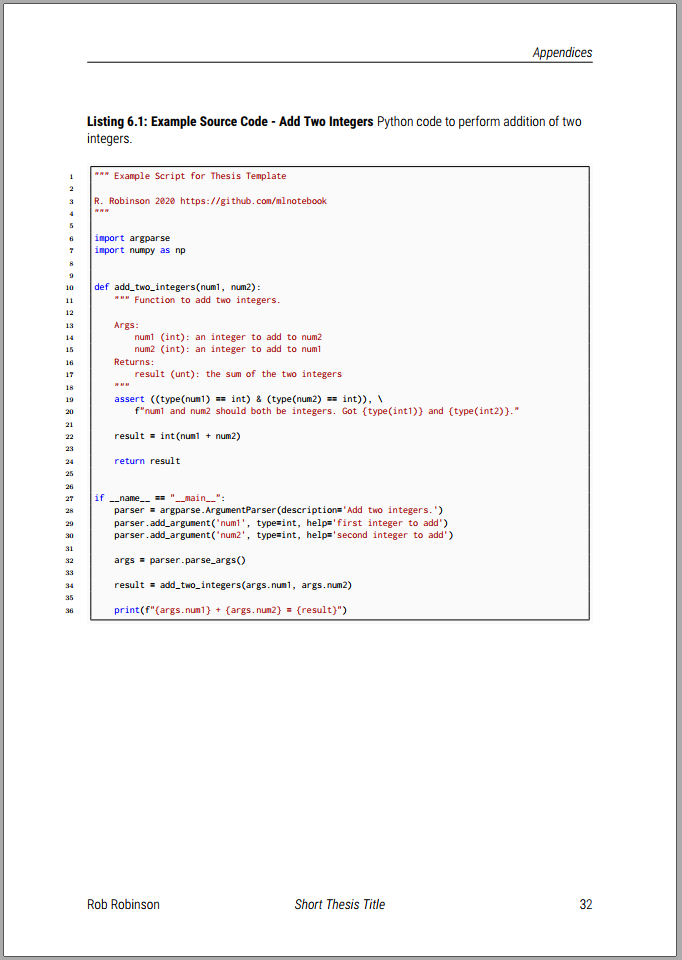This LaTeX template was created by Rob Robinson for his PhD Thesis: final version submitted July 22nd 2020.
A copy of the finished thesis is available in this repository, but will also be available on Imperial College London's Spiral Repository.
If you use this template, please be sure to accreddit the repository in the "Declaration" section of your thesis:
The formatting for this thesis is taken from the Thesis Template by R. Robinson at \url{https://github.com/mlnotebook/thesis_template}.- Figures and Tables are in their own contrasting coloured boxes.
- Captions have a title and description component.
- Chapter headings get their own page with abstract formatting.
- Pre-amble includes epigraph, dedication and other standard sections.
- A 'listings' environment is repurposed to hold Source Code in the Appendix. Also added to Table of Contents.
- Acronyms are shown in the preamble.
Blank page:
\newcommand{\blankpage}{\newpage\null\thispagestyle{empty}\newpage}
Italicized Latin:
\newcommand{\eg}{\textit{e.g.}}\newcommand{\ie}{\textit{i.e.}}\newcommand{\cf}{\textit{c.f.}}\newcommand{\etc}{\textit{etc.}}\newcommand{\etal}{\textit{et al.}}
Horizontal Rule above Paragraph:
\newcommand{\aboveparrule}{\leavevmode\rule{0.9\textwidth}{0.15ex}}
New page at each Section:
\newcommand{\sectionbreak}{\clearpage}
Caption title and description (title also appears in Table of Contents):
\newcommand*\mycaption[2]{\caption[#1]{\textbf{#1} #2}}