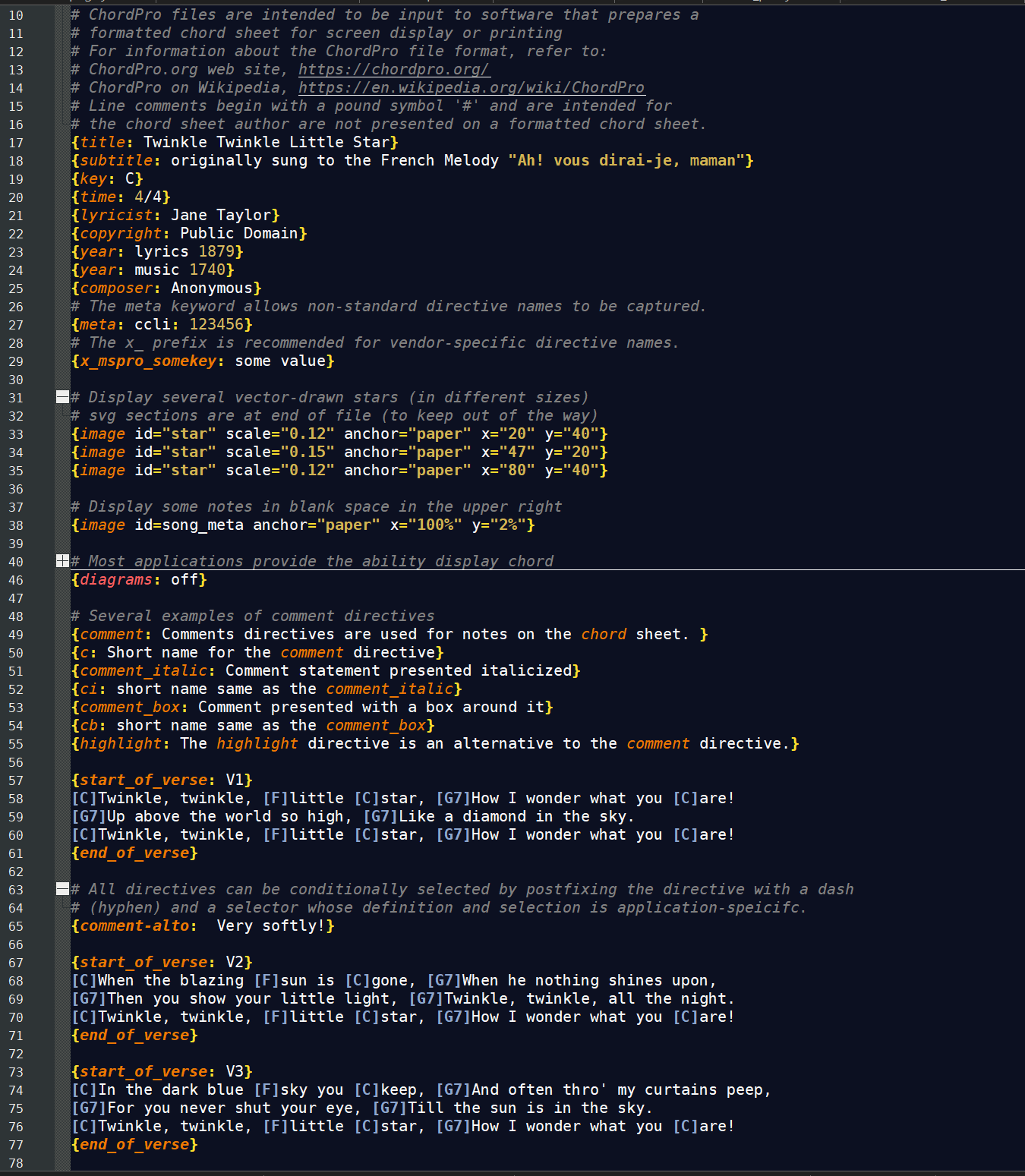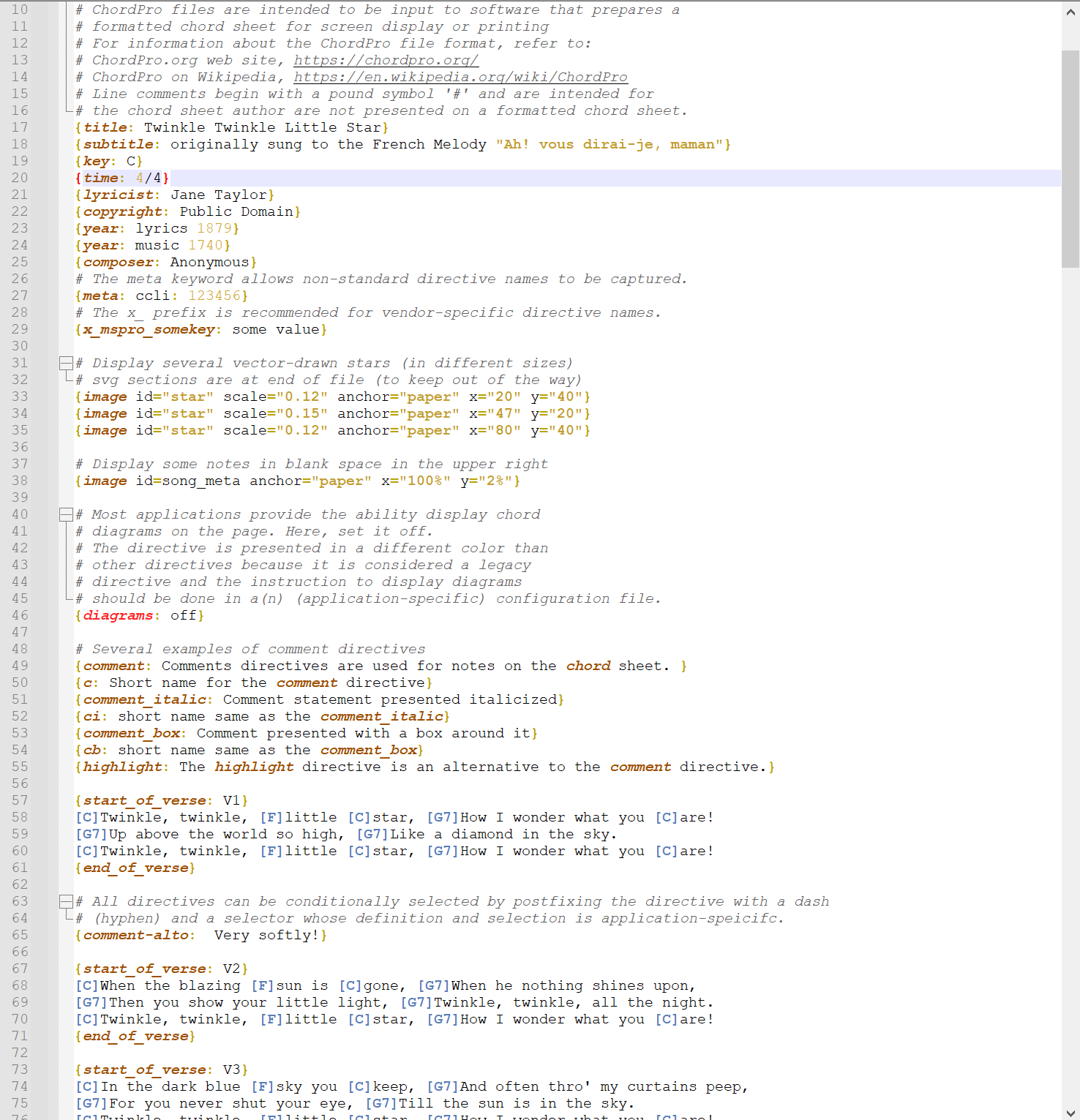Notepad++ User Defined Language (UDL) for the ChordPro file format.
Notepad++ is a free and open-source text and source code editor for use with Microsoft Windows. Wikipedia
Notepad++ comes prepackaged with many Language lexers, which apply syntax highlighting to source code or textual data. However, not every possible language or formatting style is available. Enter the User Defined Languages (or “UDL” for short): the UDL interface allows the user to define rules for formatting normal text, keywords, comments, numbers; to define delimiters (like quotes around strings or parentheses around lists) which will cause text between those delimiters to be formatted; and to define symbols or keywords that can be used to allow folding (on-demand hiding and unhiding of blocks of code or text). (https://npp-user-manual.org/docs/user-defined-language-system/)
The ChordPro format is a text-based markup language for representing chord charts by describing the position of chords in relation to the song's lyrics (i.e., where they belong in the song), song sections, and song metadata (i.e., information about the song).
Although human-readable, this format is intended to be provided as input to a computer program that transforms it into PDF, HTML, or display on the screen.
This project provides a User Defined Language (UDL) definition for the ChordPro format. Two definition files are provided; one for use when the Notedpad++ interface is in Light Mode and one for dark mode. A sample ChordPro file that exercises a variety of ChordPro directives can be found in the UDL-samples directory.
The images below depict the syntax highlighting in action in the dark mode and light modes.
Follow these steps to add a new User Defined Language to your Notepad++ installation.
- Decide whether to download the UDL for light or dark mode from the [UDLs] folder.
- Select Notepad++'s menu entry, Language > User Defined Language > Open User Defined Language folder... to open the Windows File Explorer at the
userDefineLangs\folder. Copy the path from the file Explorer location bar for pasting into the Save As dialog in the next step. - Download the UDL file from the Releases page or by using the "Raw" button on the file's page to display the UDL source. From here, you can either:
- use your browser's Right Click > Save As... feature to save the raw XML file to the
userDefineLangs\folder found from the previous step. - copy and paste the file's content into a new file in Notepad++ and then save it as an XML file to the
userDefineLangs\folder. - Warning: Do not just right click to try to download the file from the directory listing links. This will download the GitHub web page for that file (which is HTML, and not the UDL's XML file) and will not work.
- For additional information, refer to "Import a UDL" section in the official Notepad++ online user manual.
- use your browser's Right Click > Save As... feature to save the raw XML file to the
- Restart Notepad++ in order for it to detect the new UDL.
- You can download the sample ChordPro file from the
UDL-samplesfolder to confirm Notedpadd++ loaded the UDL file. Once you open the sample restarting Notepad++, it should apply the syntax highlighting.
The UDL file should automatically recognize the following file extensions as being in ChordPro format: .cho, .pro, .crd, .chopro, and .chordpro. If you use a different extension, you can manually select the UDL from the Language menu item.
- Chordpro directive names that appear within comment or lyric text will be highlighted when it should be ignored.
This extension is licensed under the MIT License.