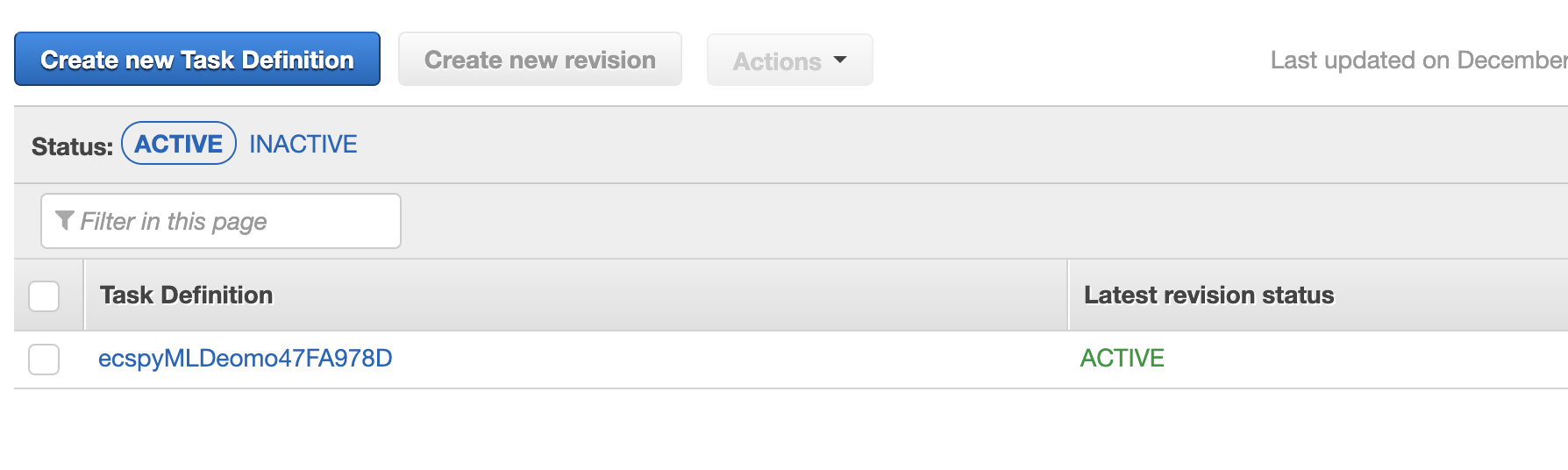This artifact is for using CDK to create ECS TaskRole to run machine learning tasks(both training and prediction). Using this artifact can easily build your image and push it to ECR and use this image to run your machine learning task.
The ECS task will first download dataset from input s3 and then run the python code to train a model. After training, the model will be saved into output s3 bucket.
The CDK code created following services:
- S3 bucket: input bucket(for dataset) & output bucket(for model)
- ECR image: storage of runtime for machine learning code
- Task Definition of ECS: Definition for ECS task, including the containers, CMD, image uri in ECR and etc..
- Cluster: The virtual cluster for ECS task to run
- Default Role for ECS: Give ECS tasks access to S3 buckets, please change it according to your task.
Notes:
- Make sure you have an VPC, because you will specify an VPC when start the ECS task.
- You need to change the code in docker/code/run.sh according to the name of buckets created by cdk.
Download node.js
wget https://nodejs.org/dist/v16.13.1/node-v16.13.1-linux-x64.tar.xzCopy node.js to /usr/local/lib/node.js
sudo mkdir -p /usr/local/lib/nodejs
tar xvf node-v16.13.1-linux-x64.tar.xz
sudo mv node-v16.13.1-linux-x64/ /usr/local/lib/nodejs/node-v16.13.1-linux-x64/Edit /etc/profile to add following line at the end of txt
export PATH=/usr/local/lib/nodejs/node-v16.13.1-linux-x64/bin:$PATHEdit /etc/sudoers to add following content to the secure_path variable
/usr/local/lib/nodejs/node-v16.13.1-linux-x64/bin:Logout and then login again, and then install CDK
sudo npm install -g aws-cdk
cdk --versionIn the root path of this artifact run:
cdk bootstrapAnd then run:
cdk deployThen you will see the Task Definition in the AWS console:
Use following script can start the ECS Task, you need to specify subnets and security groups.
import json
import boto3
client = boto3.client('ecs')
cluster = 'cluster-name'
task_name = 'task-definition-name'
subnets = ['subnet-xxx']
security_groups = ['sg-xxx']
response = client.run_task(
cluster=cluster,
taskDefinition=task_name,
count=1,
launchType='FARGATE',
networkConfiguration={
'awsvpcConfiguration': {
'subnets': subnets,
'securityGroups': security_groups,
'assignPublicIp': 'ENABLED'
}
}
)There is another method of creating ECS TaskDefinition with Python code, but need you manually build and push images to ECR, and create task role and execution role
task_name:name of task definitionlog_group_name: Task log groupstream_prefix: prefix of log group streamcmd: entry pointimage: ECR uri(build beforehands)task_role_arn和execution_role_arn: (build beforehands)cpu:cpu numbersmemory:memory numbers
import boto3
task_name = 'test-task-name'
log_group_name = '/xxx-ecs/test-ecs-log'
region = 'us-east-1'
stream_prefix = 'ecs'
cmd = ['./run.sh', 'param1', 'param2']
image = '123456.dkr.ecr.us-east-1.amazonaws.com/ecr/docker-name'
task_role_arn = 'xxx'
execution_role_arn = 'xxx'
cpu = str(4096)
memory = str(30720)
client = boto3.client('ecs')
response = client.register_task_definition(
family=task_name,
taskRoleArn=task_role_arn,
executionRoleArn=execution_role_arn,
networkMode='awsvpc',
containerDefinitions=[
{
'name': 'container1',
'image': image,
'command': cmd,
'logConfiguration': {
'logDriver': 'awslogs',
'options': {
'awslogs-region' : region,
'awslogs-group' : log_group_name,
'awslogs-stream-prefix': stream_prefix
}
},
},
],
requiresCompatibilities=[
'FARGATE',
],
cpu=cpu,
memory=memory
)