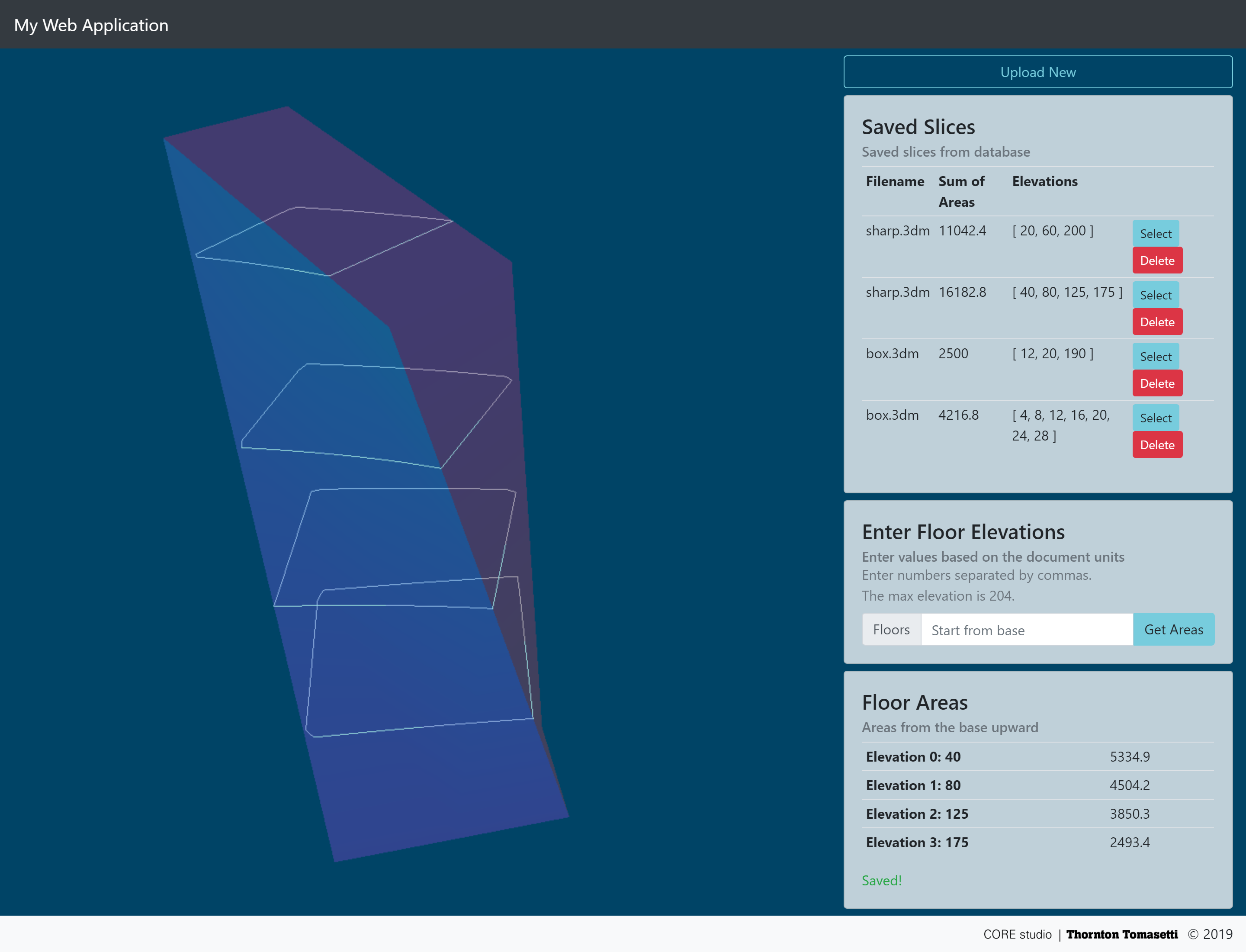Web application workshop for AEC Tech 2019: Seattle
- Run
npm i gulp -g, which you'll need to run this locally. - Install a text editor such as Atom to read and manage the files.
- Open a console window and run
gulpto "compile" files and watch changes to the files. - Open another console window and run
npm startto start a web server that will run the web application.