- Compile the program
$ sudo mbed compile --source . --source ~/ee2405/mbed-os-build/ -m B_L4S5I_IOT01A -t GCC_ARM -f
- Excute FFT.py
$ sudo python3 FFT.py
The python script will automatically set the sample rate according the message send by the board, so you don't need to edit it when select different frequency wave. It also show the progress of the data transfer.
- Use button to choose frequency of signal.
- Push 'sel button' to start genatare and sample the wave.
After push the 'sel button' the board will start to genarate wave for about 2s.
- Get output result.
| 1 | 1/2 | 1/4 | 1/8 | |
|---|---|---|---|---|
| picoscope | 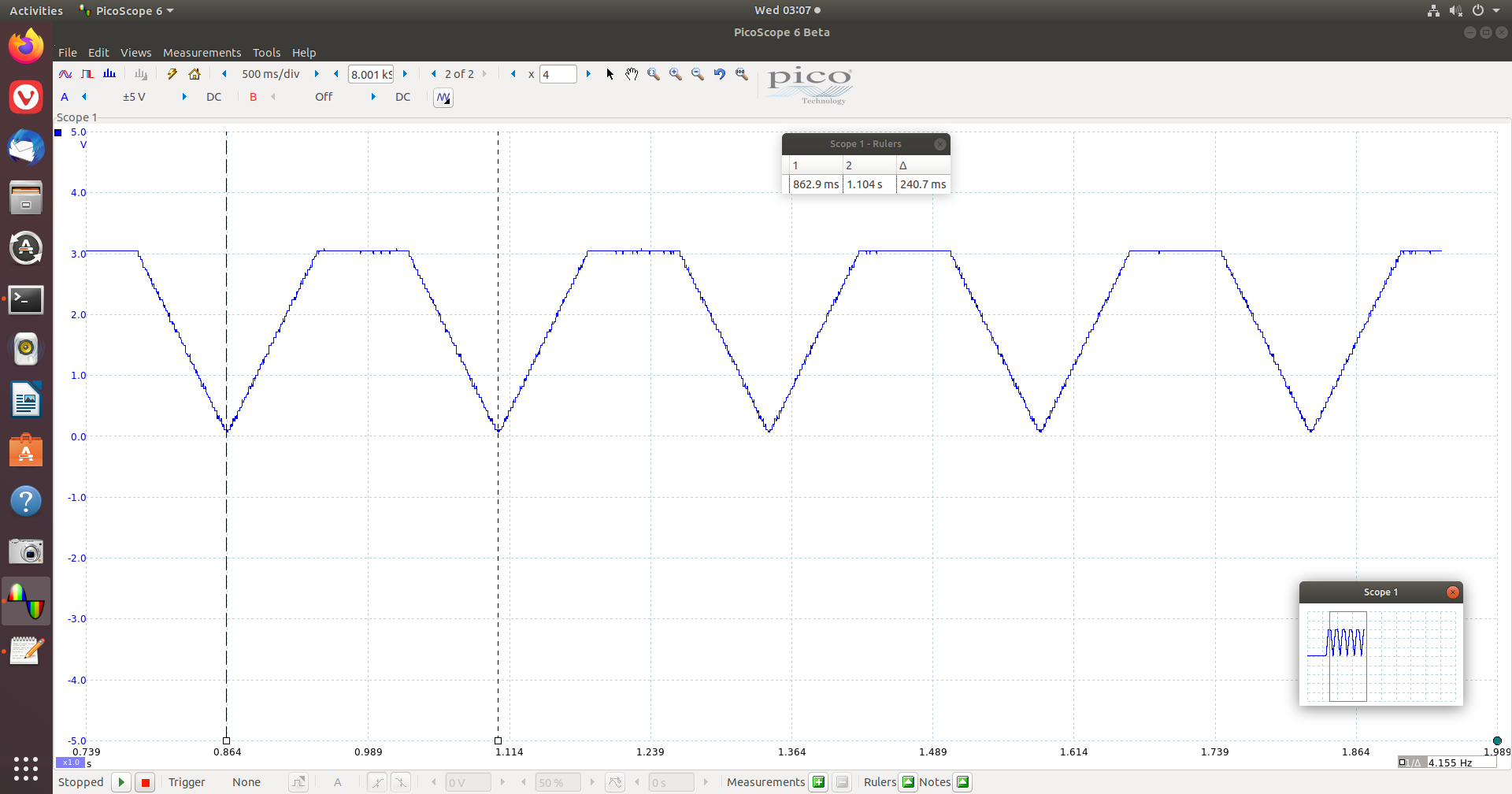 |
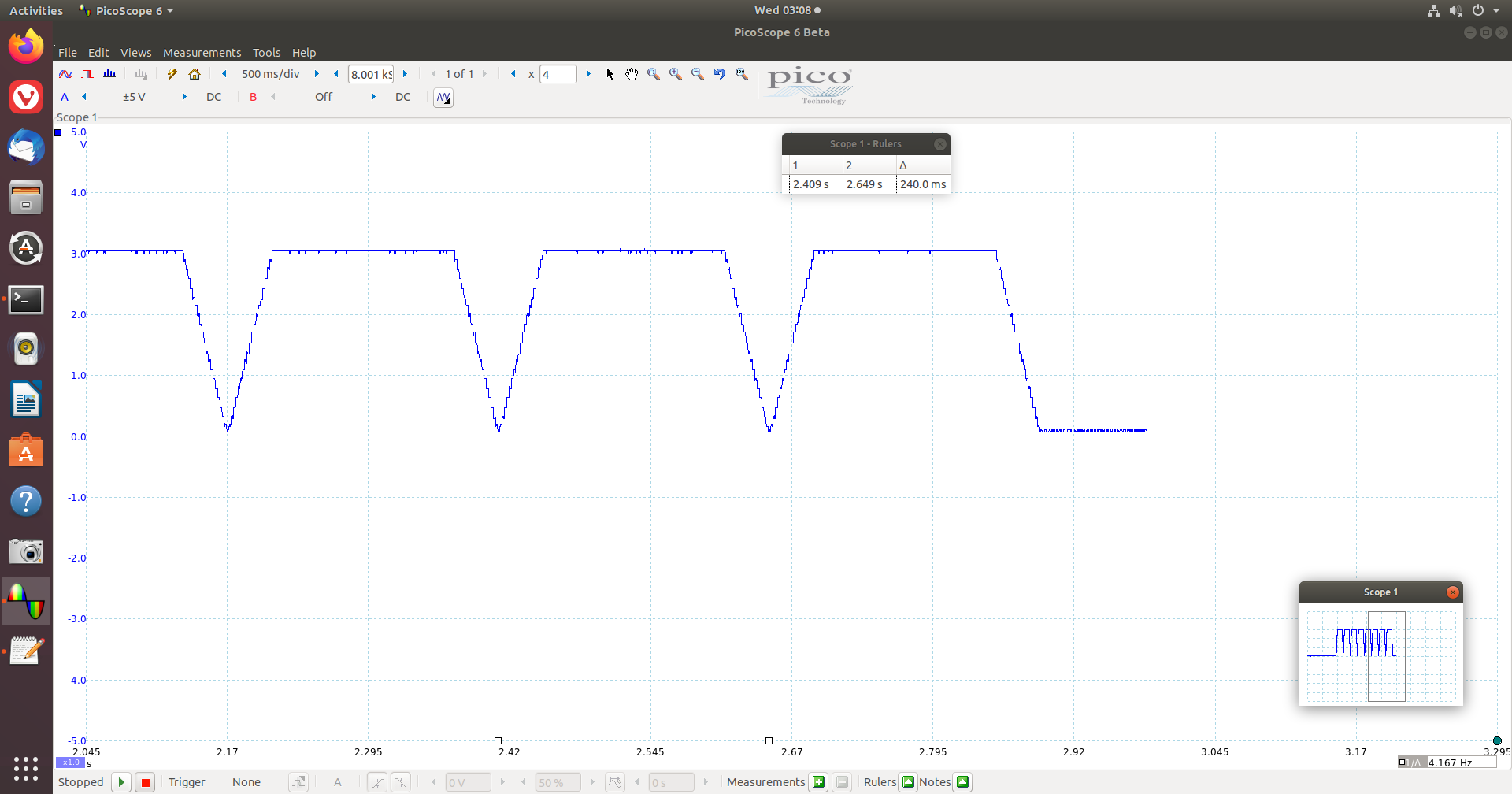 |
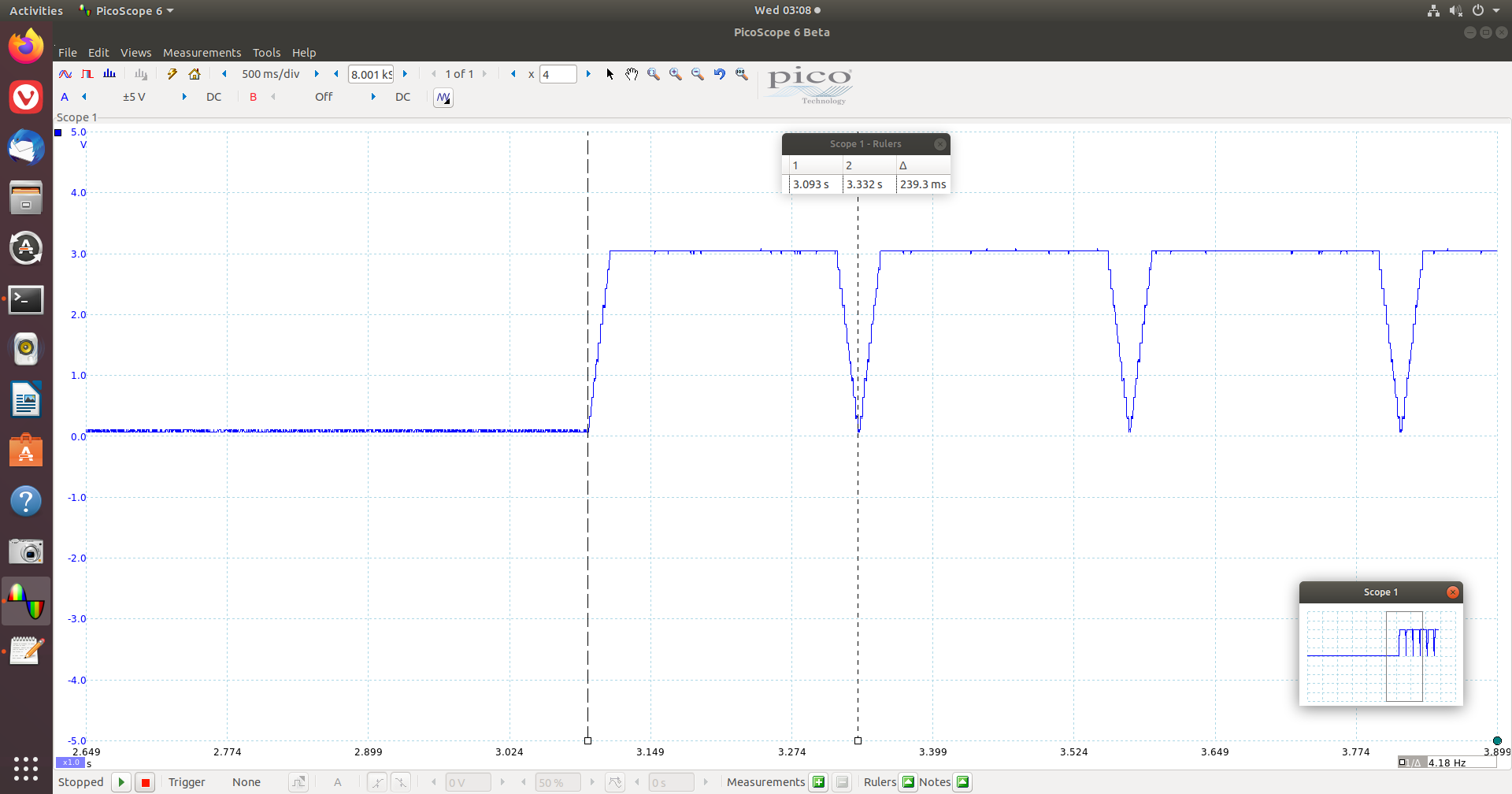 |
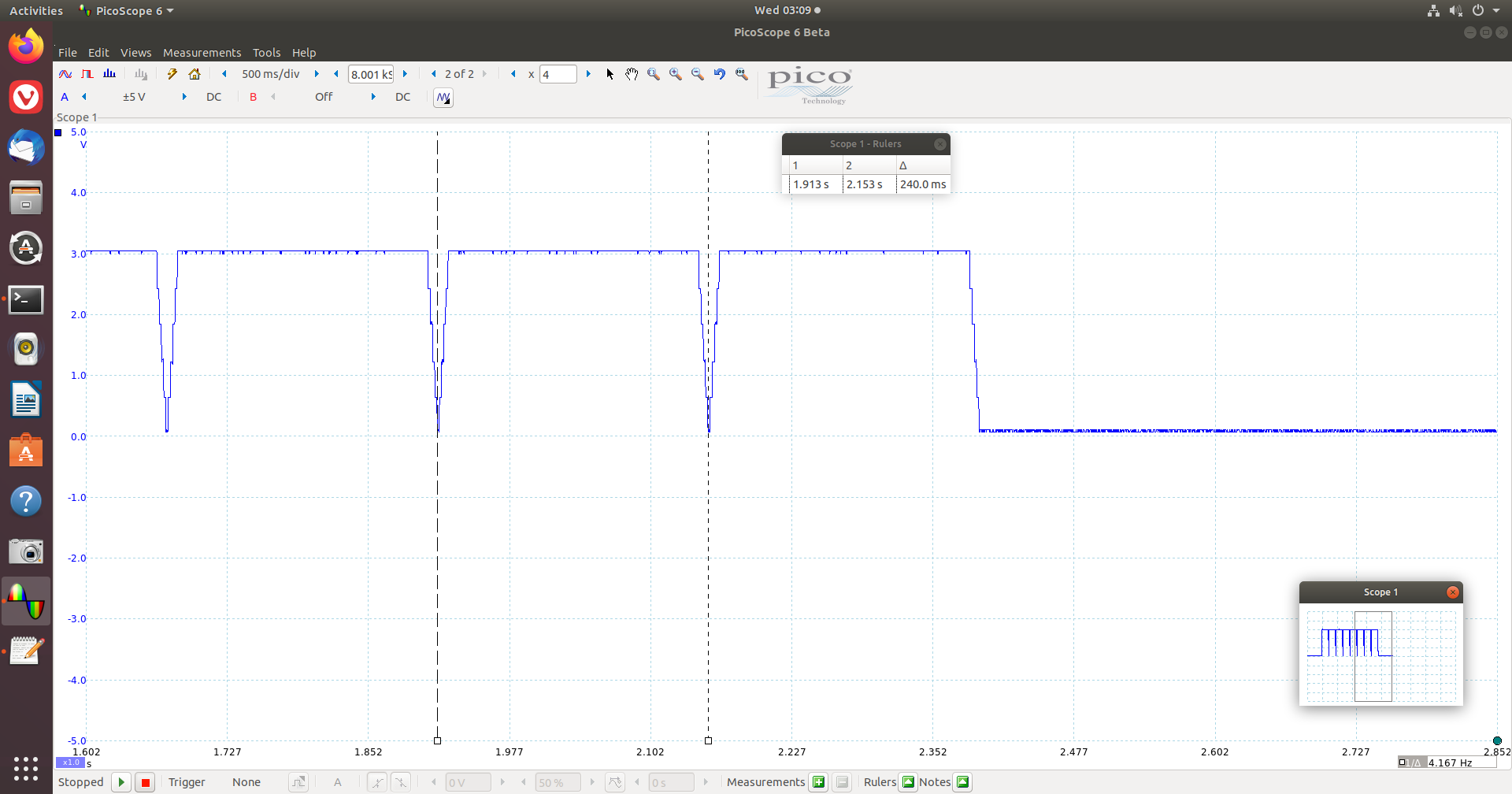 |
| FFT | 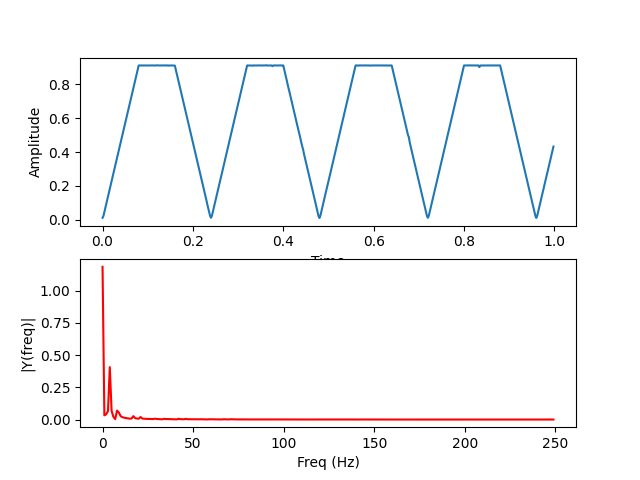 |
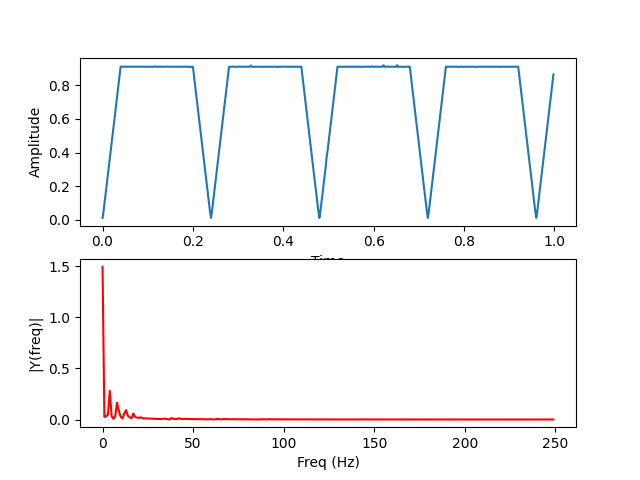 |
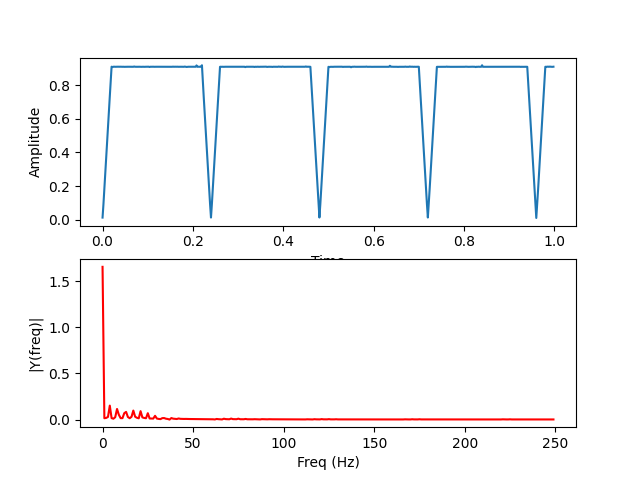 |
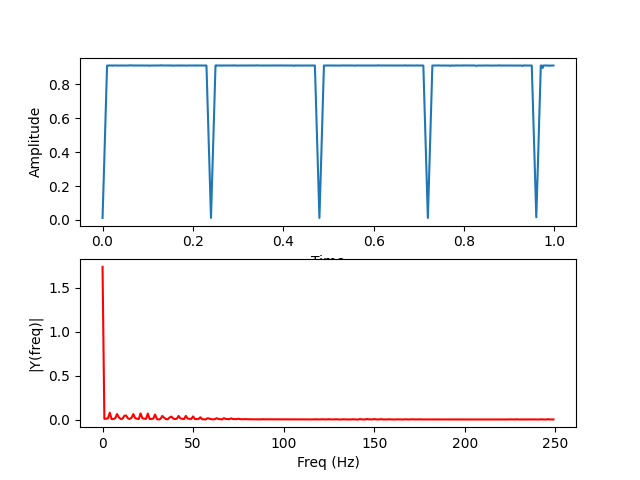 |
