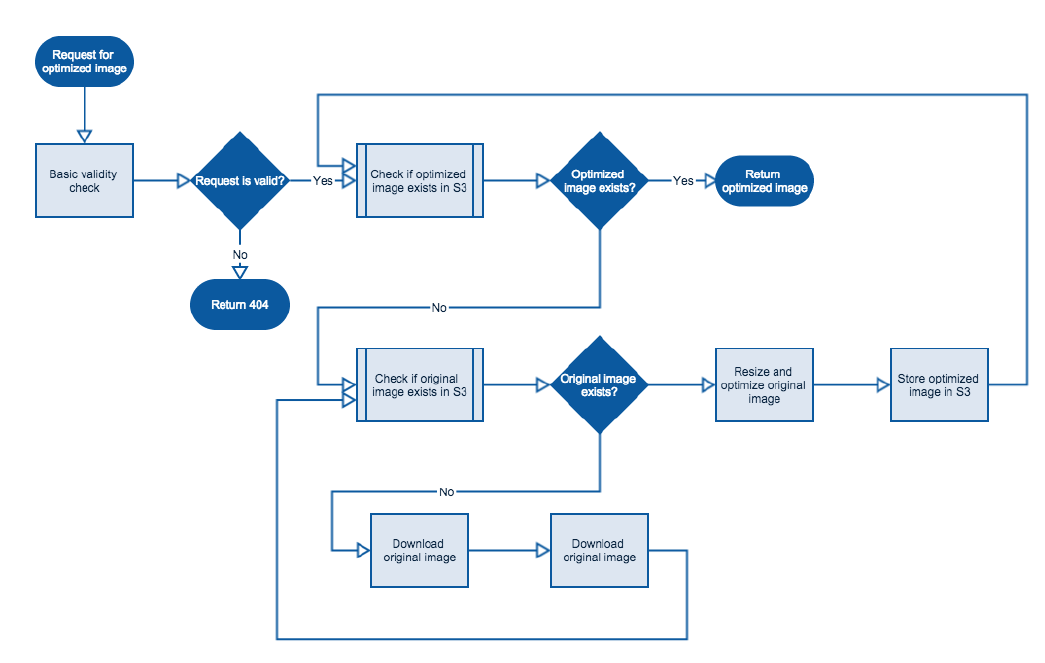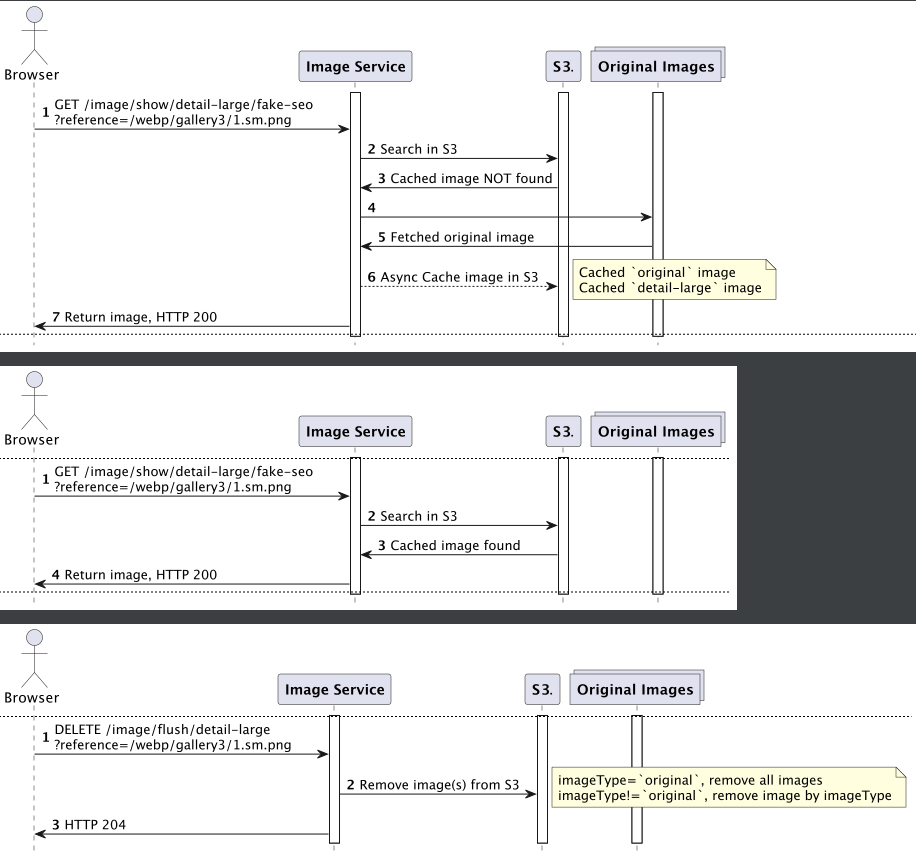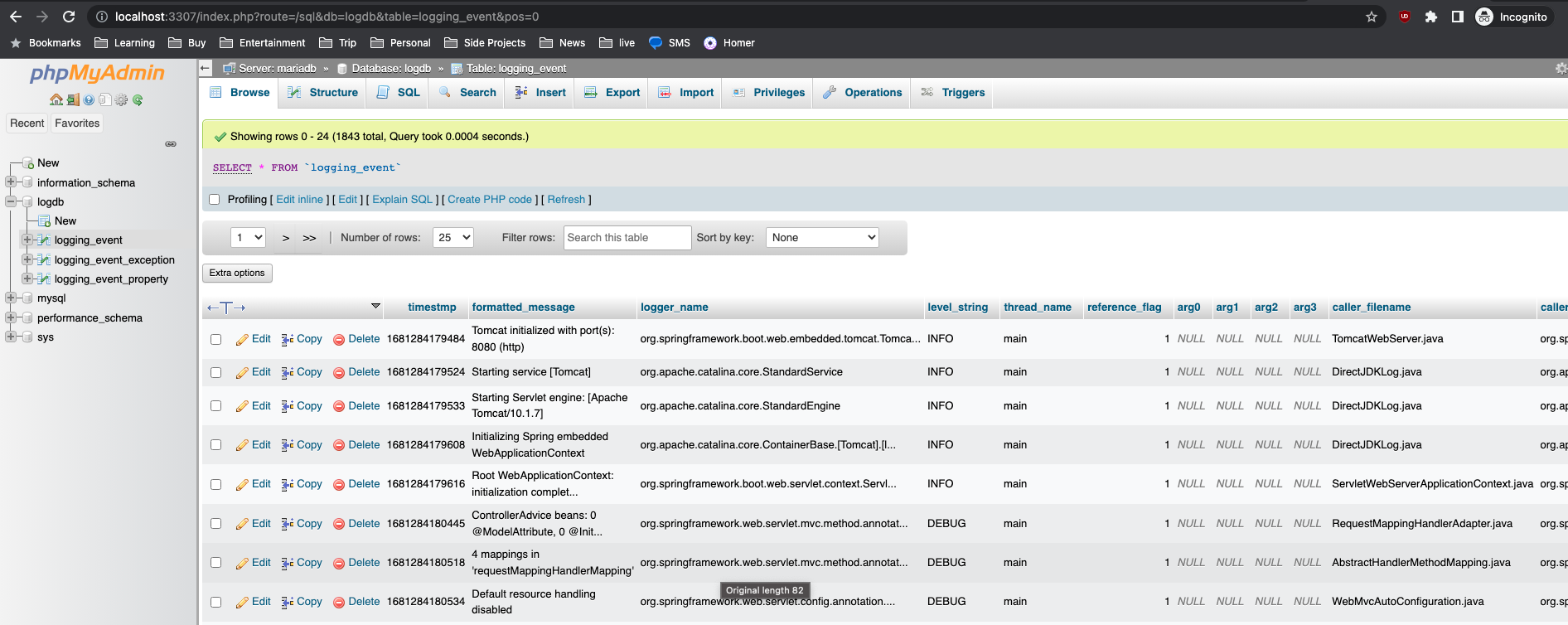This project is an assignment. Implemented code would be a nice example of Image Service that cache image in S3.
Image Service APIs provides
-
Fetching image from cache in S3.
-
Fetch original image if cached image is not present.
-
JDK 17.0.6 (Tested with Amazon Corretto JDK)
-
Maven 3.8.x+
-
Docker (20.10.14), Docker Compose (1.29.2)
$ docker build -t mmahmoodictbd/image-service .
$ docker-compose up$ docker-compose -f docker-compose-infra.yml up
$ mvn clean install
$ java -jar target/image-service-1.0.0.jaror
$ docker-compose -f docker-compose-infra.yml up
$ mvn spring-boot:runFor testing purpose, source-root-url is set to https://www.gstatic.com/.
Available image types are - original, thumbnail and detail-large.
Open browser and hit -
http://localhost:8080/image/show/detail-large/fake-seo?reference=/webp/gallery3/1.sm.png
http://localhost:8080/image/show/thumbnail/fake-seo?reference=/webp/gallery3/1.sm.png
http://localhost:8080/image/original/thumbnail/fake-seo?reference=/webp/gallery3/1.sm.pngYou should see the image -
Using awslocal CLI, you can verify cached S3 images
➜ ~ awslocal s3 ls --recursive s3://images/
2023-04-12 18:10:45 48061 detail-large/_web/p_ga/_webp_gallery3_1.sm.png
2023-04-12 18:10:06 48061 original/_web/p_ga/_webp_gallery3_1.sm.pngTo flush the cache, use -
curl --location --request DELETE 'http://localhost:8080/image/flush/original?reference=/webp/gallery3/1.sm.png'Using awslocal CLI, you can verify removal of cached S3 images
➜ ~ awslocal s3 ls --recursive s3://images/
2023-04-12 14:16:16 48061 detail-large/_web/p_ga/_webp_gallery3_1.sm.png
2023-04-12 14:16:16 48061 original/_web/p_ga/_webp_gallery3_1.sm.png
➜ ~ curl --location --request DELETE 'http://localhost:8080/image/flush/original?reference=/webp/gallery3/1.sm.png'
➜ ~ awslocal s3 ls --recursive s3://images/
➜ ~Production logs (default active profile is prod) stored in MariaDB.
If you are running docker-compose-infra.yml, access phpmyadmin (http://localhost:3307, username/pass: root/ root) to view logs in the DB.
-
Fix TODO in src/main/resources/logback-spring.xml
-
Generate and check OWASP report.
-
Improve code coverage, e.g. adding end-to-end tests.
Licensed under the MIT License, see the LICENSE file for details.