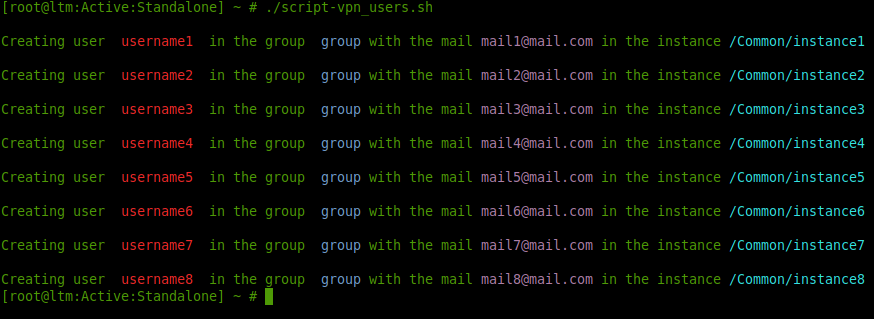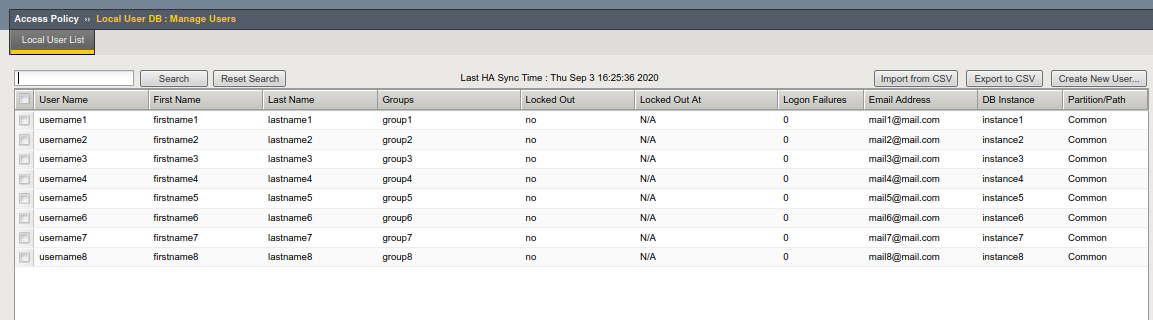The script automates the process of sign up the users, and configure the instance, groups, etc. You can add more options to the command. Here you can see the list:
Usage: ldbutil <operation> <arguments>
Operations is one of:
--help Display this help message
--list List all records
--csv Output all records in CSV format to file
--show Show a particular record
--add Add a record
--delete Delete a record
--update Update a record
--sync Sync latest cache updates to DB
--force Flush cache to DB - Must be used with --sync
--backup Backup all DB records
--restore Restore DB records from backup
--hasync Not yet implemented, only works with --when option
--bulk Used if this operation is part of a bulk update txn
--allusers Used with --list to show all types of users
--when Used with --hasync to show time of last HA synchronization
Arguments are one or more of:
--uname="value" Username
--uid="value" UID(a number)
--instance="value" Instance(e.g. /Common/vdb1)
--password="value" Password
--user_groups="value" Groups(comma separated)
--lockout_start="value" Lockout start (seconds since epoch)
--locked_out="1 or 0" 1=User locked out, 0 otherwise
--ttl="value" Account creation time in seconds since epoch
--duser="1 or 0" 1=Dynamically created user, 0 otherwise
--login_failures="value" Number of login failures
--change_passwd="1 or 0" 1=force passwd change, 0 otherwise
--first_name="value" First Name
--last_name="value" Last Name
--email="value" Email
--limit="value" Used with --list for pagination
--file="value" Filename for --backup, --restore and --csv
--partition="value" Used with --list for specific data
file: data.txt
username /Common/instance 123456789 group 0 0 0 firstname lastname mail@mail.com
I think most of the fields in the file you can get the idea what are they, but I will describe them just to be sure everyone understand them:
- username: user name (he!)
- /Common/instance: instance of the user
- 123456789: password
- group: group (hehe!)
- 0: The number of login failure attempts for the uname
- 0: Force the user to change their password 0 or 1 default 0 no password change required
- 0: The user's access locked out status 0 or 1 default 0 not locked out
This is how the scripts looks like running in shell:
And if we check in the admin ui:
💬 If you have questions or suggest changes, leave a messege here