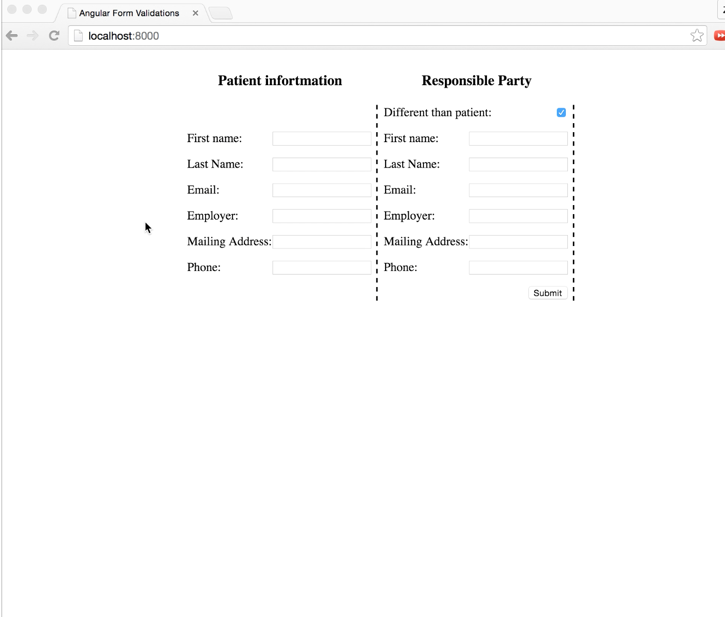- Validate each field as required.
- Phone number should have a minimum length of 10.
- Responsible party information is not required unless the
Different than patientcheckbox is checked. - On successful submission, form data is shown below the form.
- When input is incorrect while the user is typing, the input should be red.
- When input is correct while the user is typing, the input should be green.
- After the correct input is entered and the form element is blured out the valid input field should not be red.
- Make the email field validate for email format.
- Make the phone number field validate for phone number format.
- Make first and last name input fields automatically capitalize the first letter.