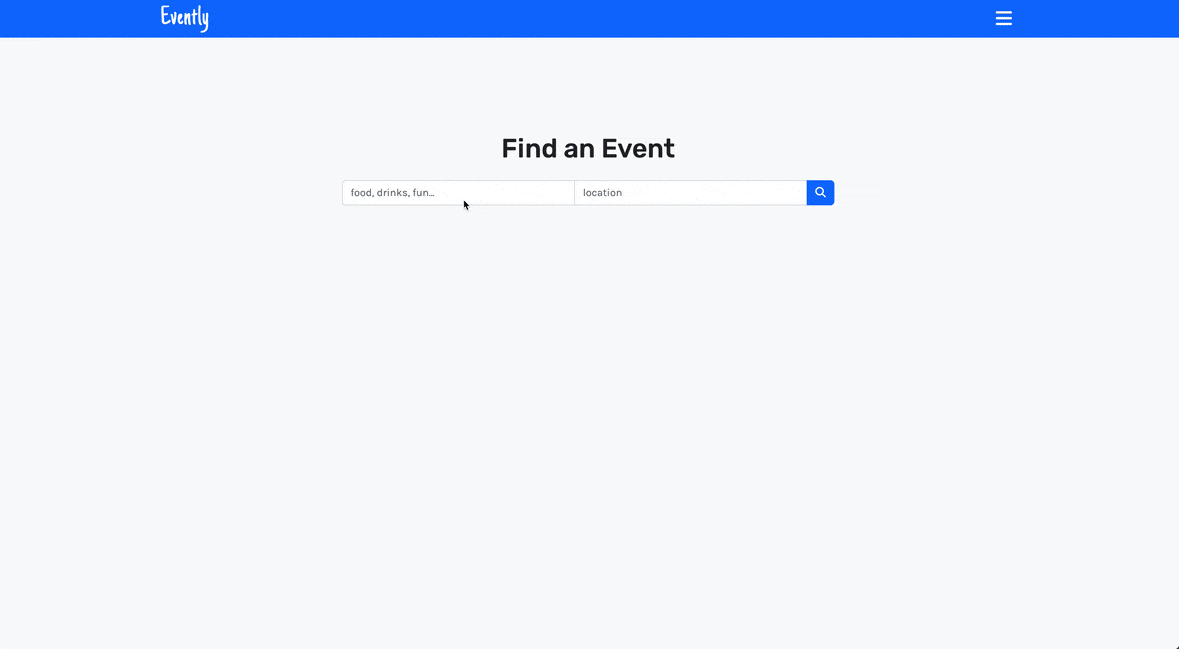The most memorable times I've had when visiting a new city, getting together with friends, or attending any celebration was when the events were carefully planned. Now finding cool new places or remembering past favorites can be time consuming and a challenge to organize. With Evently, my friends, family, and I can keep a list of interesting venues and effortlessly create a fun party plan!
Check out the live site here - Evently
- React.js
- Node.js
- Express.js
- PostgreSQL
- JavaScript
- HTML5
- CSS3
- Bootstrap
- Babel
- Webpack
- Dokku
- Yelp API
- User can register an account
- User can sign in to their account
- User can sign out of their account
- User can search for an event by location
- User can view search results
- User can bookmark an event
- User can view their bookmarks
- User can delete a bookmark
- User can create an itinerary from a bookmarked event
- User can view their itineraries
- User can add an event to an itinerary
- User can delete an event from an itinerary
- User can delete an itinerary
- User can get directions to events
- User can filter Yelp search results and bookmarks by name, location or category
- User can share their itineraries
- Node.js (18 or higher)
- NPM (8 or higher)
- PostgreSQL
- Clone the repository and navigate to the directory.
git clone git@github.com:mmoncera/evently.git
cd evently- Install all dependencies with NPM.
npm install- Make a copy of the
.env.examplefile.
cp .env.example .env- Start PostgreSQL.
sudo service postgresql start- Create a new database.
createdb evently- Import the example database to postgreSQL.
npm run db:import- View the database (optional - if pgweb is installed).
pgweb --db=evently- Start the project. Once started you can view the application by opening http://localhost:3000 in your browser.
npm run dev