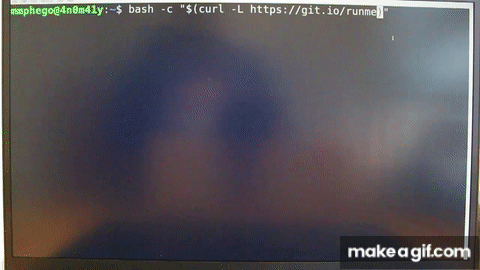My personal system set-up script which installs most of the packages I need on a daily basis after a fresh [X]Ubuntu system install.
- Added support for tweaking Dell XPS 15
- Dotfiles installation
- GitHub GPG and SSH keys installation
On an [X]Ubuntu based distro with admin/sudo rights, run the following and follow the prompts:
bash -c "$(curl -L https://git.io/runme)"
# That's itHere are some of the things that gets set up:
- Installs Git+Hub and configures your GPG and SSH keys via api.github.com
- Installs Travis-CI ruby based CLI client for managing Travis builds.
- Installs Python3.7 and few modules and Docker and configures Docker to work without
sudo. - Installs 3 text editors/IDE namely: VSCode including plugins, Sublime-Text and Atom.
- Supports for Arduino/IoT development using Platfomio library intergrated on VScode and Atom.
- Installs Slack for colabs, Megasync and Dropbox for cloud storage.
- Installs Academic tools such as Latex including extras, Mendeley for research management and, Zotero for reference management.
- Installs a collection of scripts and tweaks to make [X]Ubuntu 18.04 run smooth on Dell XPS 15 9570 , if you are running a Dell XPS 15
- Installs my dotfiles and my githooks
- [Optional] Installs additional desktop environment: elementaryOS and Ubuntu
The script is broken up extensively into functions for easier readability and trouble-shooting. Most everything should be self-explanatory. You can easily add new methods of installations as well.
To see the demo, click on the gif below
Here’s how we suggest you go about proposing a change to this project:
- Fork this project to your account.
- Create a branch for the change you intend to make.
- Make your changes to your fork.
- Send a pull request from your fork’s branch to our
masterbranch.
Using the web-based interface to make changes is fine too, and will help you by automatically forking the project and prompting to send a pull request too.