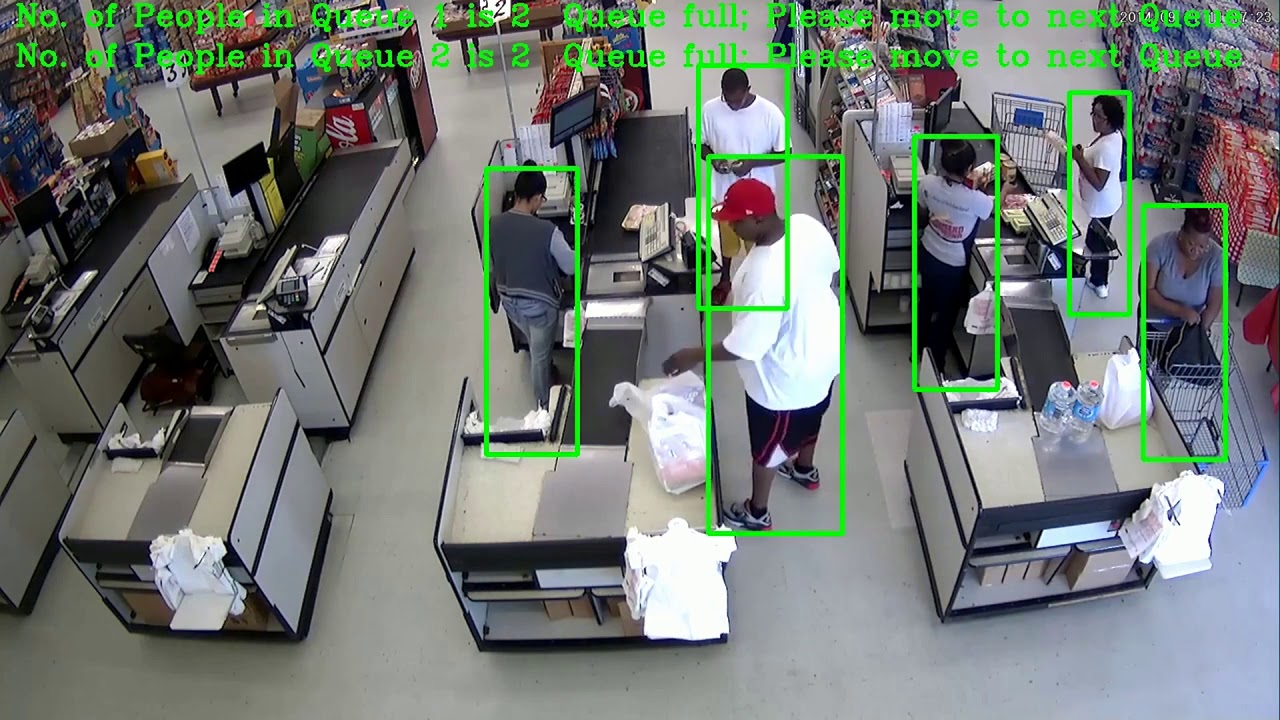| Details | |
|---|---|
| Programming Language: |  |
| Intel OpenVINO ToolKit: |  |
| Docker (Ubuntu OpenVINO pre-installed): | mmphego/intel-openvino |
| Hardware Used: | Intel(R) Core(TM) i7-8750H CPU @ 2.20GHz |
| Device: | CPU |
| Blog Post | |
| Visitors |
This project demonstrates how to detect people in queues (in order to redirect them to shortest queue) using inference on pre-trained neural network with Intel OpenVINO framework.
The purpose of this project is to choose the right hardware suitable for a particular scenario. See Scenarios.md
The following pages will walk you through the steps of the project. At a high level, you will:
- Propose a possible hardware solution
- Build out your application and test its performance on the DevCloud using multiple hardware types
- Compare the performance to see which hardware performed best
- Revise your proposal based on the test results
- Scenario 1: Manufacturing
- FPGA
- Scenario 2: Retail Sector
- CPU and IGPU
- Scenario 3: Transportation
- VPU
The application was tested on a number of hardware and the results can be accessed here.
- CPU/IGPU: i5-i7 Intel® Core™ processor with Iris® Pro graphics or Intel® HD Graphics.
- VPU: Intel® Neural Compute Stick 2 (NCS2)
- FPGA: Mustang-F100-A10
The application can be run locally using this command:
- Download the person detection model from the model zoo, which will produce
.xmland.binfiles.
docker run --rm -ti \
--volume "$PWD":/app \
--env DISPLAY=$DISPLAY \
--volume="/tmp/.X11-unix:/tmp/.X11-unix:rw" \
mmphego/intel-openvino \
bash -c "/opt/intel/openvino/deployment_tools/open_model_zoo/tools/downloader/downloader.py \
--name person-detection-retail-0013"Run inference.
xhost +;
docker run --rm -ti \
--volume "$PWD":/app \
--env DISPLAY=$DISPLAY \
--volume="/tmp/.X11-unix:/tmp/.X11-unix:rw" \
mmphego/intel-openvino \
bash -c \
"source /opt/intel/openvino/bin/setupvars.sh && \
python person_detect.py
--model models/person-detection-retail-0013 \
--device CPU \
--video original_videos/Manufacturing.mp4 \
--output_path results/CPU \
--max_people 3"
xhost -;--env DISPLAY=$DISPLAY: Enables GUI applications--volume="/tmp/.X11-unix:/tmp/.X11-unix:rw": Enable GUI applications
The Intel DevCloud offers a variety of hardware that the app could be tested on, however this assumes that you have enrolled for the Intel® Edge AI for IoT Developers or have access to the Intel DevCloud.
Note: You will need to change the PYTHON_PATH's for this to work in your environment.
Run the Jupyter notebooks
Run the different scenarios