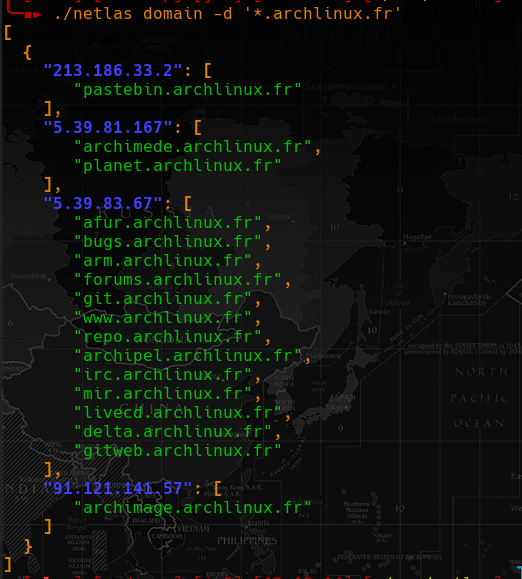Search on https://netlas.io for domain, vulns, hosts with same favicon etc ...
$ git clone https://github.com/mmpx12/netlas-go.git
$ cd netlas-go
$ make
$ sudo make install
# or
$ sudo make allYou can also add completion with:
$ sudo make completionPrebuild binaries can also be found at the releas page
Usage:
netlas [command]
Available Commands:
completion Generate the autocompletion script for the specified shell
domain Search for domain
favicon Search from favicon
help Help about any command
init Save api key and server to file
profile Get profile info
query Search for custom query
vulns Search host by cve
Flags:
-h, --help help for netlas
netlas init will ask for server and api key and will save them to $HOME/.netlas.
This step is not mandatory since you still can pass api key via -a|--api-key flags.
netlas init
init
? Netlas server (domain or ip) https://app.netlas.io
? Netlas api key: ********************************
✓ Configuration updated
Print information about profile
Get profile info
Usage:
netlas profile [flags]
Flags:
-a, --api-key string Specify api key (overwrite config file)
-f, --format string Select output format (yaml/json) (default "yaml")
-h, --help help for profile
-n, --no-colors Disable colors
Search for domains/subdomains. By default it will parse the result. If you want to have full resulat, use the -r|--raw flag.
Without -p|--page, it will print the first page, use the flag for have more results.
You can use wildcard such as follows:
$ netlas domain -d "*.archlinux.fr"
...
$ netlas domain -d "archlinux.*"Search for domain
Usage:
netlas domain [flags]
Flags:
-a, --api-key string Specify api key (overwrite config file)
-d, --domain string Serch domain
-f, --format string Select output format (yaml/json) (default "json")
-h, --help help for domain
-n, --no-colors Disable colors
-p, --page int Page number (default 1)
-r, --raw-result Print raw results
Search for ip/domain than have the same favicon.
You can use url (-u|--url) or a local file (-F|--file).
Search from favicon
Usage:
netlas favicon [flags]
Flags:
-a, --api-key string Specify api key (overwrite config file)
-F, --file string Path of the favicon file
-f, --format string Select output format (yaml/json) (default "yaml")
-h, --help help for favicon
-n, --no-colors Disable colors
-r, --raw-result Print raw results
-u, --url string Url of the favicon
netlas favicon -u "https://cve.mitre.org/favicon.ico" -f json[
{
"date": "2022-01-21",
"domain": null,
"ip": "137.220.40.246"
},
{
"date": "2022-01-21",
"domain": null,
"ip": "198.49.146.238"
},
{
"date": "2022-01-21",
"domain": [
"cveform.mitre.org"
],
"ip": "198.49.146.153"
},
{
"date": "2022-01-21",
"domain": [
"recommendationtracker.mitre.org",
"msm.mitre.org",
"cve.mitre.org",
"cce.mitre.org",
"cybox.mitre.org",
"makingsecuritymeasurable.mitre.org",
"oval.mitre.org",
"cme.mitre.org",
"taxii.mitre.org",
"capec.mitre.org",
"cpe.mitre.org",
"cee.mitre.org",
"stix.mitre.org",
"maec.mitre.org"
],
"ip": "198.49.146.233"
}
]You can search host by cve from:
- cve id
- minimum cve score
- cve with exploit
Search host by cve
Usage:
netlas vulns [flags]
Flags:
-a, --api-key string Specify api key (overwrite config file)
-i, --cve-id string Serch for cve id
-f, --format string Select output format (yaml/json) (default "json")
-x, --has-exploit Serch host with cve that have exploit
-h, --help help for vulns
-m, --min-score string Minium score of cve to search (default "0")
-n, --no-colors Disable colors
-p, --page int Page number (default 1)
-r, --raw-result Print raw results
Search for cve that have exploit and with a score higher than 9.5 on page 120
netlas vulns -m "9.5" -x -p 120
[
{
"cve": [],
"ip": "192.188.53.113"
},
{
"cve": [
"CVE-2017-7269 (9.8)",
"CVE-2001-0500 (10.0)"
],
"ip": "192.190.252.93"
},
{
"cve": [
"CVE-2017-7679 (9.8)"
],
"ip": "192.190.239.163"
}
]Search for custom query
Usage:
netlas query [flags]
Flags:
-a, --api-key string Specify api key (overwrite config file)
-f, --format string Select output format (yaml/json) (default "json")
-h, --help help for query
-n, --no-colors Disable colors
-p, --page int Page number (default 1)
-d, --query string Serch domain
-r, --raw-result Print raw results