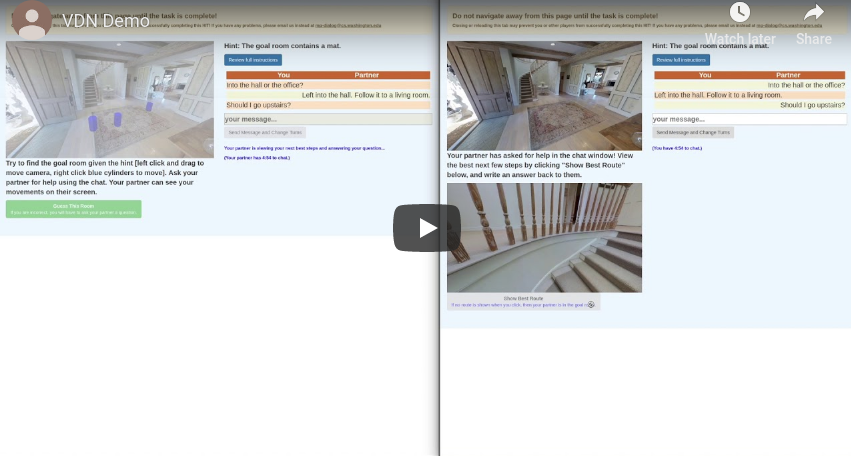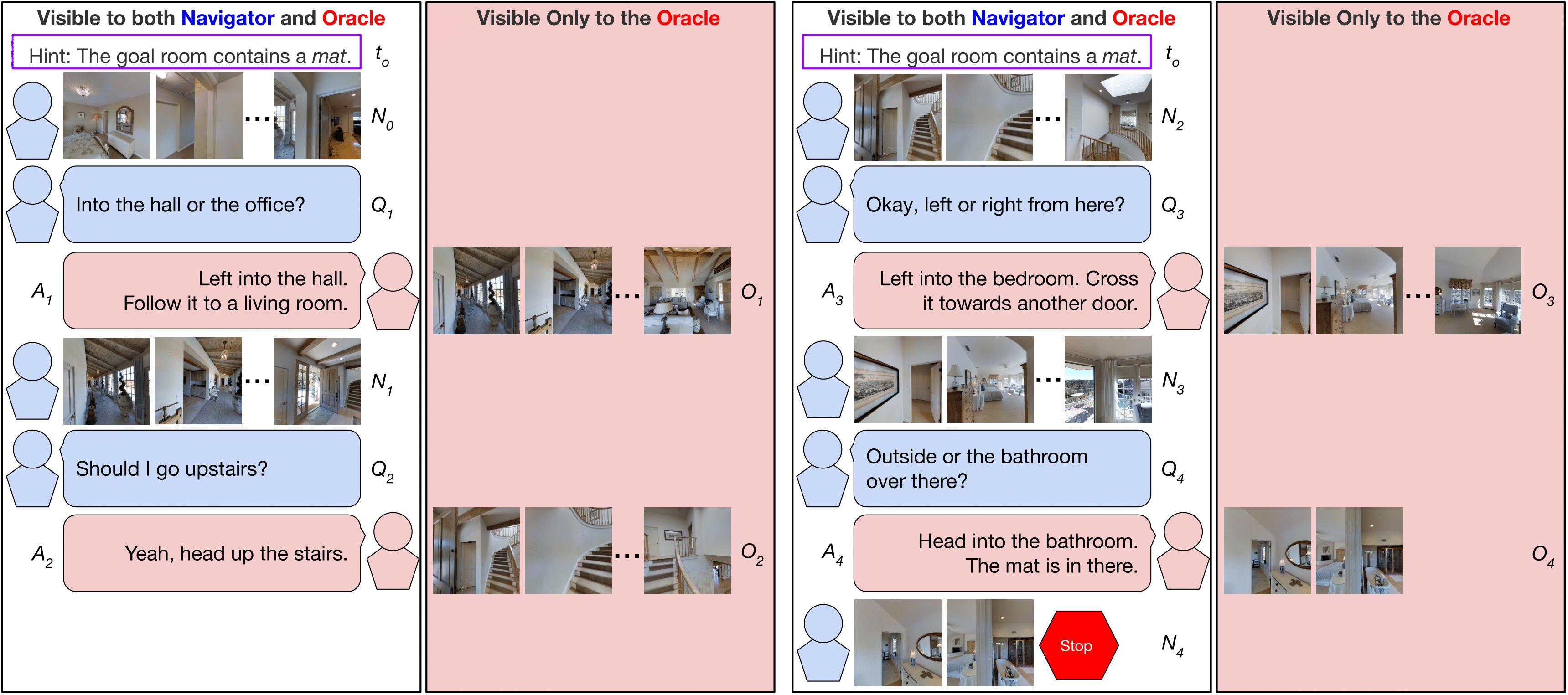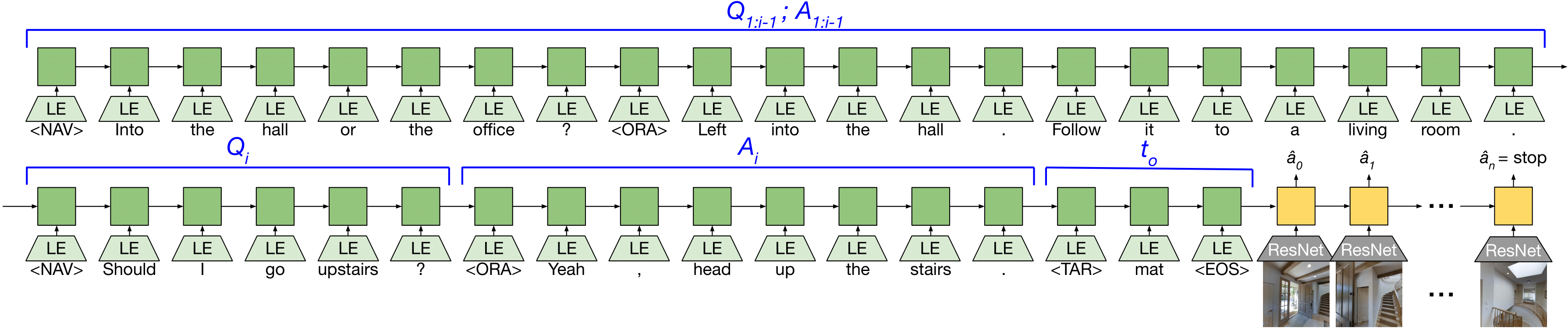This repository contains code for the paper Vision-and-Dialog Navigation.
@inproceedings{thomason:arxiv19,
title={Vision-and-Dialog Navigation},
author={Jesse Thomason and Michael Murray and Maya Cakmak and Luke Zettlemoyer},
booktitle={arXiv},
year={2019}
}Connect to a live demo of the interface used to collect dialogs in two tabs to play a game with yourself as both partners.
A dataset of embodied, human-human dialogs situated in a simulated, photorealistic home environment. The Navigator asks questions of their partner, the Oracle, who has privileged access to the best next steps the Navigator should take according to a full-state information shortest path planner. The dataset consists of 2050 human-human navigation dialogs, comprising over 7k navigation trajectories punctuated by question-answer exchanges, across 83 houses.
The repository includes the training data and evaluation metrics for the Navigation from Dialog History (NDH) task, where an autonomous agent, given a target object and a dialog history between humans cooperating to find that object, must infer navigation actions towards the goal in unexplored environments.
This repository is built from the Matterport3DSimulator codebase. The original installation instructions are included at README_Matterport3DSimulator.md. In this document we outline the instructions necessary to work with the NDH task.
We recommend using the mattersim Dockerfile to install the simulator. The simulator can also be built without docker but satisfying the project dependencies may be more difficult.
- Ubuntu 16.04
- Nvidia GPU with driver >= 384
- Install docker
- Install nvidia-docker2.0
- Note: CUDA / CuDNN toolkits do not need to be installed (these are provided by the docker image)
Download the train, val_seen, val_unseen, and test splits of the whole CVDN dataset by executing the following script:
tasks/CVDN/data/download.sh
Download the train, val_seen, val_unseen, and test splits for NDH by executing the following script:
tasks/NDH/data/download.sh
To evaluate on the unseen test instances, submit to our leaderboard on EvalAI with your model output on the test_cleaned split.
To use the simulator you must first download the Matterport3D Dataset which is available after requesting access here. The download script that will be provided allows for downloading of selected data types.
Set an environment variable to the location of the dataset, where is the full absolute path (not a relative path or symlink) to the directory containing the individual matterport scan directories (17DRP5sb8fy, 2t7WUuJeko7, etc):
export MATTERPORT_DATA_DIR=<PATH>
Note that if is a remote sshfs mount, you will need to mount it with the -o allow_root option or the docker container won't be able to access this directory.
To make data loading faster and to reduce memory usage we preprocess the matterport_skybox_images by downscaling and combining all cube faces into a single image using the following script:
./scripts/downsize_skybox.py
This will take a while depending on the number of processes used. By default images are downscaled by 50% and 20 processes are used.
Build the docker image:
docker build -t mattersim .
Run the docker container, mounting both the git repo and the dataset:
nvidia-docker run -it --mount type=bind,source=$MATTERPORT_DATA_DIR,target=/root/mount/Matterport3DSimulator/data/v1/scans,readonly --volume `pwd`:/root/mount/Matterport3DSimulator -w /root/mount/Matterport3DSimulator mattersim
Now (from inside the docker container), build the simulator and run the unit tests:
mkdir build && cd build
cmake -DEGL_RENDERING=ON ..
make
cd ../
./build/tests ~Timing
Assuming all tests pass, sim_imgs will now contain some test images rendered by the simulator.
Make sure all Python dependencies are installed to the correct version by running:
pip install -r tasks/NDH/requirements.txt
Use the provided tasks/NDH/train.py script to train the baseline seq2seq model. The script takes the following options:
| Option | Possible values |
|---|---|
path_type |
'planner_path', 'player_path', 'trusted_path' |
history |
'none', 'target', 'oracle_ans', 'nav_q_oracle_ans', 'all' |
feedback |
'sample', 'teacher' |
eval_type |
'val', 'test' |
For example, to train with trusted supervision, sample feedback, and all dialog history:
python tasks/NDH/train.py \
--path_type=trusted_path \
--history=all \
--feedback=sample \
--eval_type=val
To run some simple learning free baselines:
python tasks/NDH/eval.py
To generate a summary of agent performance:
python tasks/NDH/summarize_perf.py
We also include a modified NDH agent which considers the navigation history sequence by naively concatenating it to the dialog history sequence. The code for that agent is under tasks/NDH_NavHistConcat and it has the same options as the regular NDH agent.
The code to run our multiplayer Amazon Mechanical Turk interface is located under web/mturk. The interface pairs two workers together in a Matterport house with one worker assigned as the Navigator and the other assigned as the Oracle. Please see the README for information on running the interface.
This repository is built upon the Matterport3DSimulator codebase.