A flexible framework for running experiments with PyTorch models in a simulated Federated Learning (FL) environment.
Currently implemented algorithms:
- Federated Averaging (FedAvg): McMahan, B., Moore, E., Ramage, D., Hampson, S., & Arcas, B. A. (2017). Communication-efficient learning of deep networks from decentralized data. Artificial Intelligence and Statistics, (pp. 1273–1282).
- FedProx: Li, T., Sahu, A. K., Zaheer, M., Sanjabi, M., Talwalkar, A., & Smith, V. (2018, 12). Federated Optimization in Heterogeneous Networks.
- Stochastic Controlled Averaging for Federated Learning (SCAFFOLD): Karimireddy, S. P., Kale, S., Mohri, M., Reddi, S. J., Stich, S. U., & Suresh, A. T. (2019, October). SCAFFOLD: Stochastic Controlled Averaging for Federated Learning.
In addition, we implement the Branching Algorithm, our solution, which allows training models using FL in presence of high data heterogeneity or malicious activity by combining BFT with users clusterization in FL. When any of the named disruptions is detected, a new model is spawned to contain that disruptive activity.
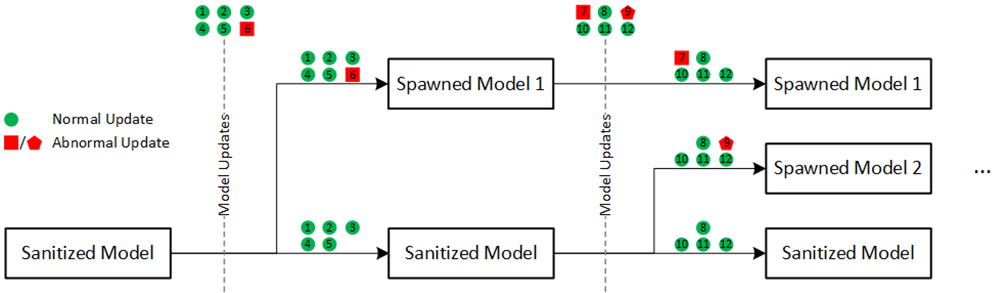 An example of how a model can branch into several models. Green circles represent normal model updates, red squares represent abnormal model updates. Each of the abnormal updates is either being applied to one of the existing models (except for the sanitized) or spawns a new model.
An example of how a model can branch into several models. Green circles represent normal model updates, red squares represent abnormal model updates. Each of the abnormal updates is either being applied to one of the existing models (except for the sanitized) or spawns a new model.
The framework allows adding and using custom algorithms besides the ones named.
The simulation can run with device dropouts and client incentivization/rewards to track how useful a particular user's data was to the training process.
First, we need to define the simulation environment. To do so, we define the aggregator and the workers:
from fl_simulation.server.aggregation import FedAvgAggregator
from fl_simulation.client.computation import FedAvgWorker
class MyFedAvgAggregator(FedAvgAggregator):
pass
class MyFedAvgWorker(FedAvgWorker):
# the `backprop` method should be overriden in correspondence with the task and data
def backprop(self, data: Tuple[torch.Tensor, torch.Tensor]) -> torch.Tensor:
X, y = data
X, y = X.to(self.device), y.to(self.device)
pred_scores = self.local_model(X)
loss = self.loss_fn(pred_scores, y)
loss.backward()
return loss
# if distributed evaluation on each worker is going to take place, we also need the `do_eval_step` method
# which returns metrics on each batch of evaluation data
def do_eval_step(self, batch: Tuple[torch.Tensor, torch.Tensor], model: nn.Module) -> Dict[str, float]:
X, y = batch
X, y = X.to(self.device), y.to(self.device)
pred_scores = model(X)
loss = self.loss_fn(pred_scores, y)
pred = pred_scores > 0.5
correct = (pred == y).sum()
total = pred.numel()
accuracy = correct / total
return {"loss": loss, "accuracy": accuracy}Next, we build the simulation itself:
from fl_simulation.simulation import Simulation
num_workers = 3
num_workers_per_round = 2
aggr = MyFedAvgAggregator(model, device)
# each worker has a unique id. In this case, we have 0 1 2 as ids.
workers = {
i: MyFedAvgWorker(
model,
num_epochs=1,
loss_fn=torch.nn.BCELoss(),
device=device,
tensorboard_writer=tb,
lr=0.01,
)
for i in range(num_clients)
}
sim = Simulation(aggr, workers, tensorboard_writer=tb)Finally, we run the simulation. It can be done using the standard loop:
num_users_per_round = 2
results = sim.fit(
n_rounds=num_rounds,
n_users_per_round=num_users_per_round,
# local clients' data for each of the workers.
train_data={
0: DataLoader(...),
1: DataLoader(...),
2: DataLoader(...)
},
# validation data for all of the workers to evaluate local models,
val_data={
0: DataLoader(...),
1: DataLoader(...),
2: DataLoader(...)
},
# or validation data to evaluate the shared model on,
val_data=DataLoader(...),
# or both,
val_data=({
0: ...,
1: ...,
2: ...
}, DataLoader(...)),
# save checkpoints every 5 rounds
checkpoint_freq=5
)results contains evaluation results (of the local models, the shared model, or both) for every round.
Alternatively, we may run evaluation in a customized loop:
import random
for r in range(num_rounds):
selected_workers = random.sample([0,1,2], k=num_users_per_round)
selected_train_data = {i: train_data[i], for i in selected_workers}
sim.run_cycle(selected_data)
# evaluate the shared model
shared_model = sim.get_shared_model()
evaluate_shared_model(data, shared_model)
...
# evaluate local models
for i in selected_workers:
local_model = sim.get_local_model(i)
evaluate_local_model(data, local_model)
...
if r % 5 == 0:
sim.save_checkpoint()Running the test_fedavg test, for example, produces the following results:
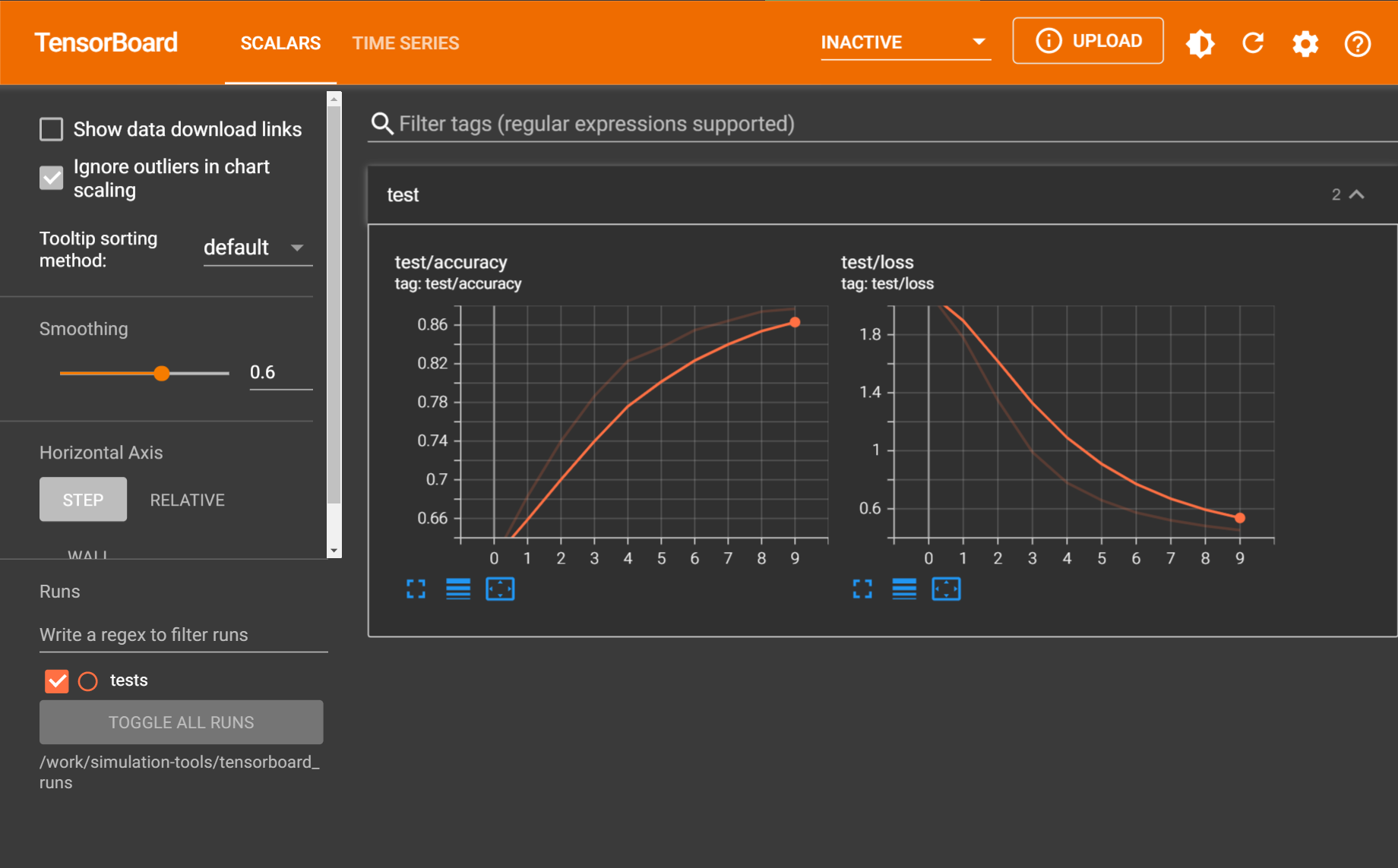
- Set up and activate a Python environment for Python
>=3.7.1(recommended: Conda or pyenv). - Install this library:
poetry installTo run all of the tests, use command:
pytestTo skip slow computation intensive tests run:
pytest -m "not slow"To check for issues:
yapf --diff --parallel --recursive .To automatically resolve issues:
yapf --in-place --parallel --recursive .You can look at TensorBoard logs by doing:
tensorboard --logdir tensorboard_runs/or to see a specific folder/file:
tensorboard --logdir tensorboard_runs/<folder/file>and open the given URL in your browser.