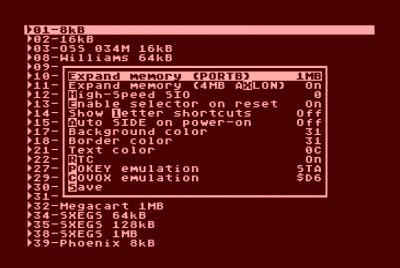A no-nonsense overview of hopefully all keyboard shortcuts available on the AVGCART / SUBCART for Atari 8-bit computers from MiscRetro.
Much more information can be found at De Re AVGCART.
| Key | Function |
|---|---|
| Caps | Setup menu (see image above) |
| Return | Launch Atari with currently selected cart/disks/tape, BASIC off |
| Option+Return | Launch Atari, BASIC on |
| Space | Launch Atari with already assigned disks, BASIC off |
| Delete | Move one directory up / Exit search |
| Shift+ESC | Disable and exit CART |
| / | Start recursive search |
| ? | About / Version information |
| Up / Down | Move selection |
| Left / Right | Move selection by page |
| Shift+Up/Down | Top/Bottom of Page |
| Shift+Left/Right | Top/Bottom of List |
| Return or A-X | Immediately launch file (Via SIO / PBI/ECI / OSXEX2) / Enter sub-directory |
| Start+Return | Load tape image, BASIC on |
| Start+Option+Return | Load tape image, BASIC off |
| Shift+Return | Boot ATR with second best option (see Return) |
| Ctrl+Return | Jump into entry's directory |
| Shift+Ctrl+Return | Jump back / "Stack" selected cartridge on SpartaDOS X (requires SDX.ROM) |
| Ctrl+Delete | Jump to root |
| Z | Scroll long entry title (when immediate search is off) |
| TAB | Select / Unselect disk image or tape image |
| Shift+TAB | Select / Unselect disk image and advance |
| Ctrl+TAB | Clear all disk image assignments |
| Shift+(1..8) | Assign disk image to disk drive |
| Ctrl+(0...9) | Assign shortcut to selected entry |
| Shift+Ctrl+(0...9) | Jump to shortcut location |
| 0...9 | Launch shortcut |
| Ctrl+C | Copy file to clipboard |
| Ctrl+D | Delete file (press Y to confirm) |
| Ctrl+E | Disable auto-enable |
| Shift+Ctrl+E | Auto-enable |
| Ctrl+H | Disable HSIO |
| Shift+Ctrl+H | Enable HSIO (High-Speed SIO) and select divisor |
| Ctrl+L | Switch between letter shortcuts and type-in search |
| Ctrl+M | Disable Extended RAM |
| Shift+Ctrl+M | Enable/disable Extended RAM on boot |
| Ctrl+N | Clear autostart entry |
| Shift+Ctrl+N | Set autostart entry |
| Ctrl+O | Copy file |
| Ctrl+R | Launch random file |
| Ctrl+S | Disable IDE emulation |
| Shift+S | Enable IDE emulation and reboot |
| Shift+Ctrl+S | Enable IDE emulation on power-up |
| Ctrl+T | Select template file (from _AVGTMPL directory) |
| Ctrl+V | Paste file in clipboard (from Ctrl+C) |
| Shift+Ctrl+U | Update firmware, requires *.UPD files on SD card |
| Button | Function |
|---|---|
| Left button, then Reset | Return to main menu |
| Right button, then Reset | Re-init current cartridge / Cycle mounted disks |
| Right button on power-up | Disable IDE emulation |
The current firmware for AVGCART / SUBCART can be found at currentfirmware.com.
The *.UPD files must be placed in the root directory of the SD card and Shift+Ctrl+U be pressed to update.