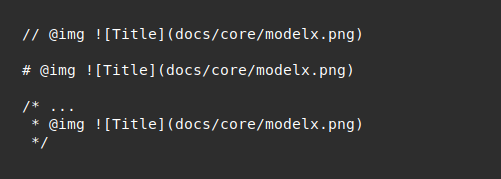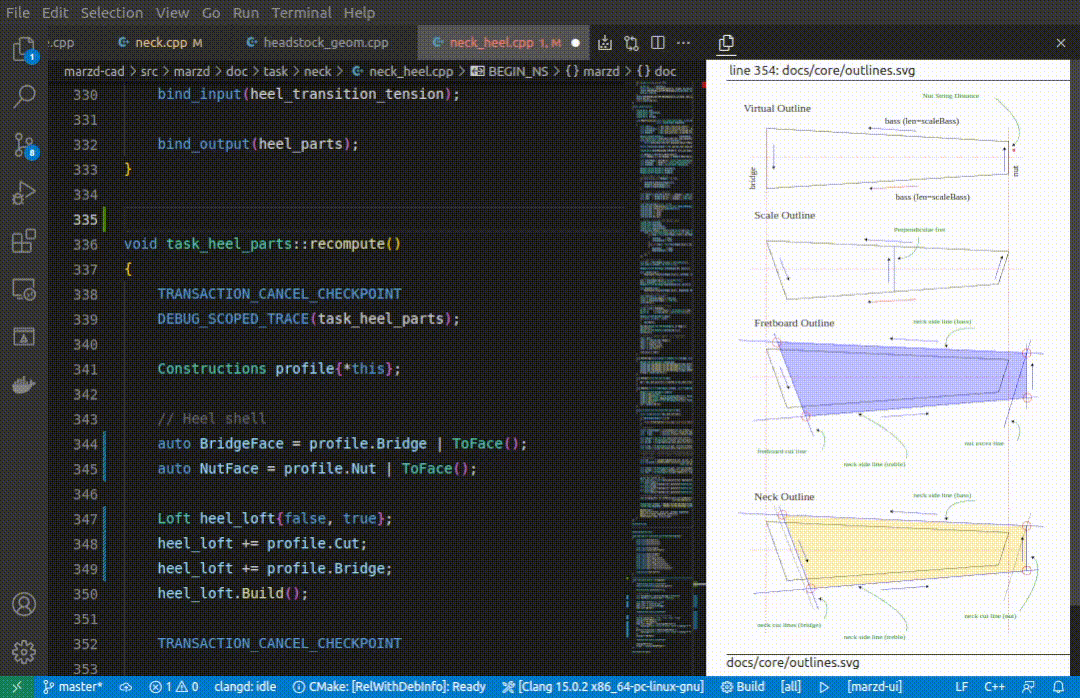This extension shows a side panel with an image preview of the path specified in a source comment.
Only local images inside the workspace are allowed.
Using Markdown image syntax in a comment prefixed with @img will display the image in a side panel when your cursor is near below the line with the comment.
vscode: ^1.71.0
No configuration options by now.
- If you click an image in side panel, the image opens in a new tab each time.
- Image side panel appears on left side by default. But it is more practical to move it to right side.
This is first public release.
This is first public release.