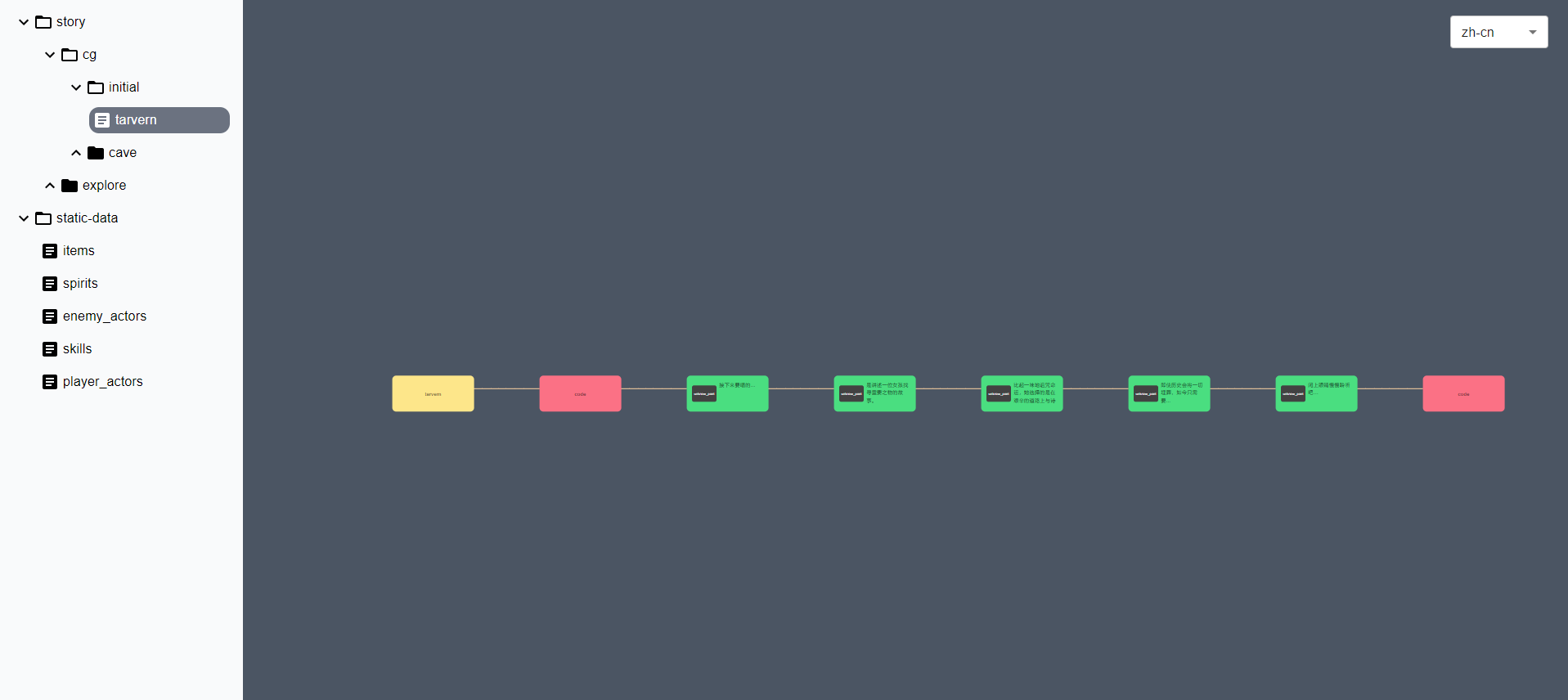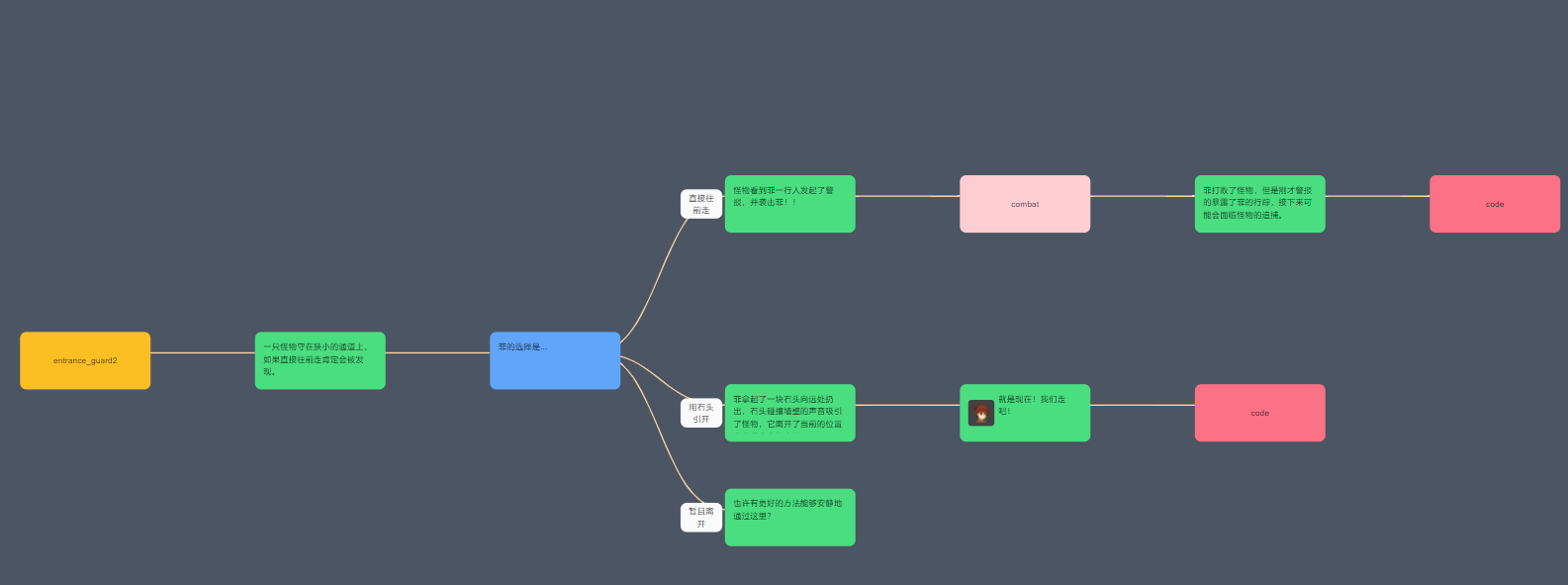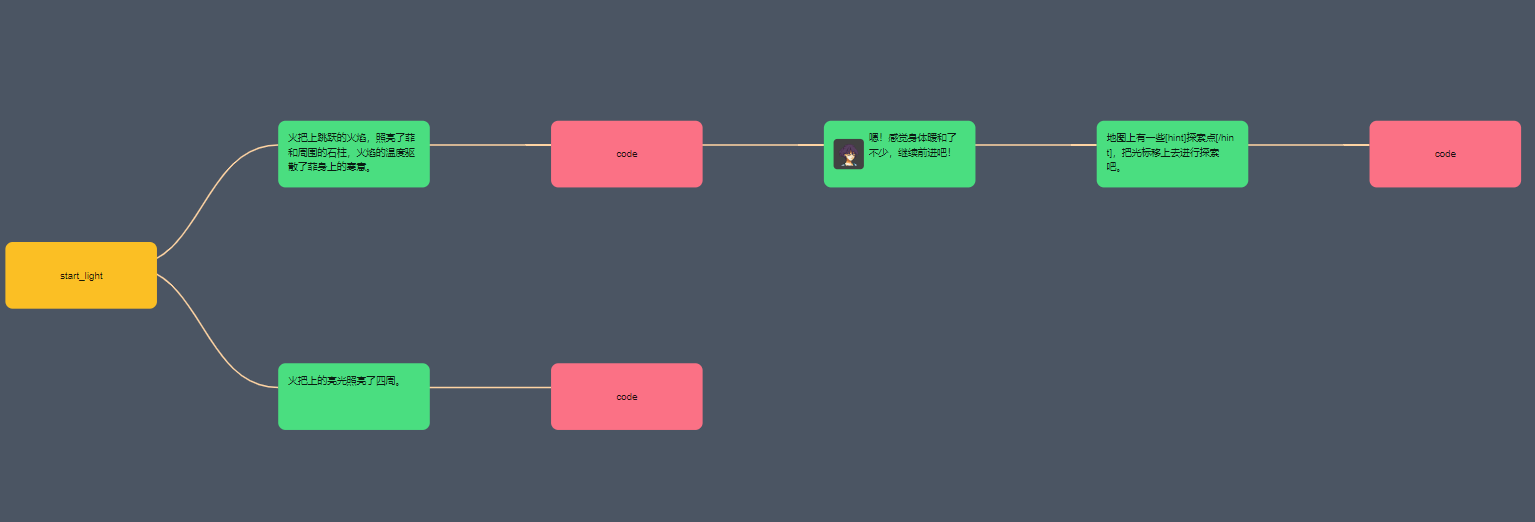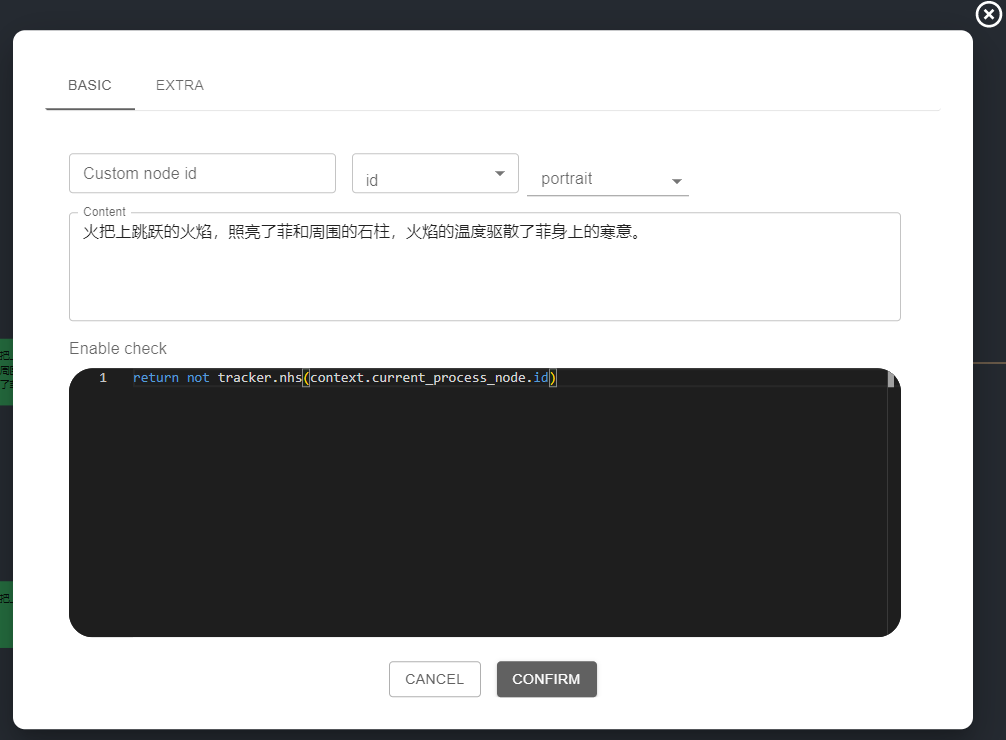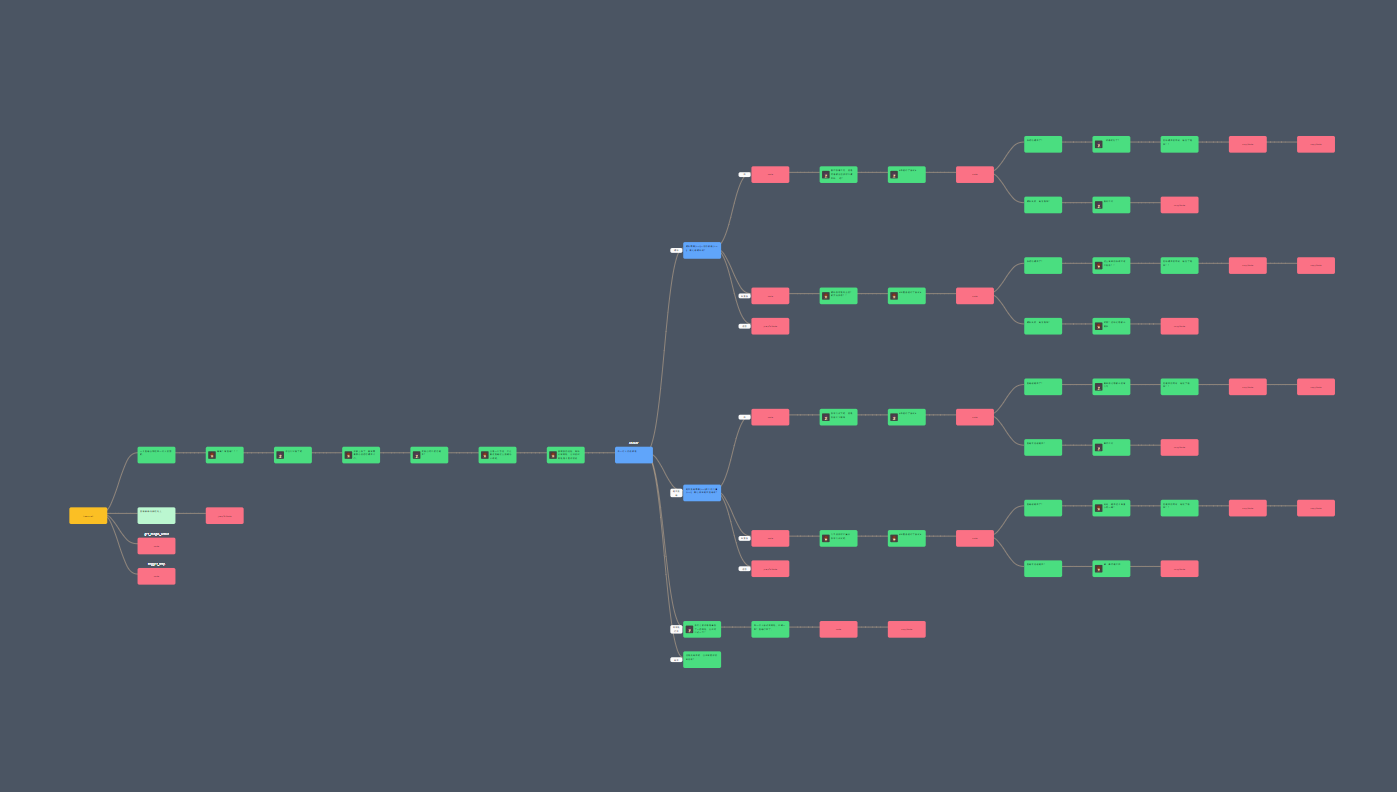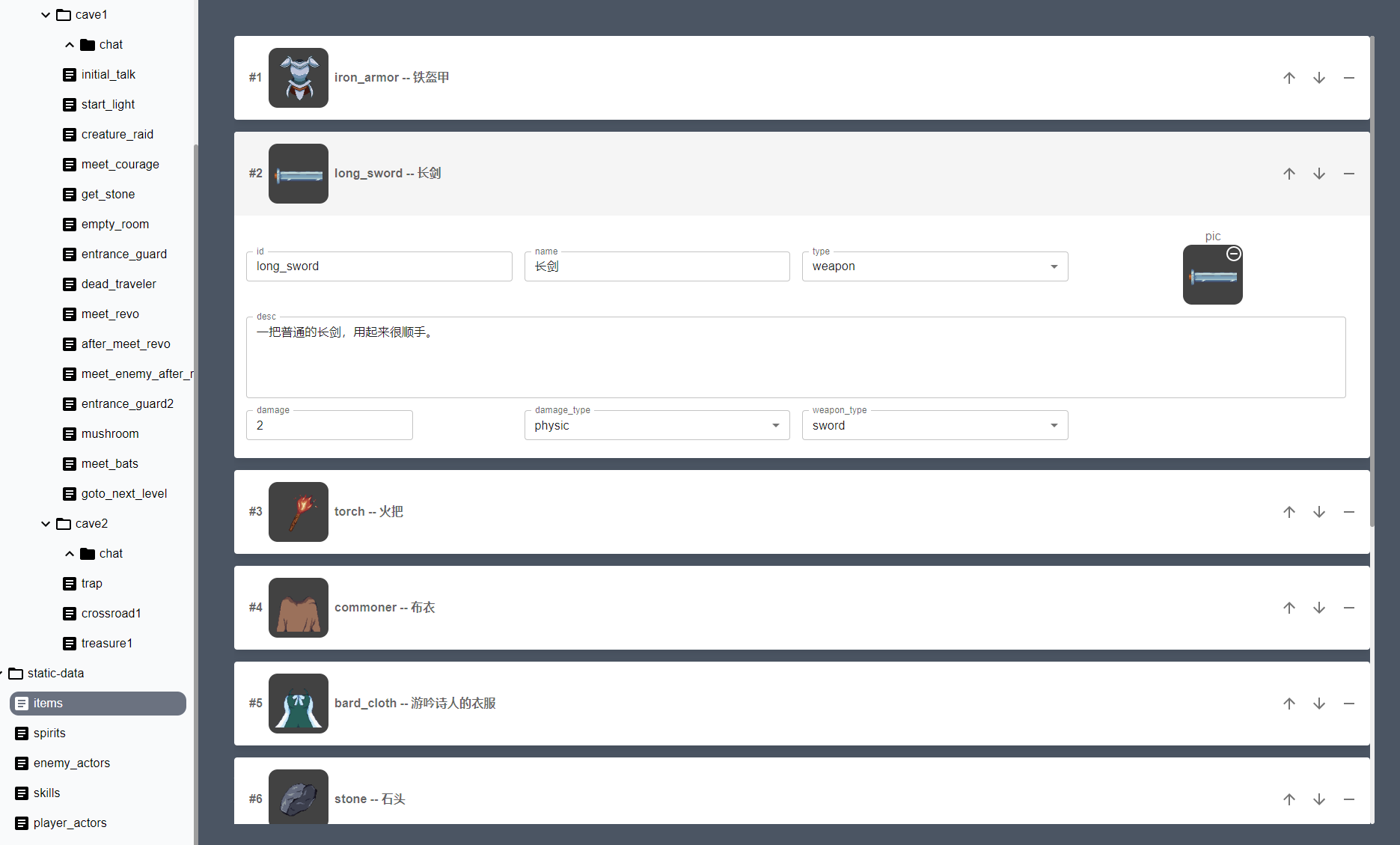一体化的游戏数据库,主要用来管理剧情和静态数据。
故事编辑演示:
2023-04-15.22-32-45.mp4
- 新增子 sentence 节点:Tab
- 新增子 branch 节点:Ctrl+Tab
- 新增子 action 节点:Ctrl+Shift+Tab
- 新增同级 sentence 节点:Enter
- 新增同级 branch 节点:Ctrl+Enter
- 新增同级 action 节点:Ctrl+Shift+Enter
- 编辑选中节点:E
- 移动节点:拖拽
- 删除节点:Backspace
- 复制选择节点:Ctrl+C
- 复制选择节点及对应子节点:Ctrl+Shift+C
- 粘贴节点:Ctrl+V
- 粘贴节点内容:Ctrl+Shift+V
- 最近文件:Ctrl+P
- 命令版:Ctrl+Shift+P
每个 field 中的结构如下:
| 配置项 | 功能 | 是否必填 |
|---|---|---|
| type | 定义字段的类型,string,object,number、array、select、file |
是 |
| config | 对应类型的细分配置信息 | 否 |
| name | 字段在界面上展示的名字 | 否 |
如果类型为 object,配置项需要新加一个配置项 fields,用来描述对应 object 拥有哪些字段,示例:
{
"type": "object",
"fields": {
"id": {
"type": "string",
"config": {
"colSpan": 3,
"type": "singleline"
}
},
"name": {
"type": "string",
"config": {
"colSpan": 3,
"type": "singleline"
}
},
"desc": {
"type": "string",
"config": {
"colSpan": 6,
"type": "multiline"
}
}
}
}如果类型为 array,配置项需要新加一个配置项 fieldSchema,用来描述对应 array 子项的数据结构,示例:
{
"type": "array",
"fieldSchema": {
"type": "string",
"config": {
"type": "multiline"
}
}
}所有类型的通用配置:
| 配置项 | 功能 | 默认值 |
|---|---|---|
| colSpan | 该项数据在卡片中的宽度占比(总宽度 12) | 类型为 object、array 是 12,string、number 是 3 |
| defaultValue | 该项数据的默认值 | 对应类型的默认值 |
| enableWhen | 该项数据根据条件确定是否存在,js 函数 | 无,示例:"enableWhen": "(obj) => obj.name === 'good'",其中 obj 为当前字段所在的对象 |
object:
| 配置项 | 功能 | 默认值 |
|---|---|---|
| summary | 卡片标题内容,可支持数据格式化,通过 {{your_property}} 来引用属性值 | "{{___key}}",___key 为特殊标记,表示当前的字段名称 |
| initialExpand | 是否默认展开数据 | true |
array:
| 配置项 | 功能 | 默认值 |
|---|---|---|
| summary | 子项卡片标题内容,可支持数据格式化,通过 {{your_property}} 来引用属性值 | "{{___index}}",___index 为特殊标记,表示当前子项的序列号 |
| initialExpand | 是否默认展开数据 | false |
string:
| 配置项 | 功能 | 默认值 |
|---|---|---|
| type | 文本类型,"singleline" 为单行编辑,"multiline" 为多行编辑, "code" 为代码 | "singleline" |
| height | 文本框的行高,type=multiline 或者 type=code 时才生效 | "200px" |
| needI18n | 是否需要国际化,当 type=code 时不生效 | false |
| codeLang | type="code" 时可用,值为 monca editor 的可选语言,目前只支持 "json" 和 "python" | "" |
number:
| 配置项 | 功能 | 默认值 |
|---|---|---|
| type | 数值类型,"int" 为整数,"float" 为浮点数 | "float" |
select:
| 配置项 | 功能 | 默认值 |
|---|---|---|
| options | 选项列表,数组格式为 [{ "label": "Test", "value": "test"}] | [] |