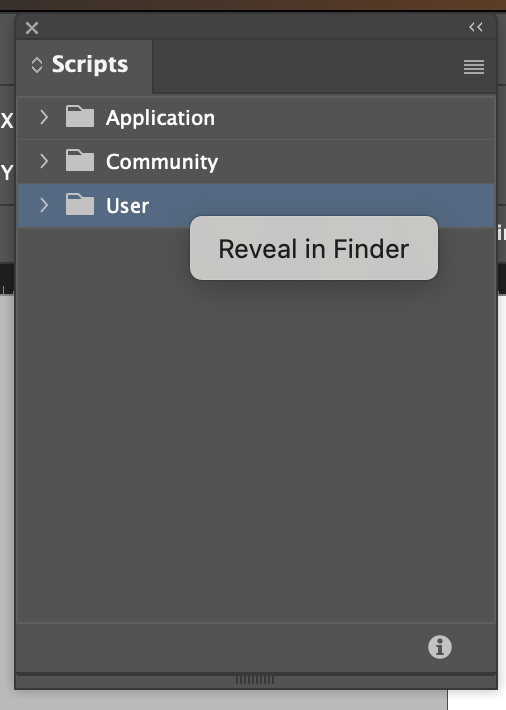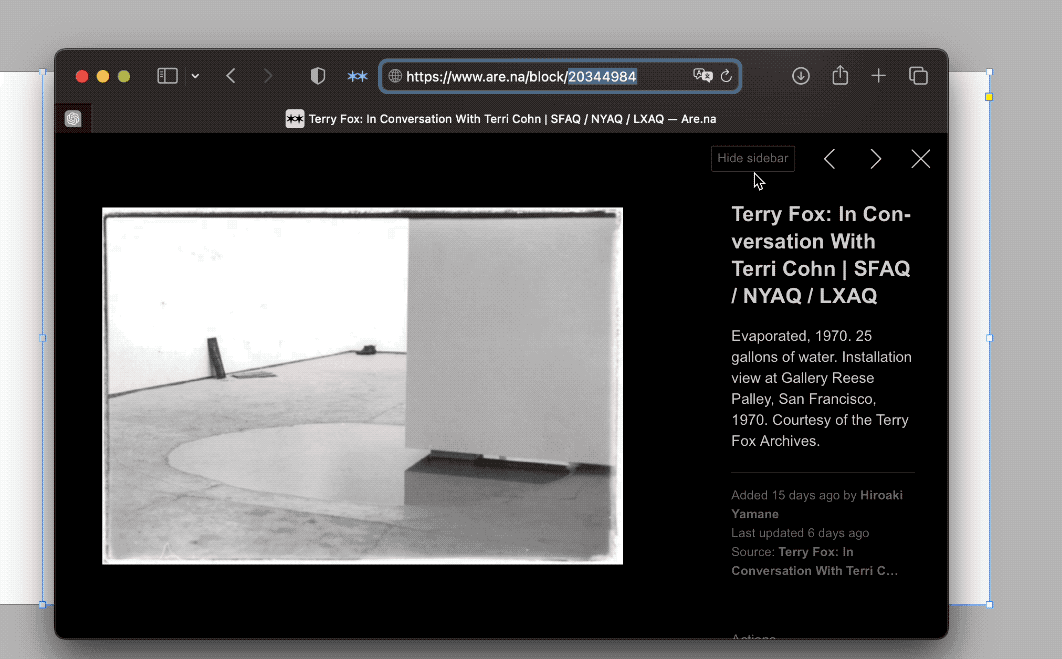-
Download and extract this repository
-
Download and extract dependencies
-
Find the script directory for InDesign. i.e
/Users/{USER}/Library/Preferences/Adobe InDesign/Version 16.0/en_GB/Scripts/Scripts Panel
- Move
AdobeCC-Scriptsto the directory above. - Copy the contents of
restixintoAdobeCC-Scripts/third-party/restix
-
Go to https://dev.are.na/oauth/applications/new to create New Application.
-
Fill in the input fields:
- Name:
Import To InDesign - Redirct URI:
https://localhost - Website:
https://localhost - Description:
Import to InDesign
- Name:
-
Copy the
Personal Access Tokenin the application page -
Create the file called
.configwith the content of:
CONFIG = {
"are.na": {
"accessToken": "PASTE YOUR ACCESS TOKEN HERE"
}
}
/Users/{USER}/Library/Preferences/Adobe InDesign/Version 16.0/en_GB/Scripts/Scripts Panel/
.
|____.config
|_____assets
| |____screenshot-script-directory.png
|____.gitmodules
|____README.md
|____.gitignore
|____InDesign
| |____download-unlinked-icloud-files.jsx
| |____import-arena.jsx
| |____replace-hyperlink.jsx
| |____update-page.jsx
|____third-party
| |____restix
| | |____LICENSE
| | |____readme.md
| | |____.gitignore
| | |____examples
| | | |____lib
| | | | |____json2.js
| | | |____connect.jsx
| | |____restix.jsx
|____Illustrator
| |____unembed-all.jsx
download-unlinked-icloud-files.jsx: Iterate the unlinked items, and kick off download if the item is in the icloud drive.
Download the block from are.na.
InDesign file needs to be saved beforehand.
- Select a rectangle you want to import the image into.
- Click
import-arena.jsxfrom the script pane - Paste the are.na block url (the script pop up doesn't allow paste by keyboard shortcut, right-click to paste.)
- The image will be downloaded and pasted into the rectangle.
- If you select the text frame, it allows you to download the content accordingly.