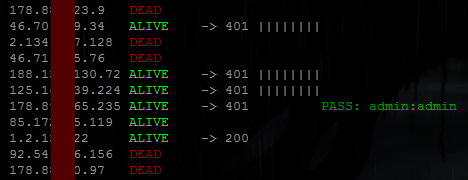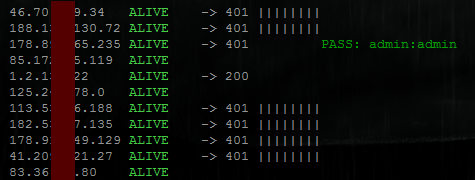- Python version available.
- BASH version available. |Deprecated|
Originally created to search for routers with default password and management http interface publicly available, although can be used agains any server protected with basic authentication.
This script assumes you have a list of ip addresses stored in one file and list of username:password pairs in the other.
Example content of username:password file:
admin:admin
admin:password
admin:
ADSL:expert03
ZXDSL:ZXDSL
admin:administrator
admin:comcast
admin:1234
Standard output with elements explained:
15:03 > python .\badrill.py
#
# IP HTTP_CODES ATTEMPTS PAGE TITLES OR SUCCESSES IN AUTHENTICATION
#
155.x.x.16 4 | SUCCESS: admin:admin
155.x.x.17 4 || 401 Error
155.x.x.26 4 || 401 Error
155.x.x.27 32 Authentication Page
155.x.x.10 32 -
155.x.x.199 2 -
155.x.x.95 2 -
155.x.x.104 2 --
HTTP CODES:
4means anything in the 400 - 499 range3means basically redirection34redirected to 42HTTP OK
-
ATTEMPTS: number of vertical bars depends on the number of pairs of username:password. If you got a lot of them - you better disable those with
-m. -
PAGE TITLES: collected if HTTP 200 or HTTP 401 is encountered.
Options available:
15:07 > python .\badrill.py -h
usage: badrill.py [-h] [-q] [-m] [-i iplist] [-a authlist]
optional arguments:
-h, --help show this help message and exit
-q, --quiet If quiet is set, html>title will not be shown.
-m, --mute Do not show each attempt of authentication.
-i iplist, --iplist iplist Override path to file that contains ip list.
-a authlist, --authlist authlist Override path to file that contains username:password pairs.
Minimal view:
15:08 > python .\badrill.py -mq
155.x.x.16 4 SUCCESS: admin:admin
155.x.x.17 4
155.x.x.26 4
155.x.x.27 32
155.x.x.10 32
155.x.x.199 2
155.x.x.95 2
155.x.x.104 2There are some variables within the script itself which allow you to limit the search to the hosts that respond to ICMP echo requests or display only those IP’s that responded to ping. This is designed such way because some hosts might not respond to ICMP echo request and still have open port 80.
ips=`cat ip.list` # File with list of IPs
users=`cat users.list` # File with list of username:password pairs
PING_CHECK=0 # whether to check if there is a ping response
DISPLAY_DEAD=1 # whether to show those that did not respond to pingHere is script output produced when displaying all IPs and their statuses:
..and the other output displaying only alive ones:
ALIVEmeans host responded to ping.200means HTTP server response on port 80 was HTTP/1.* 200 OK.401means HTTP server requested authorisation – this is what we are looking for.
Vertical bars after 401 status indicate username:password pairs used to authenticate. If correct pair is found – it is displayed after PASS.