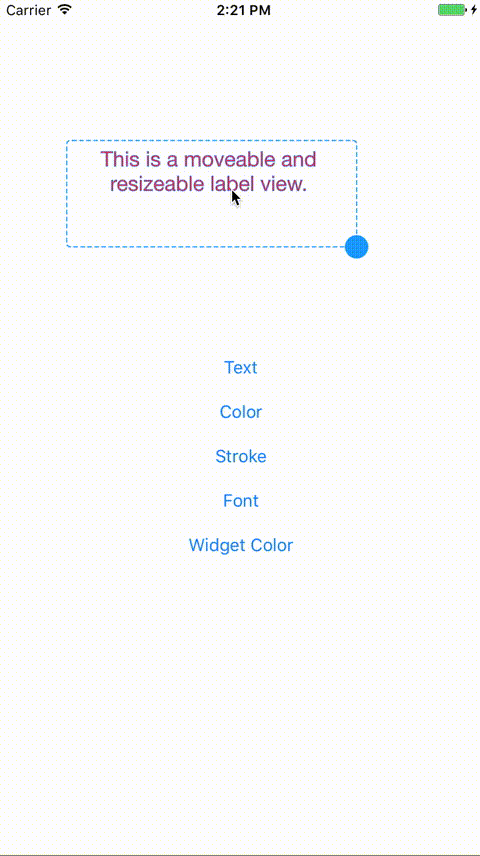Just add MRLabel.swift to your project.
- Add a
UIViewto your scene - Go to the
Indentity Inspectortab - In the Class field, type
MRLabel
@IBOutlet weak var mrLabel: MRLabel!
mrLabel.text = "The text was just changed"
mrLabel.color = UIColor.white
mrLabel.stroke = UIColor.black
mrLabel.strokeWidth = 2
mrLabel.font = UIFont(name: "GurmukhiMN-Bold", size: 18)!
//widget color is the collor of the dashed border and the resize handle.
mrLabel.widgetColor = UIColor(red: 0.8, green: 0, blue: 0, alpha: 1)