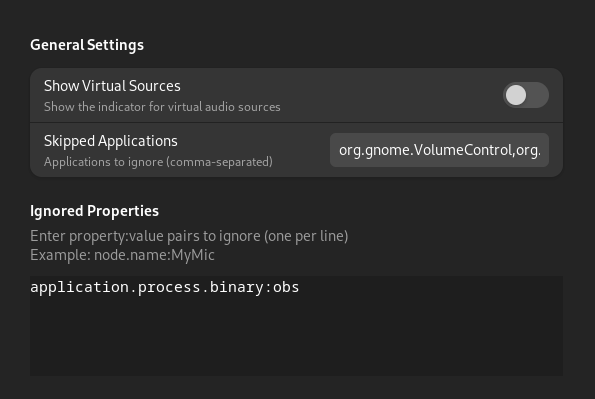You create a virtual mic or a loopback device, then suddenly you have this orange mic icon screaming at you even when no application is using the mic:
After using this extension, it will be simply hidden and only shown when an application is actually using the virtual mic
This extension provides filtering capabilities to control when the microphone indicator is shown:
- Hide virtual sources (sources with
node.virtual = "true") - Hide specific applications based on their
application.id - Hide sources based on any property-value combination
Simply git clone this repository into the appropriate gnome extensions folder:
git clone \
https://github.com/moalhaddar/mic-indicator-visibilty-manager \
$HOME/.local/share/gnome-shell/extensions/mic-indicator-visibility-manager@alhaddar.devgnome-shell by default shows the mic indicator if any source-outputs exists, excluding some apps.
This extension enhances that logic with multiple filtering capabilities:
- Virtual Sources: Optionally hide sources with
node.virtual = "true" - Application Filtering: Hide specific applications based on their
application.id - Property Filtering: Hide sources based on any property-value combination
To hide specific applications:
- Use the mic in the target application
- Run
pactl list source-outputs - Find the
application.idproperty - Add it to the excluded apps list in extension settings
To hide sources based on specific properties:
- Run
pactl list source-outputsto see available properties - Add property:value pairs in the extension settings
- Each pair should be on a new line in format:
property:value
Example filters:
node.name:MyVirtualMic
media.class:Audio/Source
custom.property:value
Mohammed Alhaddar
MIT