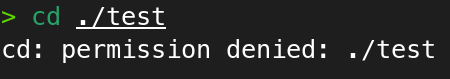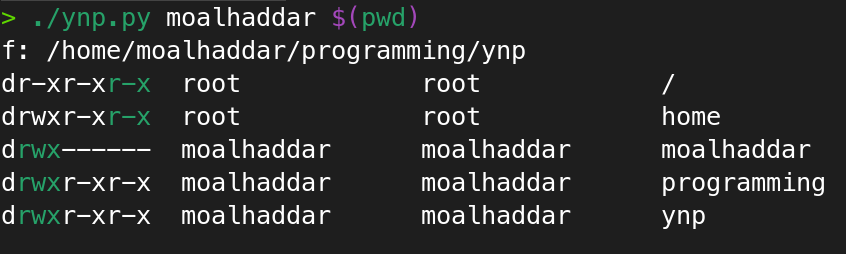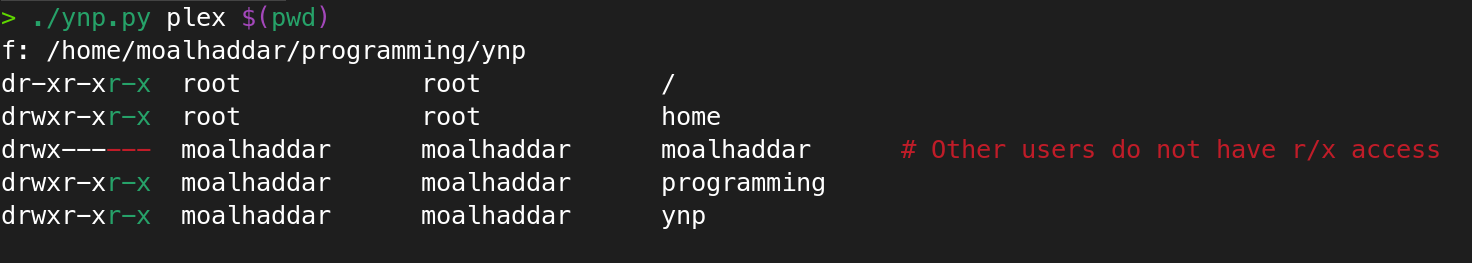Why no permission (ynp) is a python utility script that helps you find out why a certain user does not have read access to a certain file or directory in linux.
The script depends on namei utility from utils-linux package, it executes the utility then parses the output then colors the permissions and gives hints based on some logic.
> ./ynp.py
Usage: python3 ynp.py <username> <path>
> python3 ./ynp.py root <path>- A user can list the contents (only list dir, not read the contents of files) of a directoy only if they have read (r) permission on the said directory.
Example of this on a directory
testwith moderwx---r--:
> ls -l
total 1
drwx---r--. 1 plex plex 14 Oct 4 16:51 test
> whoami
moalhaddar
> cd ./test
cd: permission denied: test
> ls ./test
hello.c
> ls -l ./test
ls: cannot access './test/hello.c': Permission denied # ls command trying to acccess the metadata of hello.c and failing
total 0
-????????? ? ? ? ? ? hello.c- A user can access the files/directories inside a directory if they have execute (x) permission on the said directory.
> ls -l
total 1
drwx---r--. 1 plex plex 14 Oct 4 16:51 test
> sudo chmod 705 ./test
> ls -l ./test # Didn't work earlier without x bit!
total 4
-rw-r--r--. 1 plex plex 10 Oct 4 17:04 hello.cwe realize that a user can only access fully access a directory and it's files if they have at least read and execute permission
Also, parent dirs permissions matter, read this stackexchange answer for more info.
Summary: to have access to a file through an absolute path, you need at least r-x permission throughout the entire path directories, and at least r-- on the file itself (if the terminal component is a file).
The command namei -l PATH can help us find the path components with their permissions.
> namei -l $(pwd)
f: /home/moalhaddar/programming/ynp
dr-xr-xr-x root root /
drwxr-xr-x root root home
drwx------ moalhaddar moalhaddar moalhaddar
drwxr-xr-x moalhaddar moalhaddar programming
drwxr-xr-x moalhaddar moalhaddar ynpThe ynp script is interested in this output, then parses and colors the permissions accordingly.
Example of a successful access to a folder as the user moalhaddar
Example of a failed access to a folder as the user plex, reason is also printed out
You can find the groups that your user belongs to by using the groups <username> command
> groups plex
plex : plex # group_name1 group_name2 etc.. However, if you remove your user from a group, the groups of the current effective session are not changed. You need to logout the current user from all the sessions for the new groups to take effect. You can find the effective groups using the id command:
> id
uid=990(plex) gid=1010(plex) groups=1010(plex)
# ^ effective groups- Hard & soft links
Mohammed Alhaddar
MIT