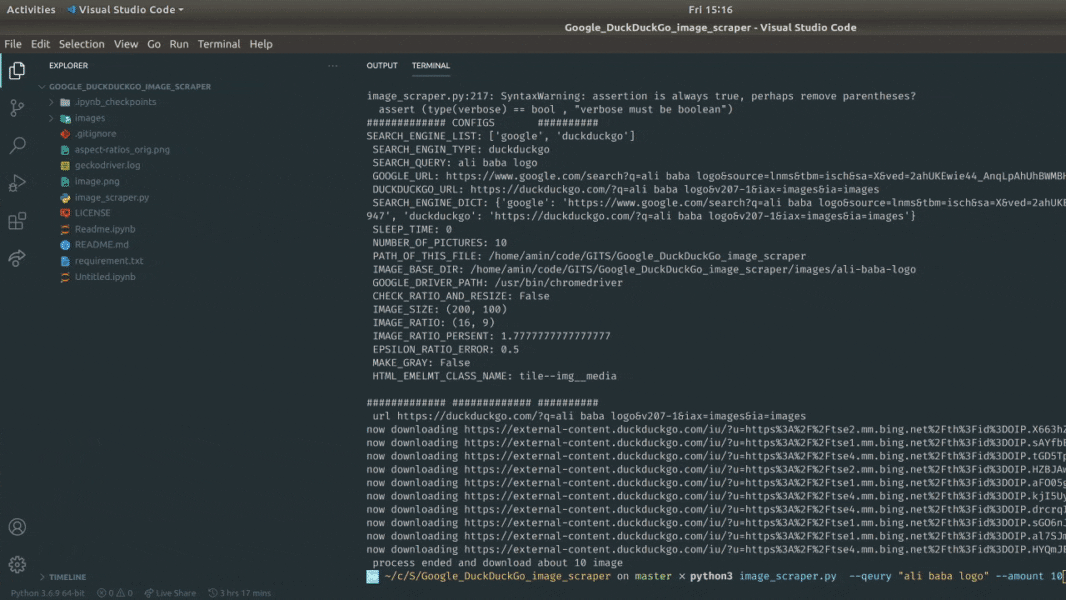You do want to find high quality image with custom setting? here is what you need with Search Engines Image Scraper You can easily find and download image with custom size , color and ratio. Let's start and Start project if you want help to improve It's My honor to check Your pull request.
- requirement and installation
- Usage
- Cli
- Pythn module
- Defindes
- image ratio
- image size
- image color
- table of paramters
- Why DuckDuckGo?
- helpful link
- python 3+ (it can use also for python 2 but need to change)
- python packges: selenium , numpy , cv2
- install with
pip install -r requirement.txt'orpip3 install -r requirement.txt
open Your shell in repo dir and enter (python3 also for some cases)
python image_scraper.py --qeury string --amount int
for sample here I am download amazon logo
python image_scraper.py --qeury "amazon logo" --amount 10
for get help wirte:
python image_scraper.py -h
- Import it as normal module
from image_scraper import Scraper_Config , Image_Scraper- Create config (also you can use default config)
config = Scraper_Config(SEARCH_QUERY = 'duckduckgo',
NUMBER_OF_PICTURES = 5,
IMAGE_RATIO = (16, 9),
IMAGE_SIZE = (200 , 100),
CHECK_RATIO_AND_RESIZE = False,
EPSILON_RATIO_ERROR = 0.5 ,
MAKE_GRAY = False,
SEARCH_ENGINE_TYPE='duckduckgo',
MINIMUM_ELEMENT_ERROR = 0.2,
SLEEP_TIME = 0,
SCROLL_PAUSE_TIME = 2)- Create Image_Scraper isntace and call scrap function
scraper = Image_Scraper(config)
scraper.scrap(verbose=True)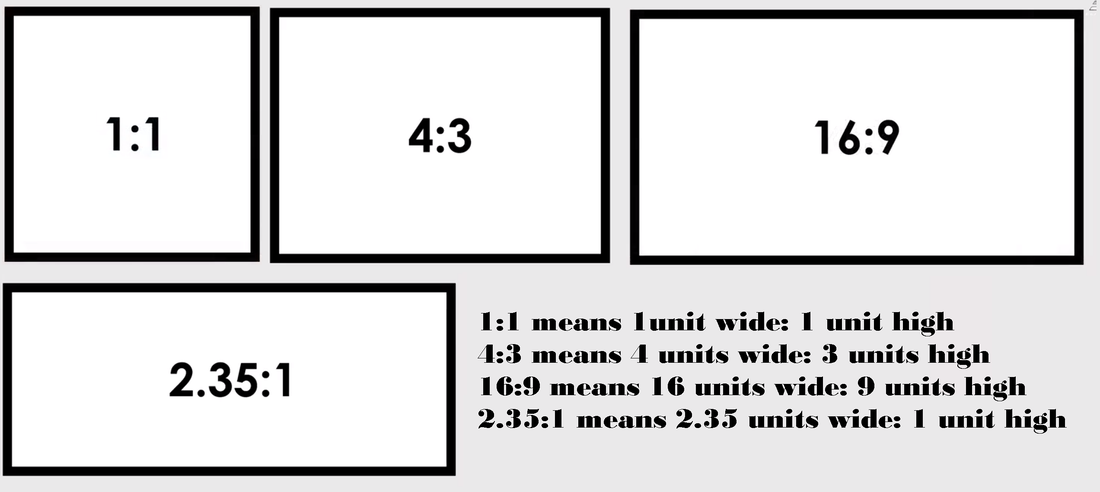 Maybe you known aspect ratio in images but why is important to us?
Maybe you known aspect ratio in images but why is important to us?
Let's check an example, our task is find great mohammad ali picture from google or duckduckgo.
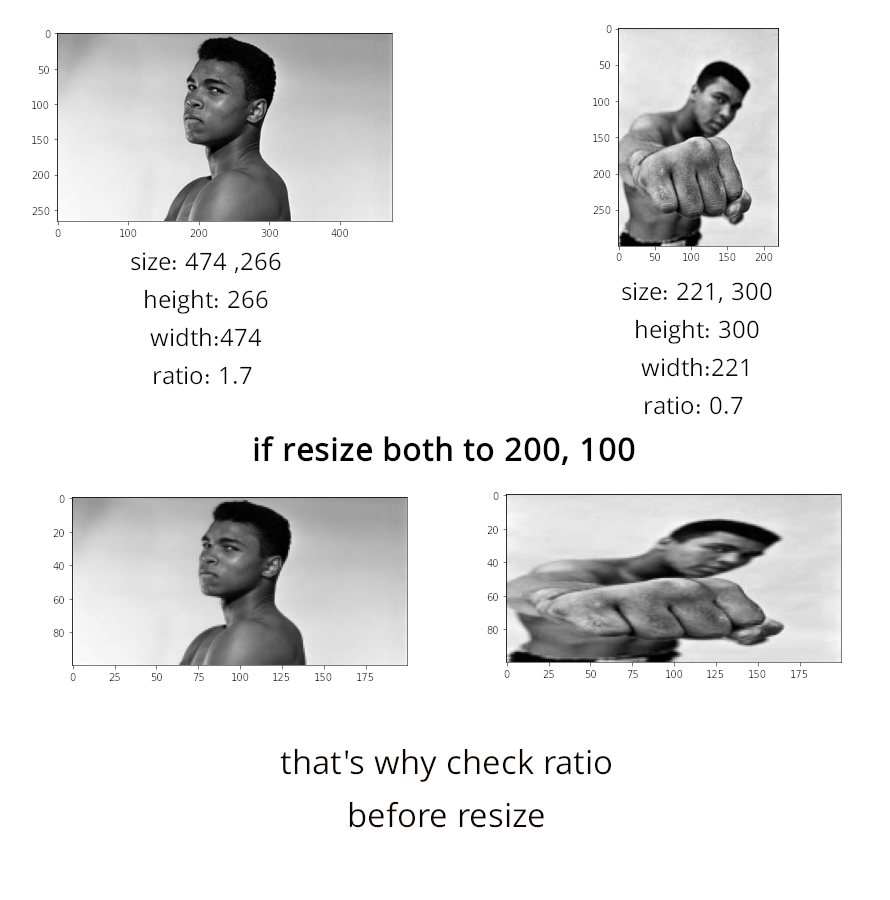 in this system you can easily define image ratio and which size if ratio with some gap is neer to ratio accept it else next one. look at paramter table for more details.
in this system you can easily define image ratio and which size if ratio with some gap is neer to ratio accept it else next one. look at paramter table for more details.
| Parameter | Type | Usage | Example |
|---|---|---|---|
| SEARCH_ENGINE_TYPE | one of 'google', 'duckduckgo' | Chose use which search engine | duckduckgo |
| NUMBER_OF_PICTURES | Int > 5 | how much will be amount of images | 5 |
| CHECK_RATIO_AND_RESIZE | Boolean | If True then check ratio and resize each image | True |
| IMAGE_RATIO | tuple each number | If CHECK_RATIO_AND_RESIZE true then need to spesify it what is ratio | (16, 9) |
| EPSILON_RATIO_ERROR | float greater than 0.1 | If CHECK_RATIO_AND_RESIZE true then need to check until how much bigger ratio can resize | |
| GOOGLE_URL | String | Url for open in browser | as is in default |
| DUCKDUCKGO_URL | String | Url for open in browser | as is in default |
| SCROLL_PAUSE_TIME | Int -> second | Wait between every scroll for load in browser | 2 (seconds) |
| PATH_OF_THIS_FILE | String -> path | image_scraper.py file path | as is in default |
| IMAGE_BASE_DIR | String -> path | where image save | as is in default |
| GOOGLE_DRIVER_PATH | Int -> second | If need to stop for download every image then put greater than 1 | 10 (seconds) |
| GOOGLE_CHROME_DRIVER_PATH | String -> path | Path of google chrome driver | as is in default |
| IMAGE_RATIO_PERSENT | Float | convert ratio to float number | 1.7 as mohammd ali picture |
| MAKE_GRAY | Boolean | If CHECK_RATIO_AND_RESIZE true then make images gray | False |
| MINIMUM_ELEMENT_ERROR | Float | if you need 100 image then at least check exist of 120 image this var is gap between 100 to 120. also when check CHECK_RATIO_AND_RESIZE need up to 2 time more elemnt to check and download needed image with custom ratio | 0.2 |
| MINIMUM_EMELMET | Int | calculate number of minimum elemnt must be exist | as is in default |
| HTML_EMELMT_CLASS_NAME | String -> html tag | Html tag in page for check and donwload image | 10 (seconds) |
| USE_MULTI_THREADING | Boolean | Use multi threading or not | True |
| RANDOM_SEED | Int | What is Your random seed for stop between threads or after done processes | 420 |
duckduckgo say "Privacy, simplified ..." why here I am not talking about Privacy here we need Scrap web. Google Check ip, Behivaer in Browser and almost all thing with Privacy option you can even scrap it with TOR network
-
FileNotFoundError: [Errno 2] No such file or directory: 'geckodriver': 'geckodriver' link 1 stackoverflow - link 2 askubuntu
- add more example
- add google search engine
- add more browser driver
- add batch image downloader
- add image instant augment
- add multi threading support
- add just resize without checking ratio
- add colab support and colab file exmaple