To run the example project, clone the repo, and run pod install from the Example directory first.
- iOS 11.0+
- Swift 5.0+
MobilliumIntroduction is available through CocoaPods. To install it, simply add the following line to your Podfile:
pod 'MobilliumIntroduction'The Swift Package Manager is a tool for automating the distribution of Swift code and is integrated into the swift compiler.
Once you have your Swift package set up, adding MobilliumQRCodeReader as a dependency is as easy as adding it to the dependencies value of your Package.swift.
dependencies: [
.package(url: "https://github.com/mobillium/MobilliumIntroduction.git", .upToNextMajor(from: "1.0.0"))
]MobilliumIntroduction comes with these configs which you can customize for your requirements.
Create own IntroductionController and get result from IntroductionControllerDelegate.
- Content
- ContentStyle
- Image
- Title
- Description
- SkipButton
- NextButton
- PageControl
For each content, you can choose one of four content styles.
public enum ContentStyle: CaseIterable {
case topImageCenterAlignedText
case topImageLeftAlignedText
case bottomImageCenterAlignedText
case bottomImageLeftAlignedText
}| Basic | Advanced |
|---|---|
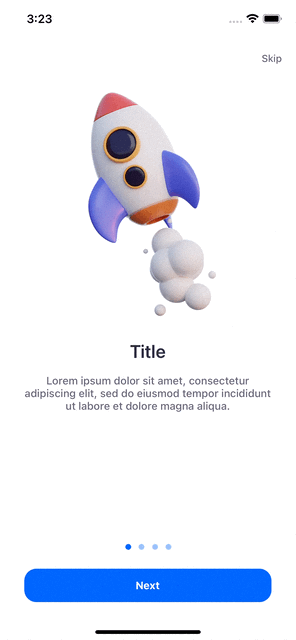 |
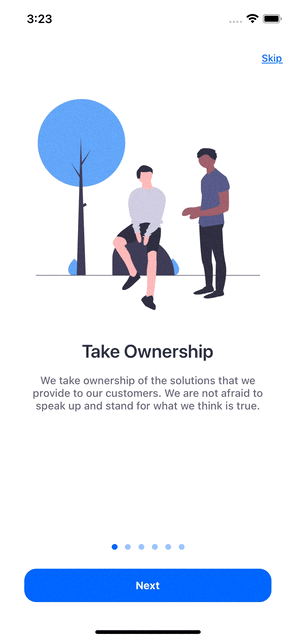 |
let introductionController = IntroductionController()
present(introductionController, animated: true) let titlesAndDescriptions: [String: String] = [
"Make Great Things": "We build products that are fast, effortless to use and aesthetically pleased. We roll up our sleeves and create things worthy of our clients’ and users’ time.",
"Deliver Results": "There’s nothing like watching your app come alive. Each week we deliver a build of your app with release notes on what’s new, updated, fixed, or in progress.",
"Embrace Transparency": "Each idea, code commit, or design concept is put into a shared space. You don’t just get an email that shows what we did when we’re done.",
"Seek Mastery": "We build products that are fast, effortless to use and aesthetically pleased. We roll up our sleeves and create things worthy of our clients’ and users’ time.",
"Take Ownership": "We take ownership of the solutions that we provide to our customers. We are not afraid to speak up and stand for what we think is true.",
"Have Fun": "We believe businesses that encourage having fun are the ones where the best people do their best work."
]
let contents: [IntroductionConfig.Content] = titlesAndDescriptions.compactMap {
IntroductionConfig.Content(
title: IntroductionConfig.Title(text: $0.key),
description: IntroductionConfig.Description(text: $0.value),
image: IntroductionConfig.Image(image: UIImage(named: $0.key.replacingOccurrences(of: " ", with: ""))!)
)
}
let skipButton = IntroductionConfig.SkipButton(
attributedTitle: NSAttributedString(
string: "Skip",
attributes: [
NSAttributedString.Key.foregroundColor: UIColor(red: 0.0 / 255.0, green: 102.0 / 255.0, blue: 255.0 / 255.0, alpha: 1.0),
NSAttributedString.Key.underlineStyle: NSUnderlineStyle.single.rawValue
])
)
let pageControl = IntroductionConfig.PageControl(
currentPageIndicatorTintColor: UIColor(red: 0.0 / 255.0, green: 102.0 / 255.0, blue: 255.0 / 255.0, alpha: 1.0),
pageIndicatorTintColor: UIColor(red: 0.0 / 255.0, green: 102.0 / 255.0, blue: 255.0 / 255.0, alpha: 0.4)
)
let nextButton = IntroductionConfig.NextButton(
title: "Next",
lastTitle: "Let's Go",
titleColor: .white,
backgroundColor: UIColor(red: 0.0 / 255.0, green: 102.0 / 255.0, blue: 255.0 / 255.0, alpha: 1.0)
)
let config = IntroductionConfig(
contents: contents,
skipButton: skipButton,
pageControl: pageControl,
nextButton: nextButton
)
let introductionController = IntroductionController(config: config)
introductionController.delegate = self
present(introductionController, animated: true) func introductionController(_ controller: IntroductionController, willDisplay index: Int)
func introductionController(_ controller: IntroductionController, didEndDisplaying index: Int)
func didSkipButtonTapped()
func didNextButtonTappedAtEndOfContents()MobilliumIntroduction is available under the MIT license. See the LICENSE file for more info.



