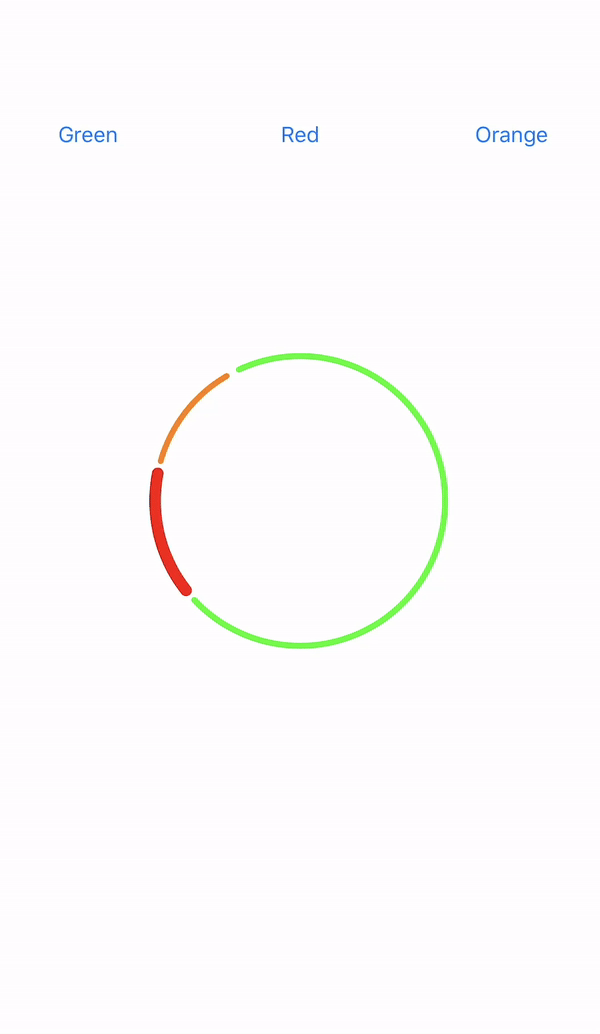BudgetChartView is a donut chart for general purpose. Selacted angle of chart seems bold for distinguish it from other angles.
- iOS 10.0+
- Xcode 11+
- Swift 5.2+
BudgetChartView is distributed with Swift Package Manager which is the only official distribution tool by Apple. You can add BudgetChartView to your project from Xcode's File > Swift Packages > Add Package Dependency menu with its github URL:
https://github.com/mobven/BudgetChartView.git
BudgetChartView can initialize from storyboard or programmatically. You need to feed chart via piesSlices parameter of type [Slice]. Slice is a struct that contains percentage and color of each pie slice.
- piesSlices -> Feeding chart data. ([Slice])
- selectedIndex -> Selected index of chart for specify selected angle. (Int)
- pieSpace -> Distance between pie slices (Double)
- sliceLineWidth -> Unselected slice width. (CGFloat)
- selectedSliceLineWidth -> Selected slice width. (CGFloat)
let pieDataToDisplay = [Slice(color: .green, percentage: 73),
Slice(color: .red, percentage: 15),
Slice(color: .orange, percentage: 12)]
let chartView = BudgetChartView(frame: CGRect(x: 0, y: 0, width: 200, height: 200))
chartView.center = self.view.center
chartView.piesSlices = pieDataToDisplay
self.view.addSubview(chartView)- Create a view from storyboard.
- Select view and set custom class in the identity inspector with
BudgetChartView. - Can set @IBInspactable params in attribute inspector.
- Create an outlet and set attributes for BudgetChartView instance.
- Unit Tests.
Developed with 🖤 at Mobven