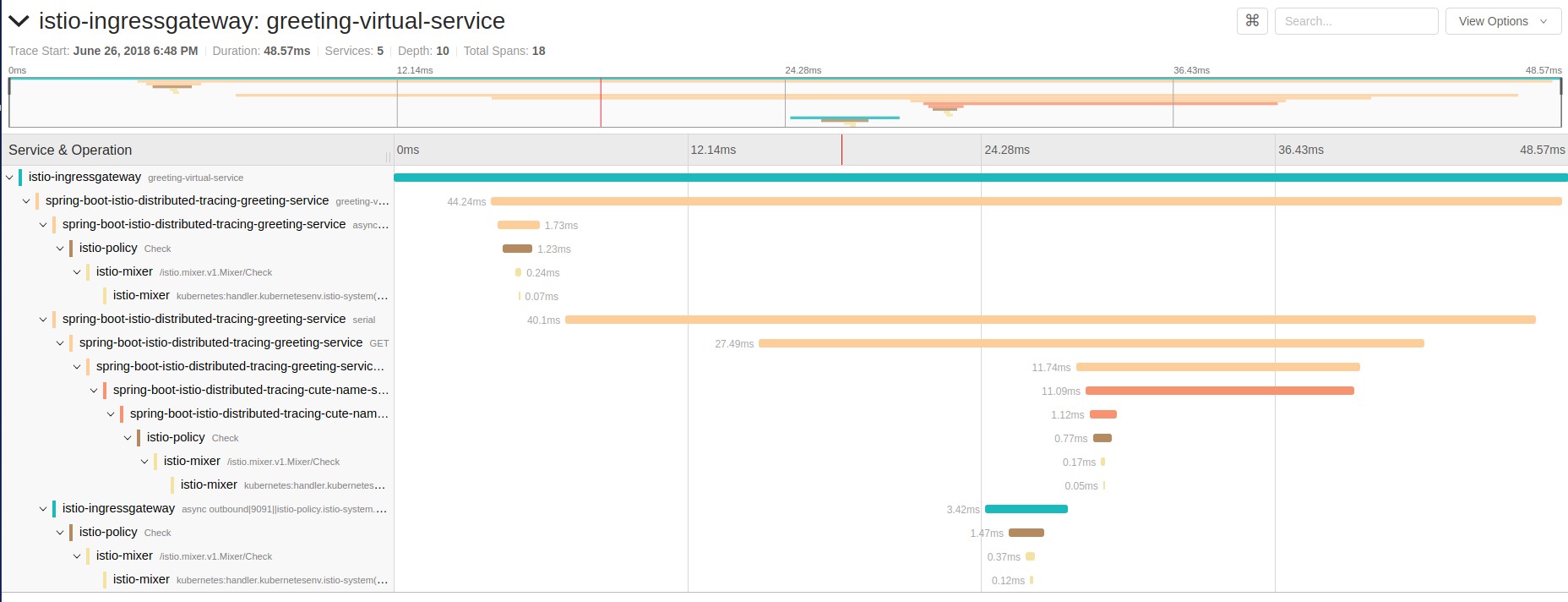Showcase Istio’s Distributed Tracing via a (minimally) instrumented set of Spring Boot applications
-
Openshift 3.9 cluster
-
Istio 1.0.0 installed on the aforementioned cluster. To install Istio simply follow one of the following docs:
-
Enable automatic sidecar injection for Istio (See this for details)
In order for Istio automatic sidecar injection to work properly, the following Istio configuration needs to be in place:
-
The
policyfield is set todisabledin theistio-injectconfigmap of theistio-systemnamespace. This can be checked by inspecting the output ofoc get configmap istio-inject -o jsonpath='{.data.config}' -n istio-system | grep policy -
The
istio-sidecar-injectorMutatingWebhookConfigurationshould not limit the injection to properly labeled namespaces, If Istio was installed using the default settings, then make sure the output ofoc get MutatingWebhookConfiguration istio-sidecar-injector -o jsonpath='{.webhooks[0].namespaceSelector}' -n istio-systemis empty. It is advised however that you inspect the output of
oc get MutatingWebhookConfiguration istio-sidecar-injector -o yaml
to make sure that no other "filters" have been applied.
-
-
Expose services and Istio ingress:
oc expose svc istio-ingress -n istio-system -
Login to the cluster with the admin user
Create a new project/namespace on the cluster. This is where your application will be deployed.
oc new-project <whatever valid project name you want>Execute the following command to build the project and deploy it to OpenShift:
mvn clean fabric8:deploy -PopenshiftConfiguration for FMP may be found both in pom.xml and src/main/fabric8 files/folders.
This configuration is used to define service names and deployments that control how pods are labeled/versioned on the OpenShift cluster. Labels and versions are key concepts for creating load-balanced or multi-versioned pods in a service.
Run the following commands to apply and execute the OpenShift templates that will configure and deploy the applications:
find . | grep openshiftio | grep application | xargs -n 1 oc apply -f
oc new-app --template=spring-boot-istio-distributed-tracing-booster-greeting-service -p SOURCE_REPOSITORY_URL=https://github.com/snowdrop/spring-boot-istio-distributed-tracing-booster -p SOURCE_REPOSITORY_REF=master -p SOURCE_REPOSITORY_DIR=spring-boot-istio-distributed-tracing-greeting-service
oc new-app --template=spring-boot-istio-distributed-tracing-booster-cute-name-service -p SOURCE_REPOSITORY_URL=https://github.com/snowdrop/spring-boot-istio-distributed-tracing-booster -p SOURCE_REPOSITORY_REF=master -p SOURCE_REPOSITORY_DIR=spring-boot-istio-distributed-tracing-cute-name-service-
Create a RouteRule to forward traffic from istio-ingress to the demo application
oc create -f rules/greeting-gateway.yml
-
Access the application
Run the following command to determine the appropriate URL to access our demo. Make sure you access the url with the HTTP scheme. HTTPS is NOT enabled by default:
echo http://$(oc get route istio-ingressgateway -o jsonpath='{.spec.host}{"\n"}' -n istio-system)/greeting/
The result of the above command is the istio-system istio-ingress URL, appended with the RouteRule path. Open this URL in your a web browser.
-
Follow the instructions in the application UI
oc delete all --all
oc delete ingress --all
find . | grep openshiftio | grep application | xargs -n 1 oc delete -f