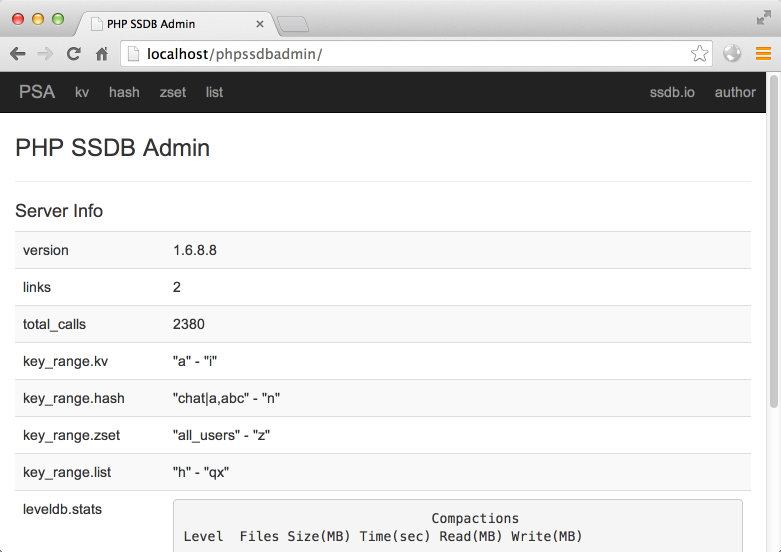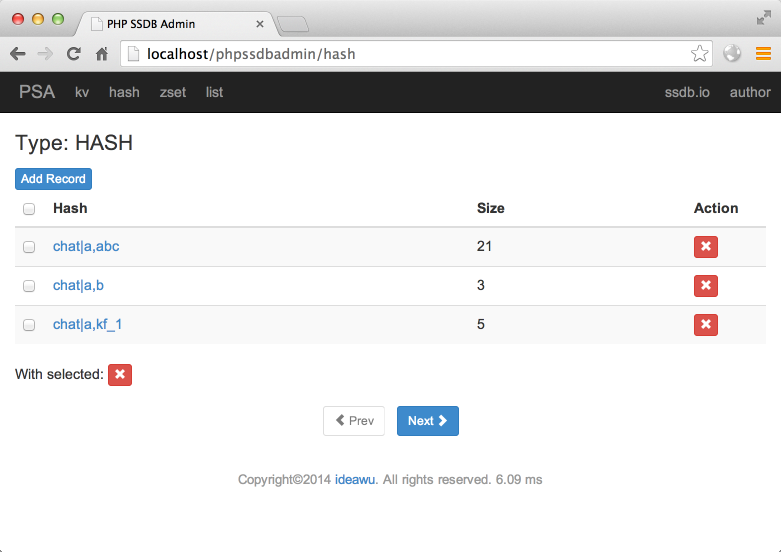编辑 app/config/config.conf:
'ssdb' => array(
'host' => '127.0.0.1',
'port' => '8888',
),
将 host 和 port 修改成正确的值.
然后编辑你的 Nginx 配置文件, 加入一条 URL 重写规则:
location /phpssdbadmin {
try_files $uri $uri/ /phpssdbadmin/index.php?$args;
}
注意: 如果你的 nginx.conf 没有配置 index index.php;, 请加上.
如果你使用的是 Apache 的话, 你可以试试这条 URL 重写规则.
<IfModule mod_rewrite.c>
RewriteEngine On
RewriteBase /phpssdbadmin/
RewriteCond %{REQUEST_FILENAME} !-f
RewriteCond %{REQUEST_FILENAME} !-d
RewriteRule . /phpssdbadmin/index.php [L]
</IfModule>
SSDB Admin Tool Built with PHP.
Edit app/config/config.conf:
'ssdb' => array(
'host' => '127.0.0.1',
'port' => '8888',
),
Change host and port to the right values.
Then edit your Nginx configuration, add one URL rewrite rule as:
location /phpssdbadmin {
try_files $uri $uri/ /phpssdbadmin/index.php?$args;
}
Your nginx.conf must set index index.php.
If you are using Apache, try this URL rewrite rule:
<IfModule mod_rewrite.c>
RewriteEngine On
RewriteBase /phpssdbadmin/
RewriteCond %{REQUEST_FILENAME} !-f
RewriteCond %{REQUEST_FILENAME} !-d
RewriteRule . /phpssdbadmin/index.php [L]
</IfModule>