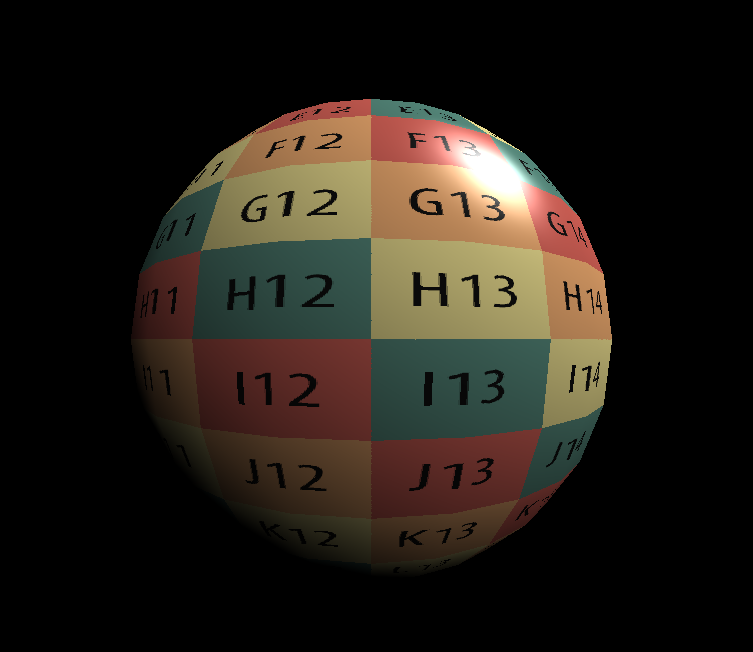NOTE: shadow mapping is not implemented yet
- Clone this repo
cd your-projects-folder
git clone https://github.com/modbrin/inno-cg- Pull dependencies
git submodule update --init --recursive- Open in Visual Studio (tested with VS2019+):
A) Using bundled CMake (recommended due to it's tested)
- Open Visual Studio
- Select
Open a local folder - Navigate to and open project folder
At this point CMake project will be recognized by VS (if not, open CMakeLists.txt and clickGeneratein notification on top) - Select desired executable and run:
NOTE: linalg-* entries come from dependencies, you can hide them using
Show/Hide Debug Targets...menu
- If elements are not showed or they fail to work, check out
(project root)/.vs/launch.vs.jsonfile to be same as in repository.
B) Using Premake5
- Get Premake from https://premake.github.io/
cd inno-cg
premake5 vs2019- Open generated solution