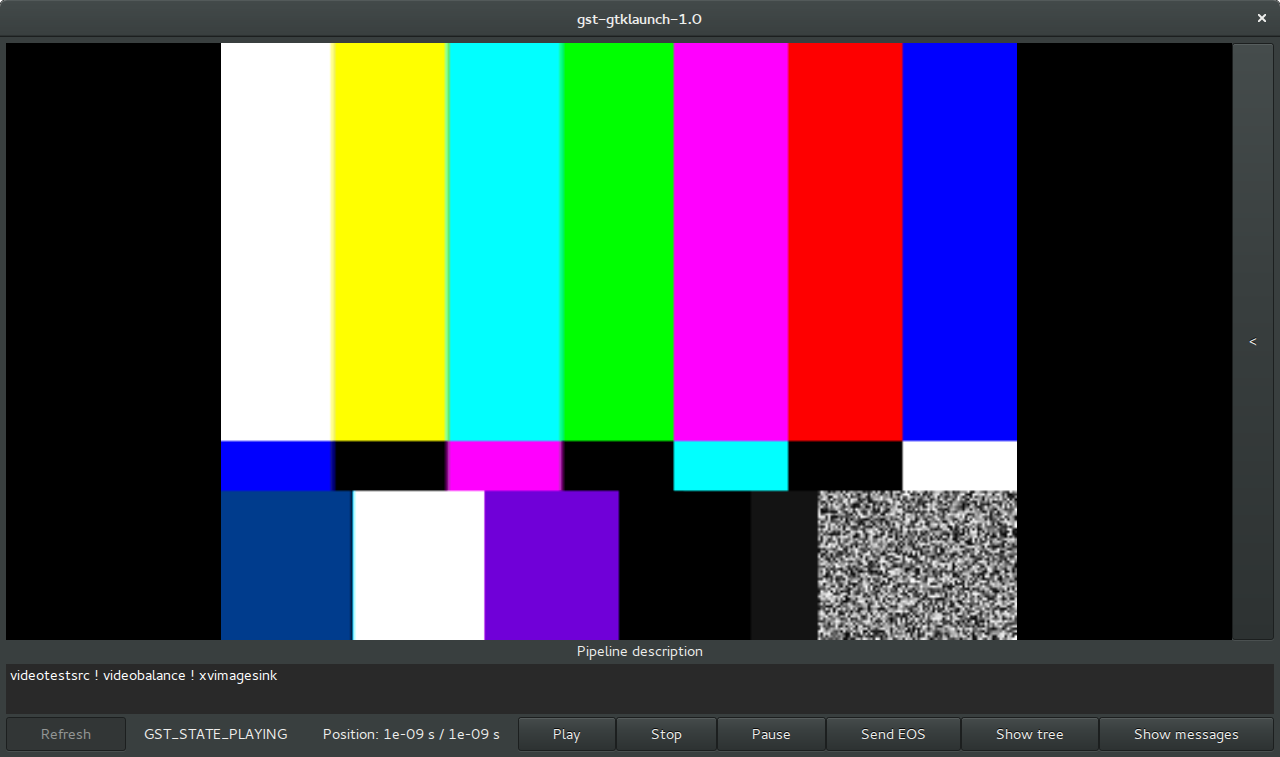gst-gtklaunch-1.0
gst-gtklaunch-1.0 is an utility for testing and controlling live GStreamer 1.0 pipelines and elements. It will inspect the specified pipeline to create the GTK GUI automagically using introspection.
Features
- gst-launch-type syntax
- pipeline controls: play, pause, stop, send_eos
- pipeline states display: current state, current position, duration (if available)
- pipeline editing and relaunching
- automatic video sink embedding
- foldable sidebar containing properties control widgets for most property types
- pipeline graph (.dot format) displaying
- if you add something like "tee. ! queue ! jpegenc ! fakesink name=dumpsink", you will be able to save jpeg thumbnails to disk
Usage
Will launch the gst-launch-compliant pipeline description:
gst-gtklaunch-1.0 videotestsrc ! xvimagesinkIf no argument is given, it will launch the pipeline description found in the gst-gtklaunch-1.0/config.py file
Adding "jpegenc ! fakesink name=dumpsink" will show a "take picture" button
gst-gtklaunch-1.0 videotestsrc ! tee name=tee ! queue ! xvimagesink tee. ! queue ! jpegenc ! fakesink name=dumpsink
Installation
Install this package as a python egg:
./setup.py installgst-gtklaunch-1.0 currently requires (Ubuntu package names):
- python3-gi
- gir1.2-gtk-3.0
- gir1.2-gstreamer-1.0
- graphviz and xdot
An Arch User Repository package is also available.
Options
Check the gst-gtklaunch-1.0/config.py file for options and examples.
The config file contains static declarations for:
- ignore-list: properties having one of these names will not be introspected
- pipeline_desc: gstreamer pipeline description, in gst-launch-like syntax. caps need to be set the following way (without the quotes):
pipeline_desc = "videotestsrc ! video/x-raw, format=(string)YUY2, width=(int)320, height=(int)240, framerate=(fraction)15/1 ! videoconvert ! videobalance ! queue ! xvimagesink"