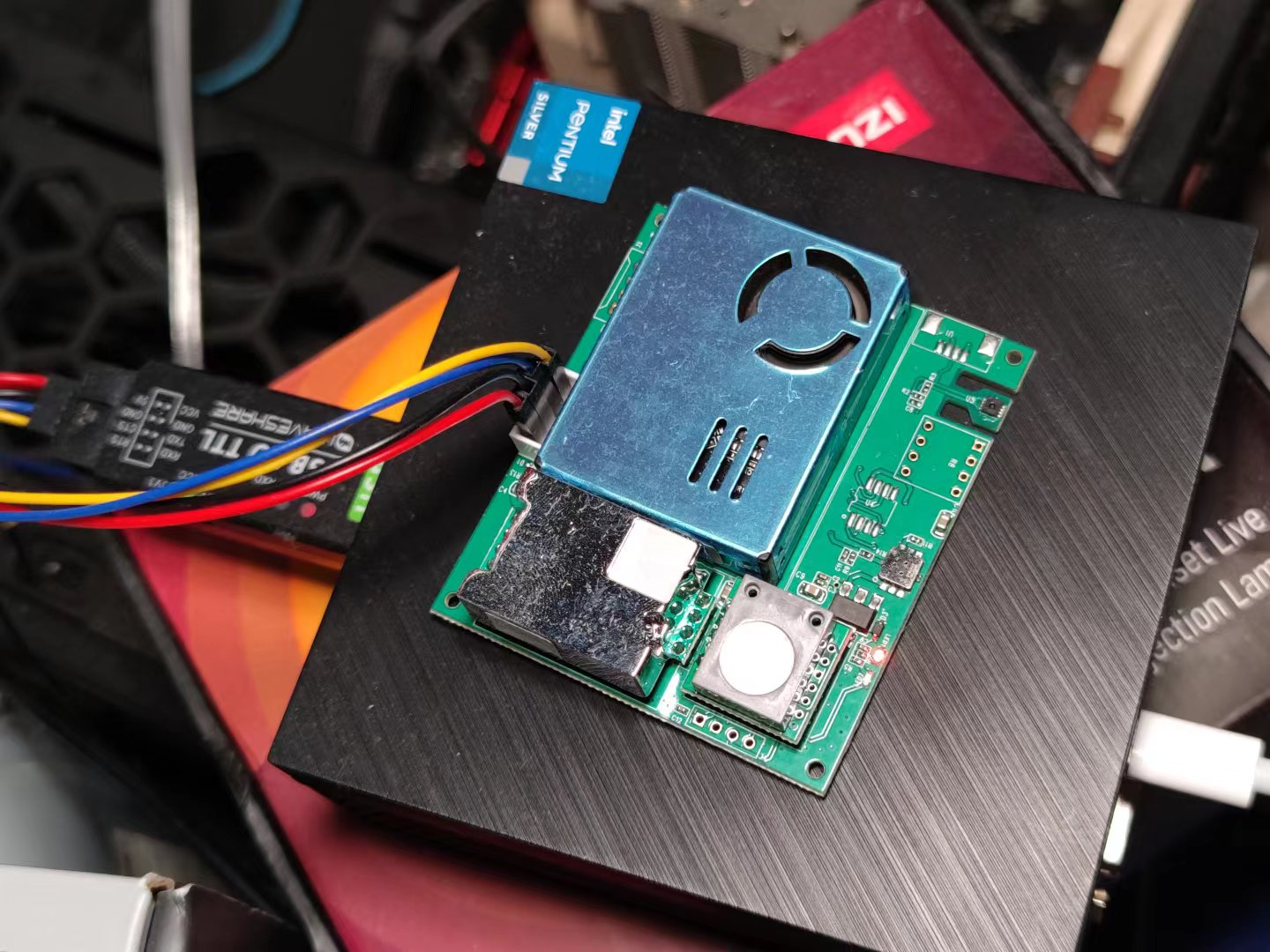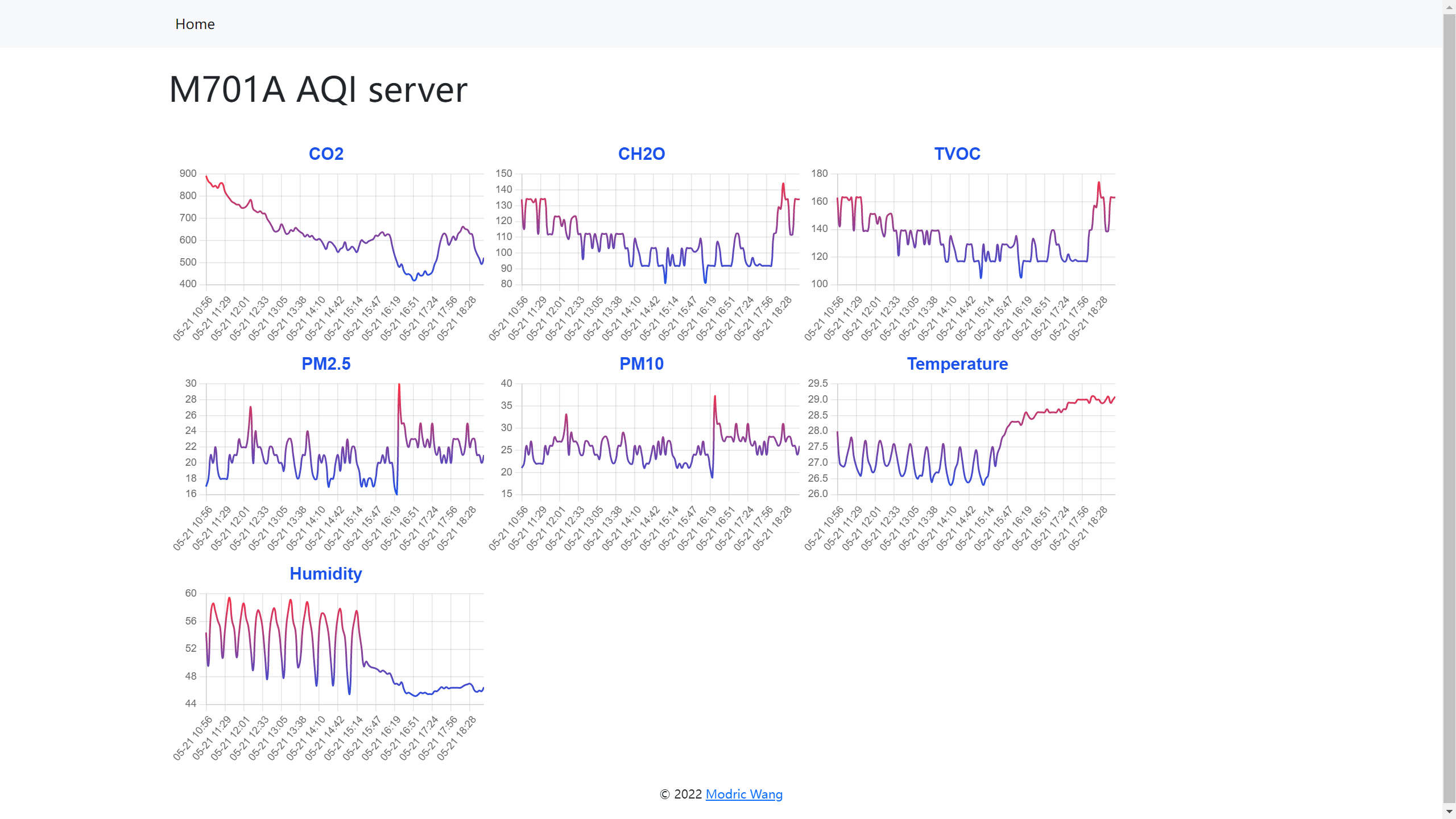- Raspberry 4b
- M701 sensor with UART
- Ubuntu 20.10
- Python - Miniforge3
- x86_64 CPU
- M701 sensor with UART
- UART to USB converter
- Windows 11
- Python - Anaconda3
// Not Tested on any Windows ARM / macOS environment, but I will try it later.
pip install requirements.txt refer to: https://www.icode9.com/content-4-1055041.html
! Remember to turn off bluetooth
 Don't as me more about this. I just know this way works. ;)
Don't as me more about this. I just know this way works. ;)
if your UART0 port mapping is '/dev/ttyAMA0':
sudo chmod 666 /dev/ttyAMA0 Set-ExecutionPolicy RemoteSigned -Scope CurrentUsercd m701a
sh run_db.shcd m701a
.\run_db.ps1cd web_host
sh run_web_host.shcd web_host
.\run_web_host.ps1