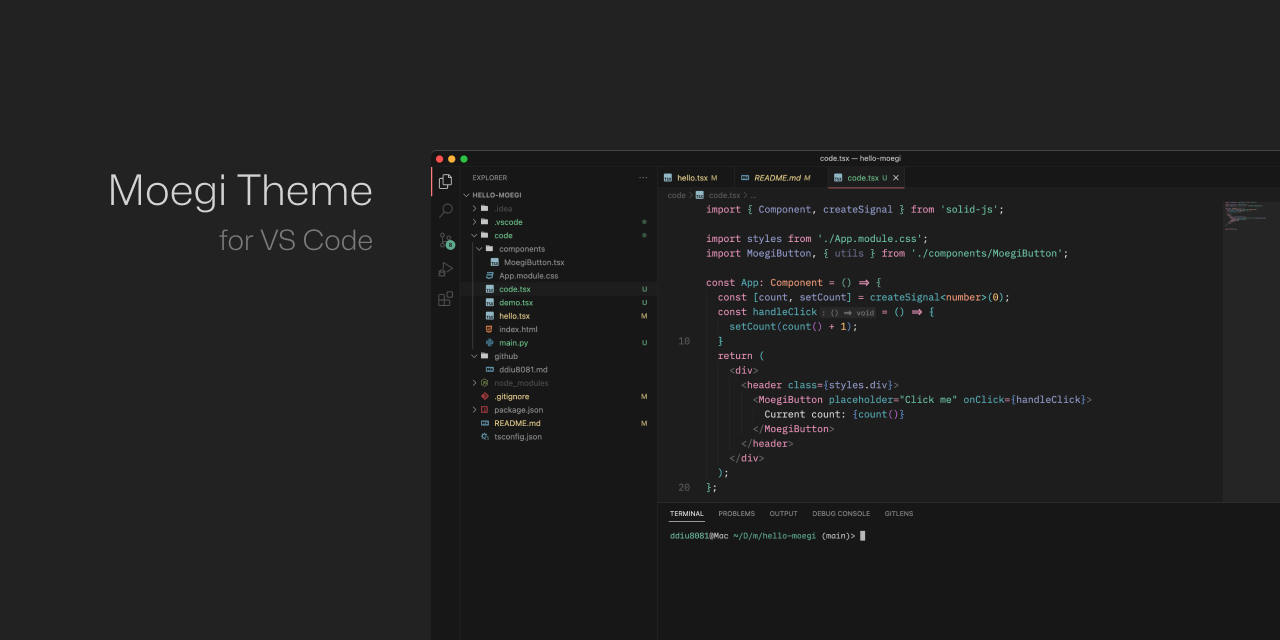Font: IBM Plex Mono
- Two accent colors in one theme - unsaturated cold green (
#66b395) and... light warm red (#ff8787) - No flat ui - you work in a real editor instead of on a whiteboard
- MacOS native title bar adaptation - pure gray ui without color bias
- Optimized for text selection and search
| Theme | Preview | Description |
|---|---|---|
| Moegi Dark | 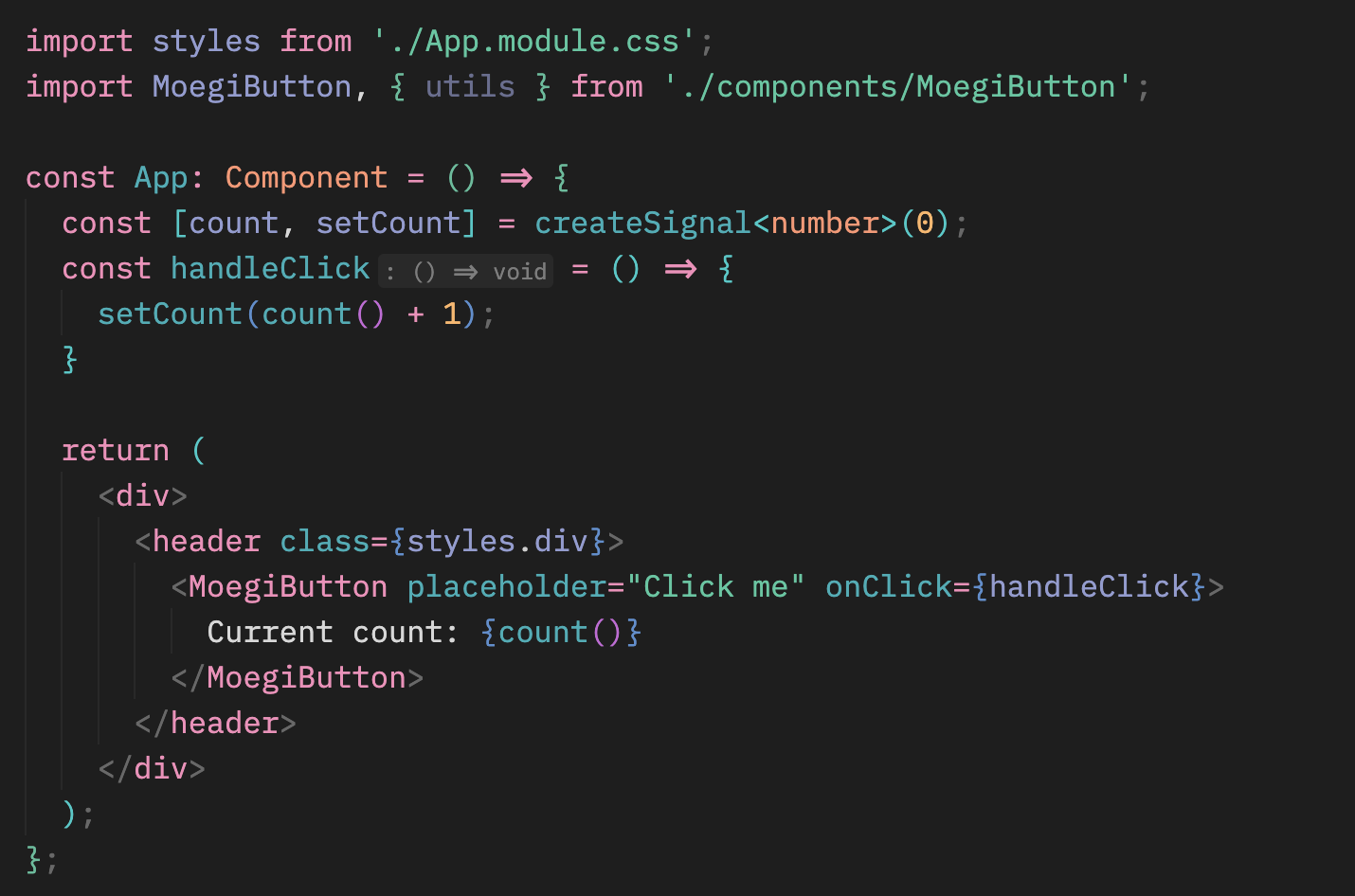 Online Preview Online Preview |
A pure dark theme. |
| Moegi Black | 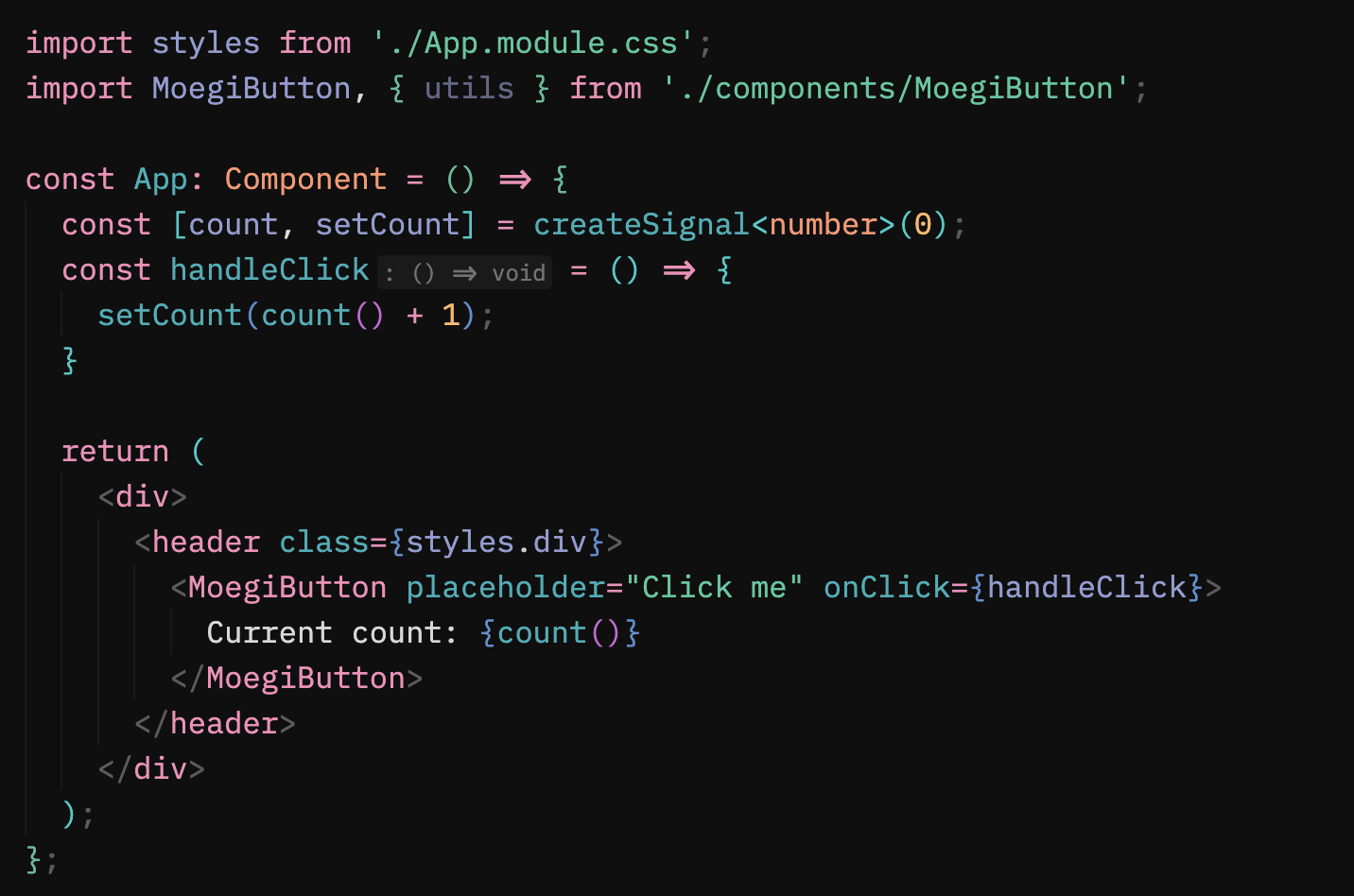 Online Preview Online Preview |
A pure dark theme but more black. |
| Moegi Space | 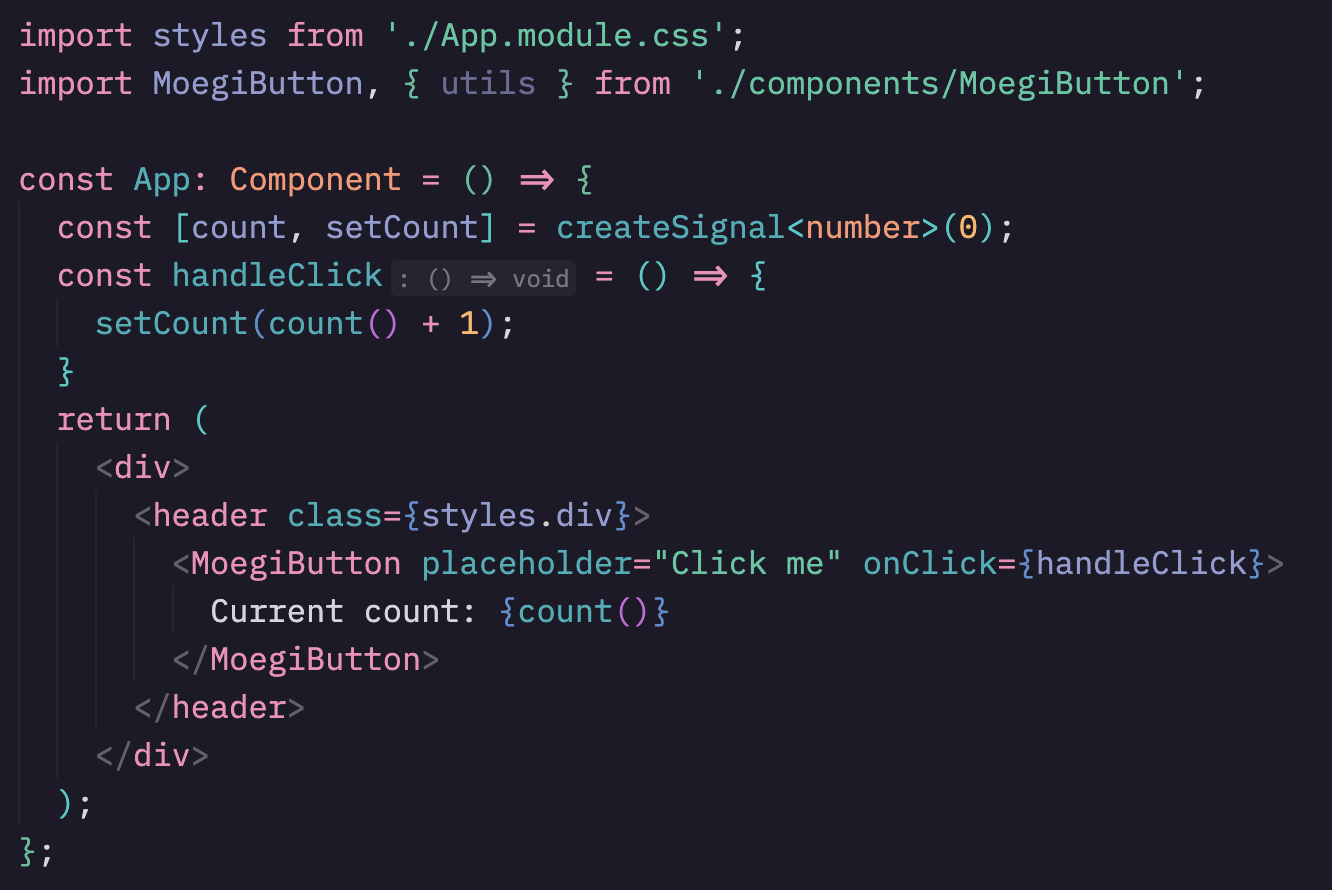 Online Preview Online Preview |
A cooler dark theme. |
| Moegi Dark Vitesse | 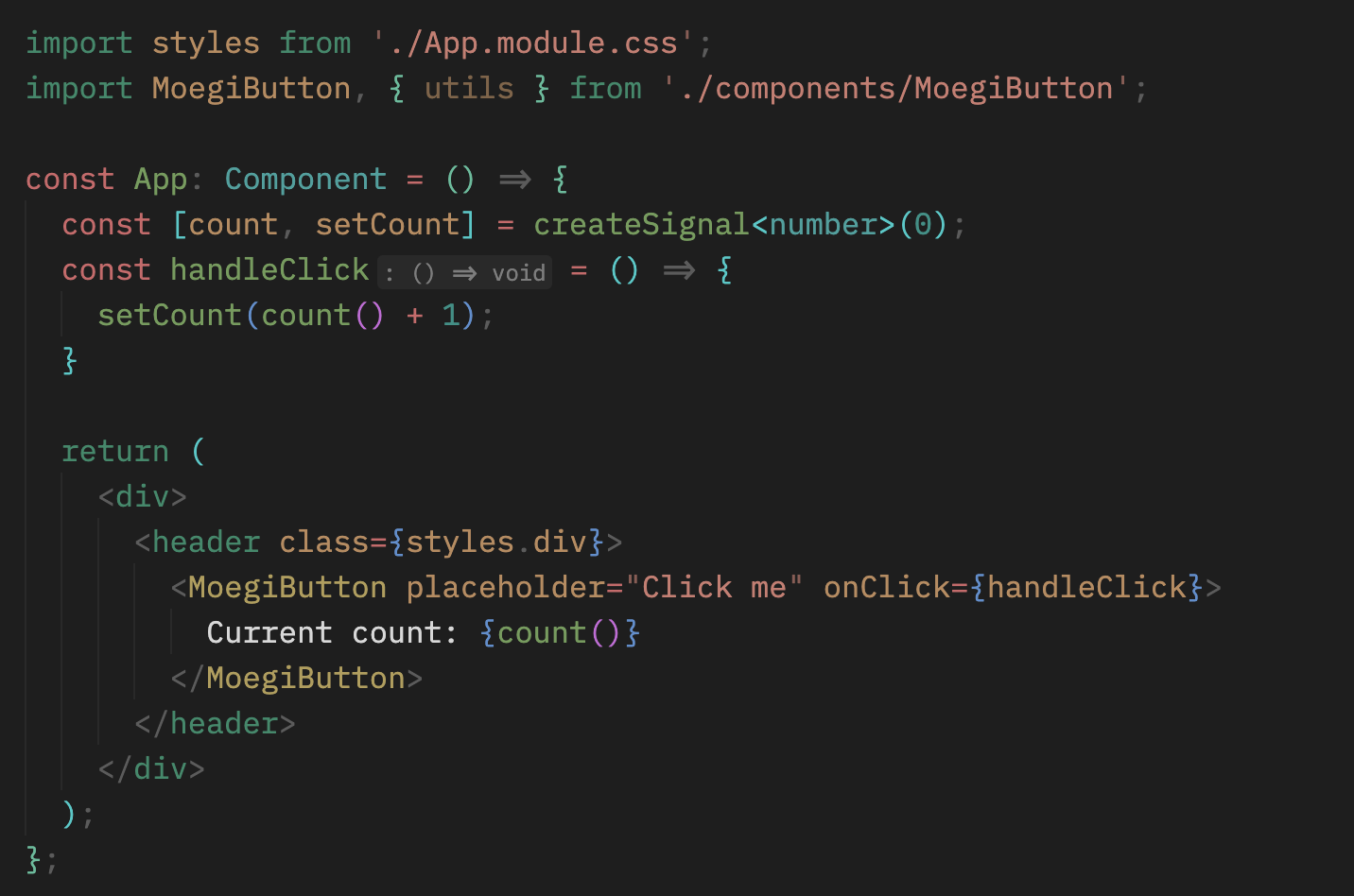 Online Preview Online Preview |
Vitesse stylized dark theme |
| Moegi Black Zen | 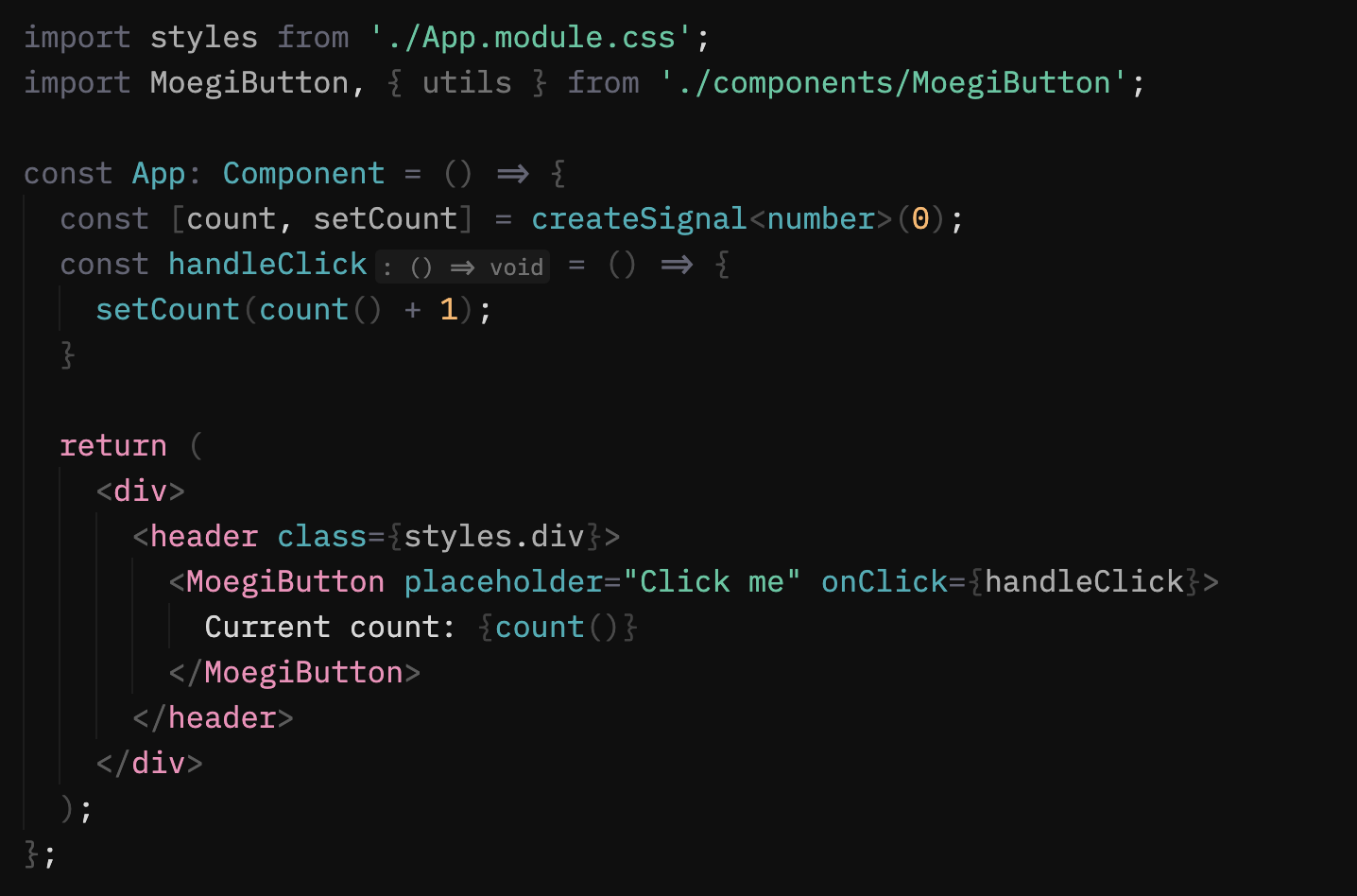 Online Preview Online Preview |
A pure dark theme with limited highlighting. |
| Moegi Light | 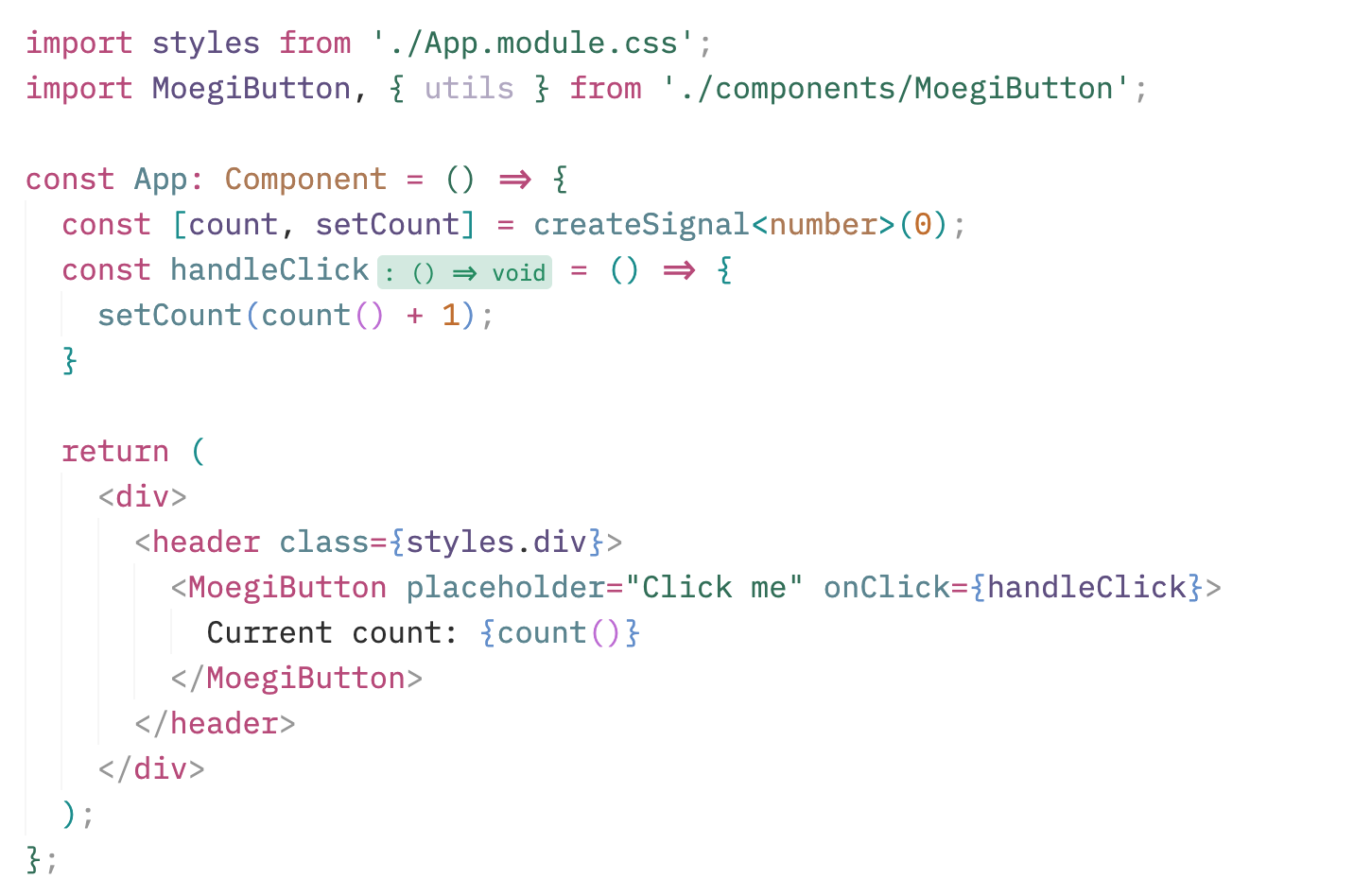 Online Preview Online Preview |
A pure light theme. |
| Moegi Dawn | 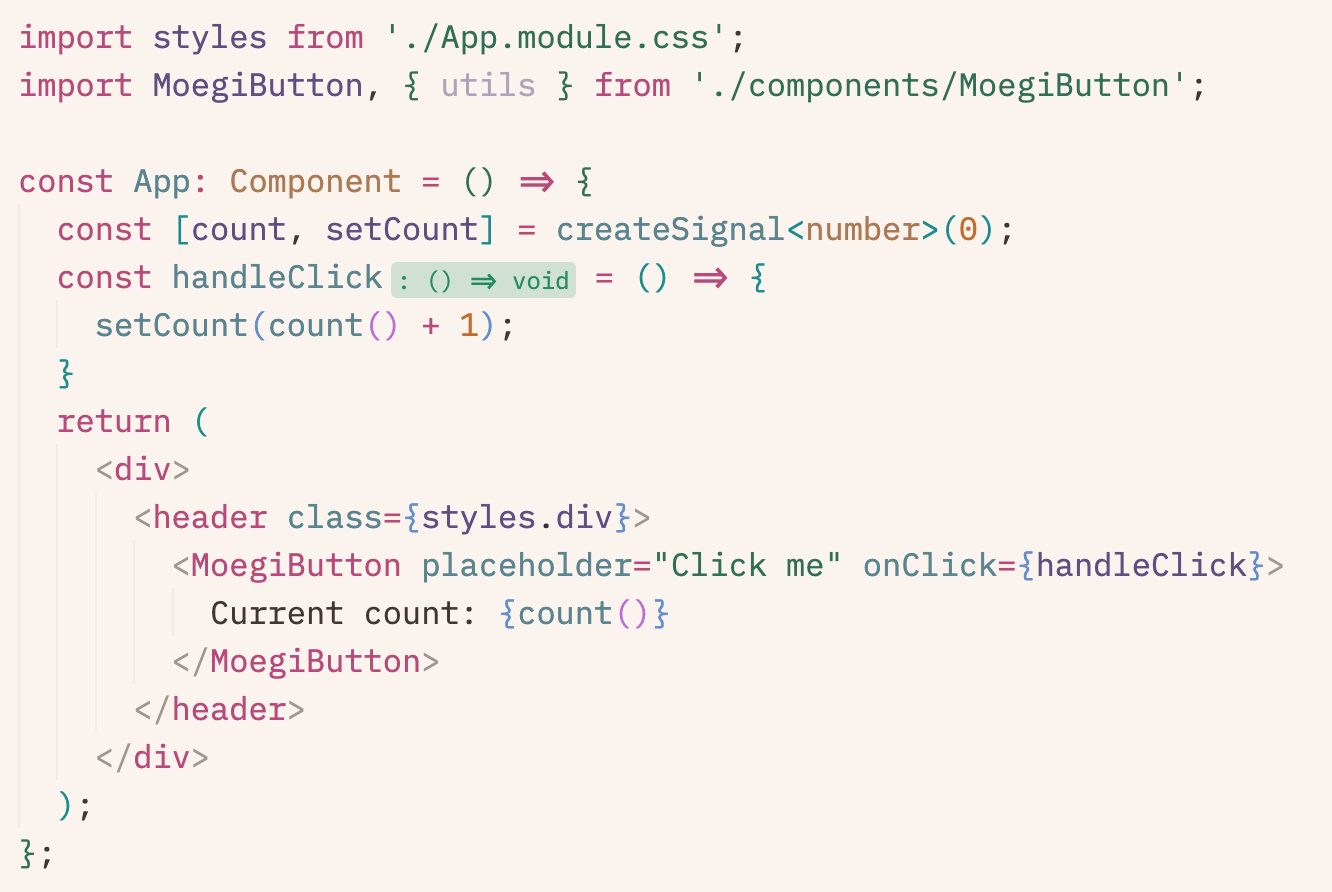 Online Preview Online Preview |
Light theme with yellow tones. |
| Moegi Iris | Online Preview | Light theme with purple tones. |
| Moegi Light Vitesse | 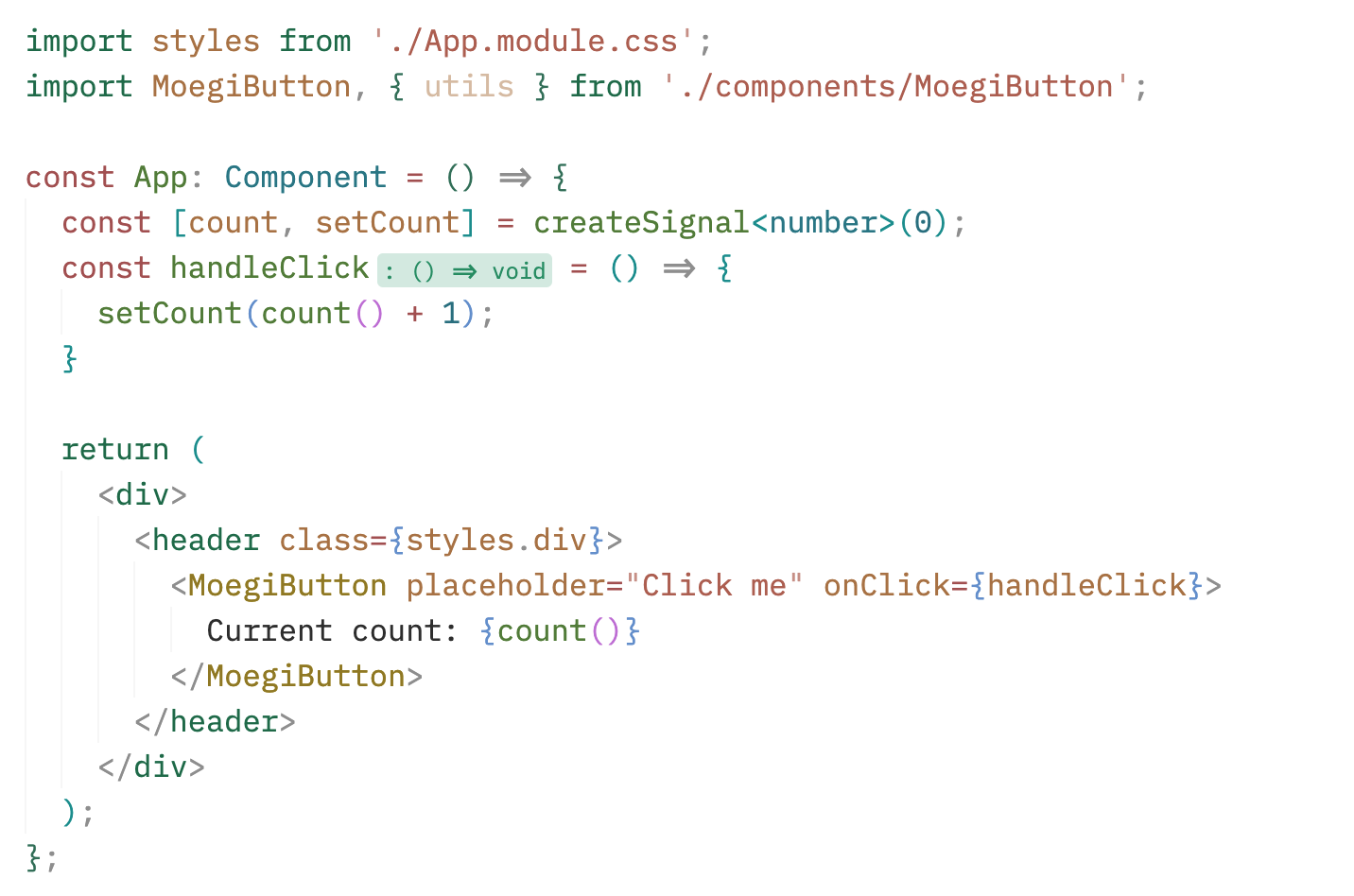 Online Preview Online Preview |
Vitesse stylized light theme |
- Open Extensions sidebar panel in Visual Studio Code.
- Search for
Moegi Theme. - Click Install to install it.
You can customize the theme by adding snippets to settings.json (Command Palette -> Preferences: Open Settings (JSON))
For more information, please refer to Theme Color Reference
"editor.tokenColorCustomizations": {
"[Moegi Dark][Moegi Black][Moegi Light]": {
"textMateRules": [
{
"name": "Comment Italics",
"scope": [
"comment",
"punctuation.definition.comment"
],
"settings": {
"fontStyle": "italic"
}
}
]
}
}"editor.tokenColorCustomizations": {
"[Moegi Dark][Moegi Black][Moegi Light]": {
"textMateRules": [
{
"name": "Keyword Bold",
"scope": [
"keyword",
"storage.type",
"storage.modifier",
],
"settings": {
"fontStyle": "bold" // If you want to enable italics as well, use "bold italic"
}
}
]
}
}- Language examples are from atom/language-examples.
MIT