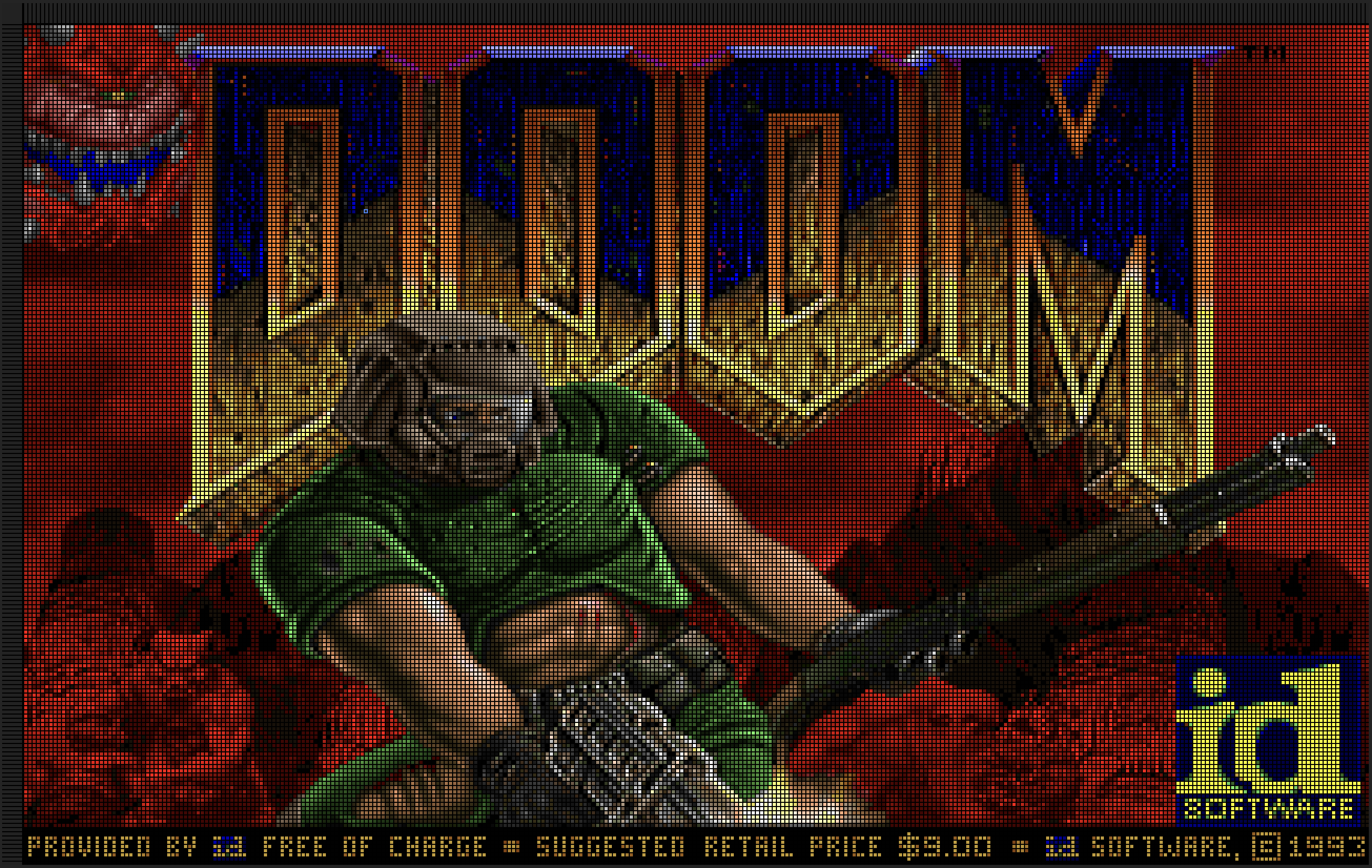Based on the Vite TypeScript template, and then inspired by this blog post about rendering Doom with checkboxes. Renders Doom in the @deephaven/grid component and AG Grid component. Click into the Grid and then play doom!
Run npm run dev to run this, then navigate to http://localhost:5173 in your browser. To view the AG Grid example, go to http://localhost:5173/ag-grid in your browser.
Note: This is simply done as a fun exercise, to benchmark the performance of different grid solutions. We do not recommend using a grid to play Doom. Now rip and tear!
Arrow keys: Walk around, navigate menu Enter: Select option in menu Ctrl: Shoot Spacebar: Open doors Alt+Arrow Keys: Strafe Escape: Pause game
Navigate to http://localhost:5173 to play Doom using the @deephaven/grid component. It is a canvas based grid solution, optimized for performance. With this solution, Doom is very playable, and you can do normal grid operations such as resizing/reordering columns/rows and cell selection. You can find the source for it in the Deephaven web-client-ui repository.
Navigate to http://localhost:5173/ag-grid to play Doom using the AG Grid component. AG Grid is a popular high-performance DOM based grid solution. With this solution, Doom is hardly playable and very choppy, even at half the resolution of the @deephaven/grid solution. You can resize/reorder columns, but it is very slow.