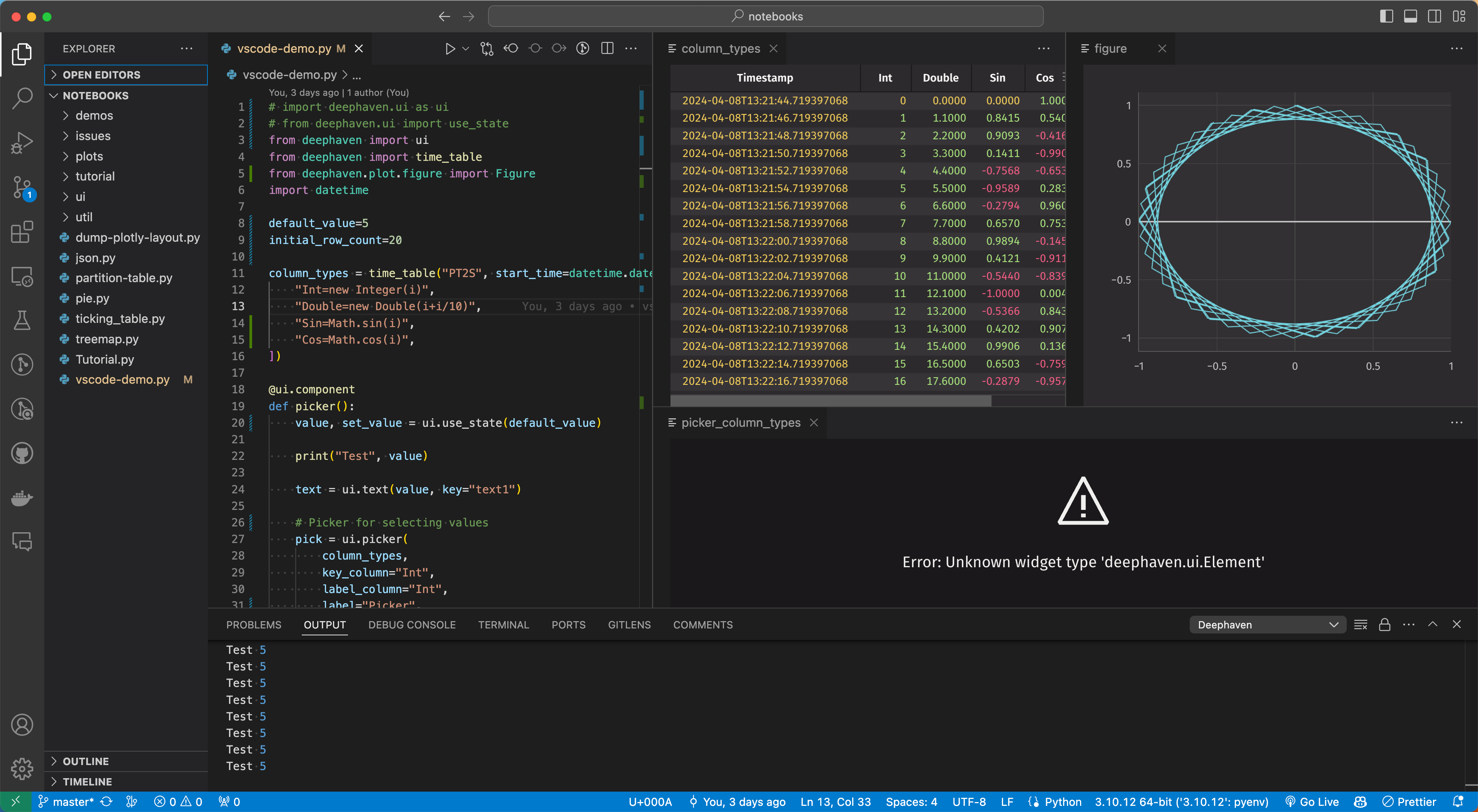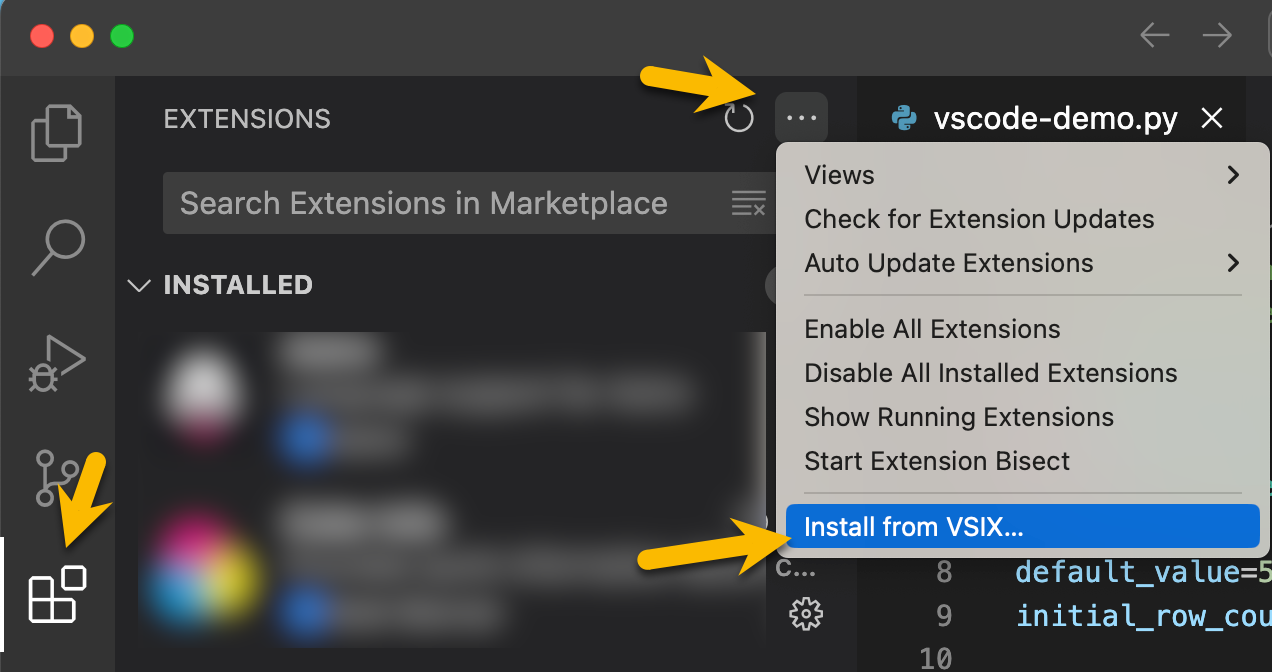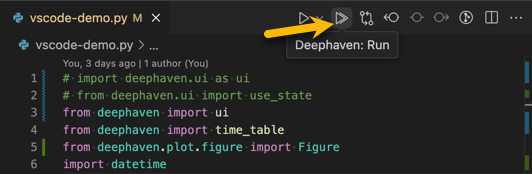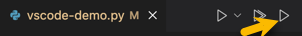Deephaven in VS Code
- Run Python dh scripts from vscode against a running DH core server
- Run all
- Run selected code
- View output in vscode (depends on
embed-widgetwhich currently doesn't supportDeephaven UIbut does support tables and charts) - View output in DH (depends on pr#1925 to automatically update panels)
This extension is not yet published to the marketplace, but you can install a .vsix directly. To get a .vsix, you can either:
Download one from the releases/ folder.
or
Build a .vsix locally via npm run package
The first time a script is run in an open workspace, the extension will:
- Download the JS API from the server
- Attempt to authenticate anonymously
- If anonymous auth fails, prompt for
PSK - If either 3 or 4 succeeds, run the script against the server
- Update panels in vscode and deephaven.
On subsequent script runs, the session will be re-used and only steps 4 and 5 will run
-
Start a DH core server at http://localhost:1000
-
Open a DH Python script in vscode
-
Click the
Deephaven: Runbutton in the top right of the editor
The extension dynamically downloads and loads the DH JS API from a DH Core server.
src/jsApi.downloadDhFromServer()At runtime,dh-internal.jsanddh-core.jsare downloaded from the running DH server (default http://localhost:10000). The files are saved toout/tmpas.cjsmodules, and import / export are converted to cjs compatible ones.
- deephaven/web-client-ui#1925 - allow panels to update in DH when commands are sent from extension
- Support server url configuration
- embed-widget to support Deephaven UI
- better panel layout support (this is limited by vscode apis)
- open workspace folder from server