Deliver cohost notifications to an IFTTT Webhook.
This repo is not affiliated with cohost.
-
Clone the repo & install the dependencies
git clone git@github.com:mogery/cohost-notification-server.git cd cohost-notification-server npm i -
Create your IFTTT Applet like so:
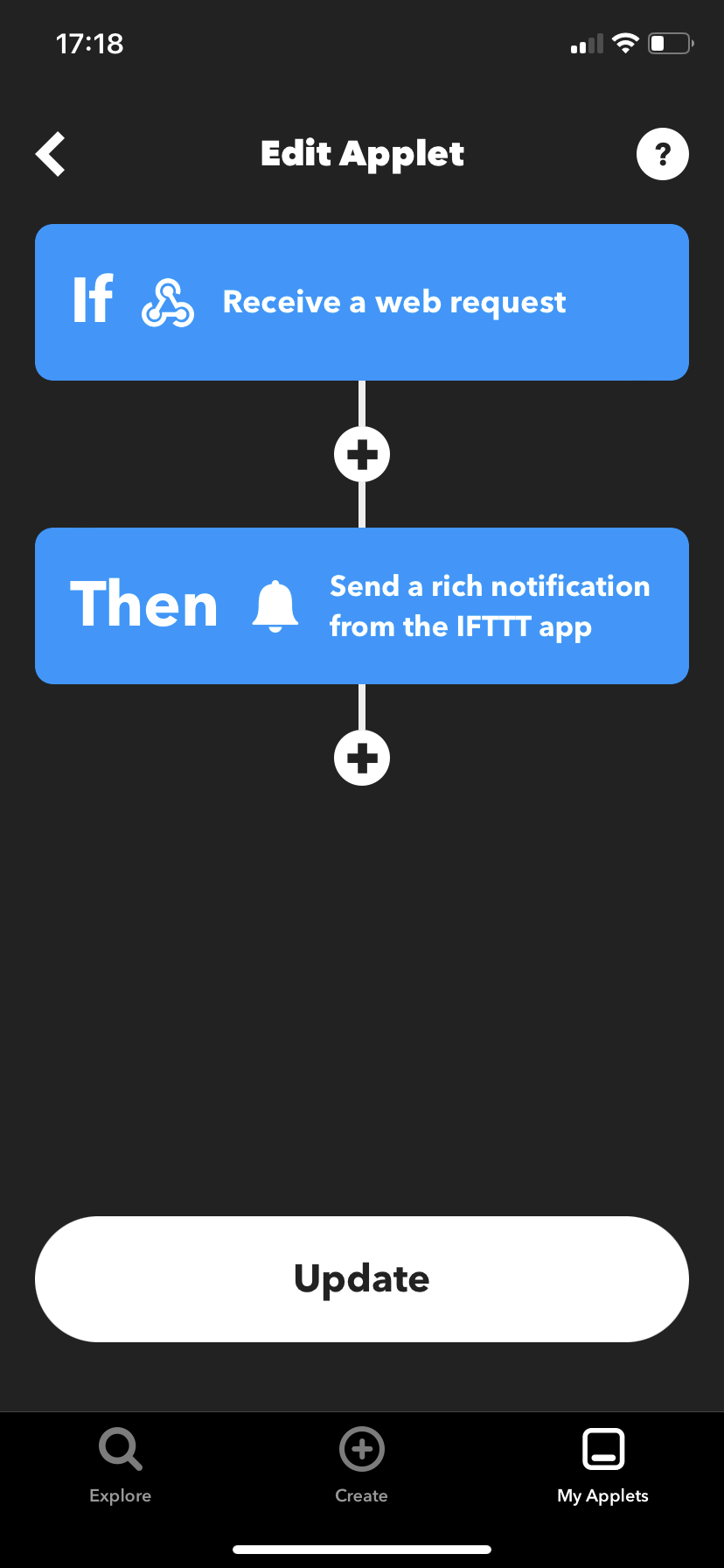
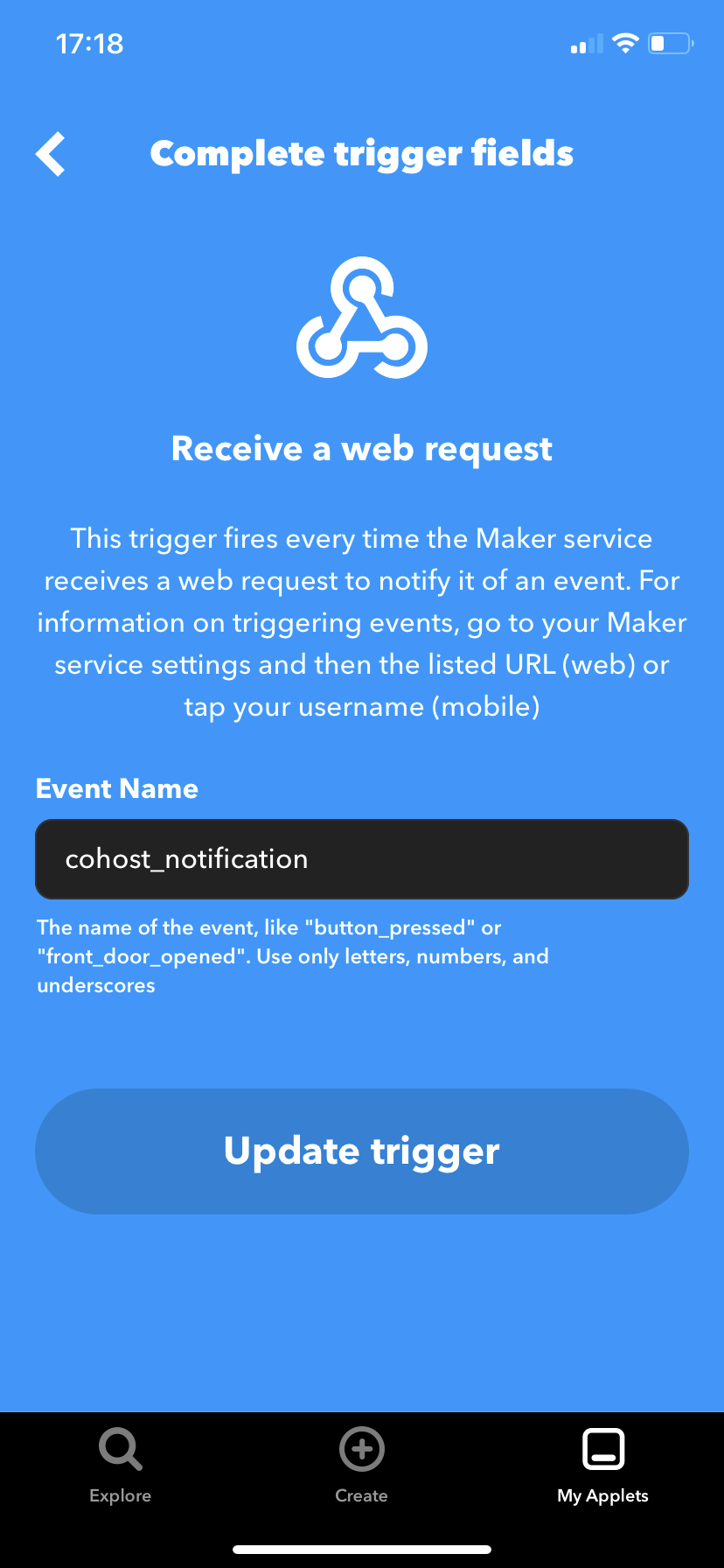
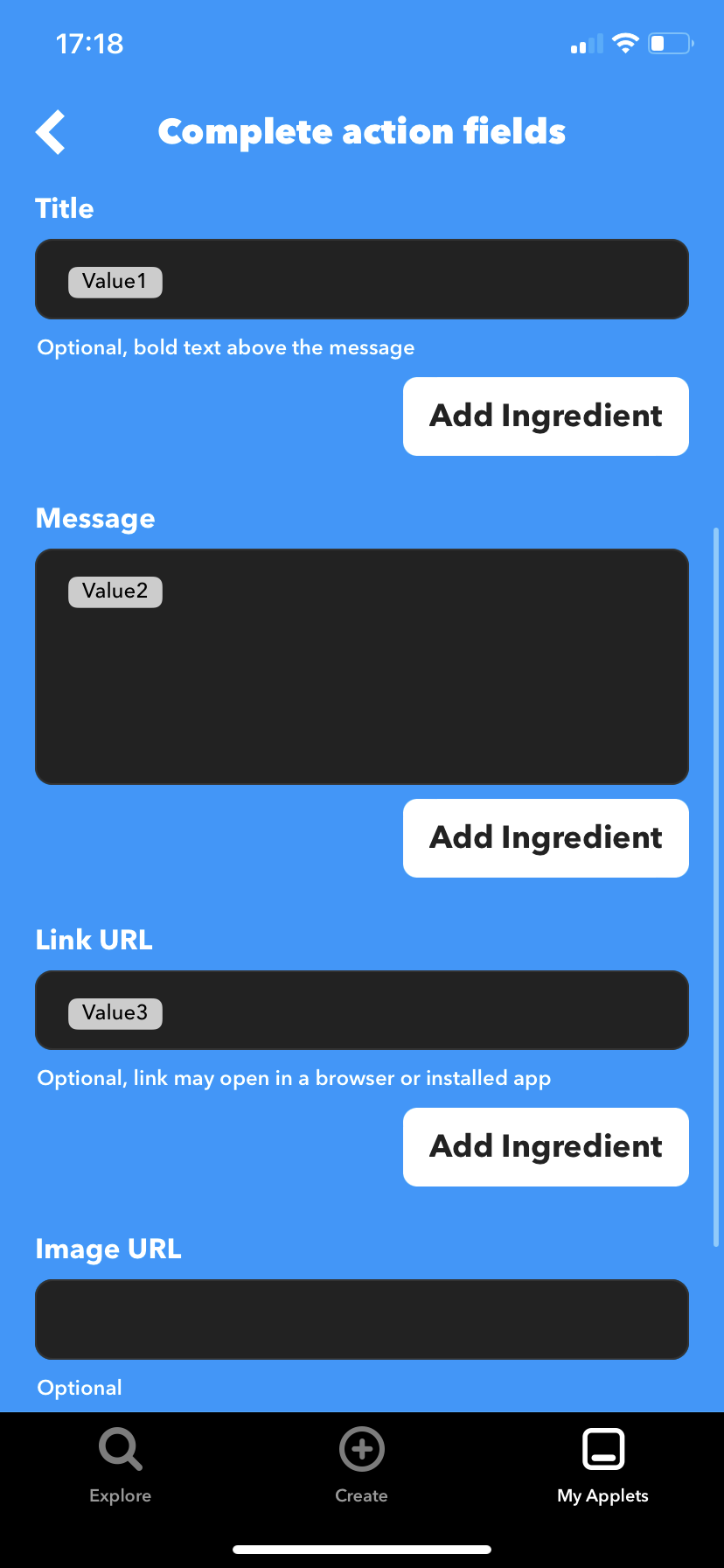
-
Get your IFTTT Webhook. You can find the link by clicking on the Documentation button on this site. The correct link will be under the "To trigger an Event with 3 JSON values" heading. When you have the link, you should replace
{event}withcohost_notification. -
Create a
.envfile in the root directory of the repo. Inside you should set 3 values.COHOST_EMAILshould be set to the e-mail address of your cohost account.COHOST_PASSWORDshould be your cohost password.IFTTT_WEBHOOKshould be the Webhook link that you just got. Make sure that you replaced{event}withcohost_notification.Here's an example
.envfile (fill it out with your own info though):COHOST_EMAIL=eggbug@cohost.org COHOST_PASSWORD=hunter2 IFTTT_WEBHOOK=https://maker.ifttt.com/trigger/cohost_notification/with/key/randomstringofcharacters
node index.jsIt will crash if cohost goes down, so you should probably pair it with forever:
forever index.js